Is Face ID Secure?
How secure is Face ID? In today’s rapidly evolving technological landscape, biometric authentication methods have become integral to our daily interactions with devices and services.
Technologies like Face ID and fingerprint scanners are now commonplace, offering users convenient and secure ways to access information and perform transactions.
However, as these methods become more prevalent, understanding their security implications is crucial.

The Rise of Biometric Authentication in Modern Devices
Biometric authentication leverages unique physiological characteristics—such as facial features and fingerprints—to verify an individual’s identity.
This approach has gained significant traction for several reasons:
- Enhanced Security: Traditional authentication methods, like passwords and PINs, are susceptible to being forgotten, stolen, or guessed. In contrast, biometric traits are unique to each individual and challenging to replicate, offering a higher level of security.
- User Convenience: Biometric systems streamline the authentication process. For instance, unlocking a smartphone with a glance or a touch is faster and
Overview of Biometric Authentication Methods
What Is Face ID?
Face ID is Apple’s proprietary facial recognition system, introduced with the iPhone X in 2017.
Designed to replace the traditional Touch ID fingerprint sensor, Face ID offers users a seamless and secure method to unlock their devices, authenticate purchases, and access sensitive data.
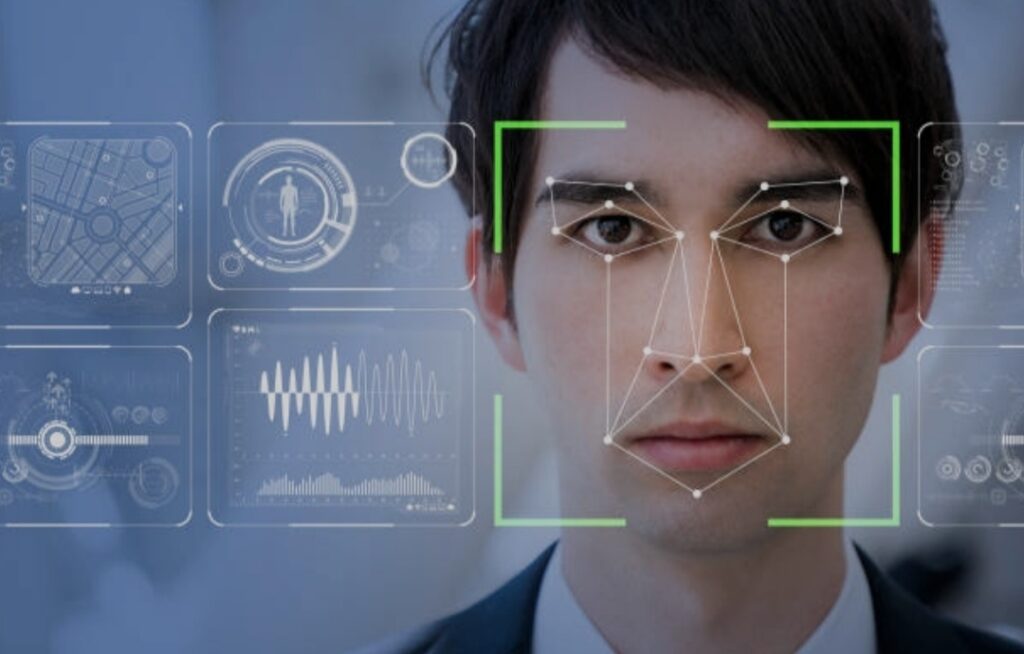
Functionality of Face ID
At the core of Face ID’s functionality is the TrueDepth camera system.
This advanced technology projects and analyzes thousands of invisible infrared (IR) dots to create a precise 3D map of the user’s face.
The process involves several key components:
- Infrared Dot Projector: This module projects over 30,000 invisible IR dots onto the user’s face, capturing the unique contours and features.
- Flood Illuminator: An IR light that ensures the system functions accurately in various lighting conditions, including complete
Security Features of Face ID

Advanced Technologies in Face ID
Apple’s Face ID leverages a suite of sophisticated technologies to ensure robust security and seamless user authentication.
Central to its functionality are components like the infrared flood illuminator, dot projector, and the Secure Enclave.
Infrared Flood Illuminator and Dot Projector
The TrueDepth camera system employs an infrared flood illuminator to detect a user’s face, even in low-light conditions.
This component emits infrared light, allowing the system to recognize faces in various lighting environments.
Subsequently, the dot projector casts over 30,000 invisible infrared dots onto the user’s face, constructing a detailed 3D facial map.
This intricate mapping ensures that Face ID captures the unique contours and features of each face, enhancing the precision of the authentication process.
Secure Enclave
To protect the sensitive facial data collected, Apple integrates the Secure Enclave—a dedicated security coprocessor within its devices.
The Secure Enclave transforms the depth map and infrared image into a mathematical
Security Features of Fingerprint Scanners

Unique Fingerprint Patterns
Fingerprint scanners are integral to modern biometric authentication systems, leveraging the distinctiveness of individual fingerprint patterns to verify identities.
Each person’s fingerprint is unique, characterized by intricate patterns of ridges and valleys that form during fetal development and remain unchanged throughout life.
This uniqueness makes fingerprints a reliable means of authentication, as the probability of two individuals having identical fingerprints is exceedingly low.
Types of Fingerprint Scanners
There are several types of fingerprint scanners, each employing different technologies to capture and analyze fingerprint patterns:
- Optical Scanners: These devices use light to create a visual image of the fingerprint. When a finger is placed on the scanner, light is emitted onto the finger, and the reflected light is captured to form an image. The scanner then analyzes this image to identify unique patterns.
- Capacitive Scanners: These scanners detect the fingerprint’s ridges and valleys by measuring electrical charges. When a finger touches the scanner, the ridges make closer contact, altering the capacitance, which is then used to construct the fingerprint image.
- Ultrasonic Scanners: Utilizing high-frequency sound waves, these scanners capture detailed 3D images of the fingerprint. The sound waves penetrate the skin, allowing for the detection of surface and subsurface features, enhancing security and accuracy.
Matching Algorithms
Once a fingerprint is captured, sophisticated algorithms process the image to extract unique features, such as ridge endings and bifurcations, known as minutiae points.
These minutiae points are then compared to stored templates to determine a match.
The accuracy of this process is crucial for the effectiveness of fingerprint-based security systems.
Vulnerabilities to Spoofing
Despite the inherent uniqueness of fingerprints, fingerprint scanners are not impervious to spoofing attempts.
Over the years, various methods have been developed to deceive these systems, raising concerns about their reliability.
Artificial Fingerprints
One common spoofing technique involves creating artificial fingerprints using materials like silicone, gelatin, or even household items.
Attackers can lift latent fingerprints from surfaces and use them to mold fake fingerprints.
Studies have shown that these artificial replicas can sometimes bypass fingerprint scanners, especially those lacking advanced liveness detection mechanisms.
For instance, research has demonstrated that certain materials can successfully spoof 2D fingerprint scanners, highlighting potential security gaps.
High-Resolution Image Exploitation
Advancements in imaging technology have introduced new spoofing vectors.
In a notable case, a researcher replicated a politician’s fingerprint using high-resolution photographs taken from a distance.
This method underscores the potential risks posed by readily available imaging devices and the need for enhanced security measures in fingerprint recognition systems.
Brute-Force Attacks
Recent studies have explored the feasibility of brute-force attacks on fingerprint authentication systems.
By exploiting vulnerabilities in the implementation of these systems, attackers can systematically attempt multiple fingerprint inputs until a match is found.
Research indicates that such attacks are possible on various smartphones, emphasizing the necessity for robust security protocols to mitigate these risks.
Countermeasures and Advances
To combat spoofing attempts, several countermeasures have been developed:
- Liveness Detection: This technology distinguishes between live fingers and artificial replicas by detecting physiological signs like pulse, blood flow, or skin conductivity. Implementing liveness detection can significantly reduce the success rate of spoofing attacks.
- Multimodal Biometrics: Combining fingerprint recognition with other biometric modalities, such as facial recognition or iris scanning, enhances security. Even if one modality is compromised, the additional layers provide a safeguard against unauthorized access.
- Continuous Research and Development: Ongoing research aims to identify and address vulnerabilities in fingerprint recognition systems. For example, studies have investigated the use of terahertz time-domain spectroscopy for non-intrusive spoof detection, offering promising results.

How Secure is Face ID Compared to Fingerprint Scanners?
When evaluating the security of biometric authentication methods, it’s essential to consider both Face ID and fingerprint scanners.
Face ID utilizes advanced technologies, such as infrared sensors and 3D facial mapping, to authenticate users.
Its ability to detect depth and recognize subtle facial features makes it more resistant to spoofing attempts involving photographs or masks.
In contrast, while fingerprint scanners rely on the uniqueness of fingerprint patterns, they have been shown to be susceptible to various spoofing techniques, as discussed earlier.
Therefore, in the context of “how secure is Face ID,” it generally offers enhanced protection against unauthorized access compared to traditional fingerprint scanners.
Fingerprint scanners have revolutionized personal security by providing a convenient and generally reliable method of authentication.
However, their vulnerabilities to spoofing highlight the need for continuous advancements and the implementation of additional security measures.
By understanding these challenges and investing in robust countermeasures, we can enhance the security of biometric systems and protect sensitive information more effectively.
Stay informed about the latest developments in biometric security to ensure your personal data remains protected.
Comparative Analysis: Face ID vs. Fingerprint Scanners
Biometric authentication has become a fundamental part of modern digital security, with Face ID and fingerprint scanners emerging as two of the most widely used authentication methods.
Both technologies offer unique advantages and security measures, but they also come with limitations.
In this section, we will compare Face ID and fingerprint scanners based on two crucial factors: accuracy & false acceptance rates and usability & environmental factors.

Accuracy and False Acceptance Rates
How Do Face ID and Fingerprint Scanners Ensure Accuracy?
Both Face ID and fingerprint scanners are designed to authenticate users with a high degree of accuracy.
However, their approach to identity verification is fundamentally different:
- Face ID Accuracy: Face ID uses advanced facial recognition technology that relies on a 3D depth map of the face. The system employs an infrared flood illuminator and a dot projector, which create over 30,000 infrared dots to generate a highly detailed 3D representation of the user’s face. This level of detail makes Face ID highly accurate and difficult to bypass.
- Fingerprint Scanner Accuracy: Fingerprint scanners, on the other hand, authenticate users by analyzing the unique ridge patterns of a fingerprint. Modern fingerprint scanners use advanced algorithms to detect minutiae points, such as ridge endings and bifurcations, ensuring precise identification.
Understanding False Acceptance Rates (FAR) in Face ID and Fingerprint Scanners
False Acceptance Rate (FAR) refers to the probability of an unauthorized user being mistakenly authenticated by the system.
A lower FAR means better security.
- Face ID’s False Acceptance Rate (FAR): Apple claims that the likelihood of a random person unlocking a device with Face ID is 1 in 1,000,000, making it one of the most secure biometric systems available.
- Fingerprint Scanner’s False Acceptance Rate (FAR): In comparison, fingerprint scanners typically have a FAR of around 1 in 50,000.
This means that Face ID is approximately 20 times more secure than fingerprint recognition when it comes to false acceptances.
However, in certain cases, Face ID may struggle with identical twins or close family members, whereas fingerprint scanners can be more resilient against family-related biometric similarities.
False Rejection Rates (FRR): How Often Do These Systems Fail to Recognize the Correct User?
While false acceptance is a concern, false rejection (when a valid user is incorrectly denied access) is another factor to consider.
- Face ID’s False Rejection Rate (FRR): Some users report that Face ID fails to recognize them in certain situations, such as low lighting or when wearing sunglasses/masks. However, Apple has continuously improved the machine learning algorithms behind Face ID, making it more adaptable.
- Fingerprint Scanner’s False Rejection Rate (FRR): Fingerprint scanners are prone to errors if the user’s fingers are wet, dirty, or injured. Additionally, capacitive fingerprint scanners can degrade over time, making it harder to recognize stored prints.
Key Takeaway:
Face ID offers a significantly lower false acceptance rate than fingerprint scanners, making it a more secure option. However, both systems can experience false rejections under certain conditions

Usability and Environmental Factors
How External Conditions Affect Face ID and Fingerprint Scanners
Biometric authentication systems must function reliably in different environments, including extreme lighting conditions, varying temperatures, and exposure to external factors like water and dirt.
Here’s how Face ID and fingerprint scanners perform under these conditions:
Lighting Conditions
- Face ID in Different Lighting: Since Face ID relies on an infrared dot projector, it works well even in total darkness. Unlike traditional camera-based facial recognition, it doesn’t depend on visible light, making it highly effective in low-light and bright-light environments.
- Fingerprint Scanners in Different Lighting: Fingerprint scanners are not affected by lighting conditions since they rely on capacitance or ultrasonic waves rather than optical images.
Moisture and Dirt
- Face ID Performance: Face ID remains unaffected by moisture or dirt, as it scans the unique depth structure of a user’s face. Even if a user’s skin is oily or sweaty, Face ID typically functions without issue.
- Fingerprint Scanner Performance: Fingerprint scanners struggle with wet, sweaty, or dirty fingers. Excess moisture can interfere with capacitive sensors, causing failed authentication attempts. This is one of the primary usability drawbacks of fingerprint-based security.
Obstructions: Face Masks, Sunglasses, and Gloves
- Face ID Limitations: One of the biggest drawbacks of Face ID is that it does not work with face masks. During the COVID-19 pandemic, many users found Face ID inconvenient as it failed to recognize them while wearing a mask. However, Apple introduced a Face ID with Mask Mode, which allows authentication using only the upper portion of the face.
- Fingerprint Scanner Limitations: In contrast, fingerprint scanners are useless when wearing gloves. Users in colder regions or industries where gloves are necessary (e.g., healthcare workers) may find fingerprint authentication inconvenient.
User Convenience and Preference
Face ID vs. Fingerprint Scanner: Which Is More User-Friendly?
User preference often depends on personal experience, convenience, and lifestyle factors.
- Face ID Advantages:
- Works instantly without requiring physical contact.
- Allows seamless unlocking even when hands are full.
- More resistant to wear and tear over time.
- Fingerprint Scanner Advantages:
- Faster authentication in certain cases.
- Works without requiring the user to hold the device at a specific angle.
- More reliable in conditions where face coverings are necessary.
According to surveys, some users prefer Face ID due to its hands-free convenience, while others favor fingerprint scanners for their speed and reliability in diverse environments.

Which Is Better – Face ID or Fingerprint Scanners?
The choice between Face ID and fingerprint scanners ultimately depends on security, accuracy, and usability needs.
When Face ID Is the Better Choice:
✅ You prioritize maximum security with a lower false acceptance rate.
✅ You want a hands-free authentication method.
✅ You often use your phone in dark environments.
✅ You want protection against fake fingerprint attacks.
When Fingerprint Scanners Are the Better Choice:
✅ You frequently wear face masks or sunglasses.
✅ You prefer a faster unlock method without adjusting face positioning.
✅ You want authentication that works in all lighting conditions.
How Secure Is Face ID Compared to Fingerprint Scanners?
When answering the question, “how secure is Face ID?”, it’s clear that Face ID offers a significantly lower false acceptance rate, making it more resistant to unauthorized access.
However, fingerprint scanners still provide a reliable and fast authentication method, especially in scenarios where face recognition might struggle (e.g., when wearing face masks).
The Future of Biometric Authentication
With advancements in biometric security, future smartphones may combine both Face ID and fingerprint authentication for enhanced security.
For example, some premium smartphones already feature under-display fingerprint sensors and facial recognition, offering users the best of both worlds.
🔹 Looking for the best biometric security solution? Check out this highly secure smartphone with advanced biometrics.
✅ Which biometric method do you prefer? Face ID or fingerprint scanning? Let us know in the comments!
Legal and Privacy Considerations
In today’s digital age, the use of biometric authentication methods, such as Face ID and fingerprint scanners, has become increasingly prevalent.
While these technologies offer enhanced security and convenience, they also raise significant legal and privacy concerns.
Understanding how biometric data is stored, protected, and regulated is crucial for both users and organizations implementing these systems.

Data Storage and Protection
How Biometric Data is Stored and Protected on Devices Using Face ID and Fingerprint Scanners
Biometric data, including facial features and fingerprints, is inherently sensitive.
Unauthorized access to this information can lead to identity theft and other malicious activities. Therefore, robust storage and protection mechanisms are essential.
On-Device Storage
Many modern devices prioritize user privacy by storing biometric data locally.
For instance, Apple’s Face ID and Touch ID systems process and store biometric information directly on the device.
This data is encrypted and safeguarded within the Secure Enclave—a dedicated security component isolated from the main processor.
This design ensures that biometric data remains on the device and is not uploaded to external servers, reducing the risk of data breaches.
Centralized Databases
In contrast, some systems store biometric data in centralized databases. While this approach facilitates cross-device functionality, it introduces higher risks.
Central repositories become attractive targets for cyberattacks, and breaches can result in the exposure of vast amounts of sensitive information.
The potential for mass data breaches underscores the importance of stringent security measures and regular audits for systems utilizing centralized storage.
Legal Implications of Biometric Data
Legal Considerations Surrounding the Use of Biometric Data for Authentication
The collection and use of biometric data are subject to various legal frameworks aimed at protecting individual privacy and ensuring responsible usage.
United States Regulations
In the United States, there isn’t a comprehensive federal law governing biometric data. However, several states have enacted their own regulations:
- Illinois’ Biometric Information Privacy Act (BIPA): Enacted in 2008, BIPA requires entities to obtain informed consent before collecting biometric data and allows individuals to sue for violations.
- Texas and Washington: Both states have implemented laws mandating consent for biometric data collection and specifying requirements for data retention and destruction.
International Regulations
Globally, regions like the European Union have addressed biometric data under broader data protection laws:
- General Data Protection Regulation (GDPR): In the EU, biometric data is classified as “sensitive personal data.” Its processing is subject to strict conditions, including obtaining explicit consent and ensuring data minimization.
Ethical Considerations
Beyond legal requirements, ethical considerations play a pivotal role in the deployment of biometric systems.
Organizations must balance technological advancements with individual rights, ensuring that the use of such data does not infringe upon personal freedoms or lead to unintended discrimination.
Transparency about data usage, obtaining informed consent, and implementing opt-out mechanisms are essential practices to uphold ethical standards.
As biometric authentication methods like Face ID and fingerprint scanners become more integrated into daily life, addressing the associated legal and privacy considerations is imperative.
Ensuring robust data protection measures, complying with evolving legal frameworks, and adhering to ethical principles are foundational steps in fostering trust and safeguarding individual privacy in the digital era.
Best Practices for Enhancing Biometric Security
Biometric authentication, including Face ID and fingerprint scanners, has revolutionized digital security by providing fast, convenient, and passwordless authentication.
However, no security system is infallible.
Cybercriminals are constantly developing new ways to bypass biometric security, making it essential for users to implement best practices to maximize protection.
In this section, we will explore key strategies that users can adopt to strengthen the security of their biometric authentication systems.

Combining Biometrics with Traditional Authentication
Why You Should Use Biometrics Alongside Strong Passwords or PINs
While biometric authentication is highly secure, relying solely on it is not always the safest option.
Adding an extra layer of security—such as a strong password, PIN, or two-factor authentication (2FA)—can significantly reduce the risk of unauthorized access.
Multi-Factor Authentication (MFA) for Maximum Security
One of the best ways to enhance biometric security is by combining it with Multi-Factor Authentication (MFA).
MFA requires users to verify their identity using at least two different methods, such as:
✅ Something You Are → Biometrics (Face ID or fingerprint)
✅ Something You Know → Password or PIN
✅ Something You Have → A security key or an authentication app
By using biometrics along with a password or 2FA, hackers will need to bypass multiple security layers, making unauthorized access nearly impossible.
When Should You Use a Strong Password Instead of Biometrics?
There are certain scenarios where relying solely on biometrics is not advisable, such as:
- After a Security Breach → If your biometric data is compromised, it cannot be changed like a password.
- In Highly Sensitive Accounts → Financial and business accounts should require multiple authentication layers.
- If You Have Shared Device Access → Using a password or PIN ensures you control who has access to the account.
🔹 Pro Tip: Always enable a fallback authentication method, such as a PIN or password, to prevent being locked out in case biometrics fail.
Keeping Software Updated
Why Regular Software Updates Are Crucial for Biometric Security
Many users underestimate the importance of updating their devices.
However, outdated software often contains security loopholes that hackers can exploit.
Face ID and fingerprint scanners rely on advanced algorithms that improve over time.
Software updates ensure that:
✔️ Security vulnerabilities are patched
✔️ False acceptance rates are reduced
✔️ Performance issues are fixed
✔️ New security threats are addressed
Examples of Security Patches in Biometric Systems
- Apple Face ID Updates → Apple regularly improves Face ID’s recognition algorithm to prevent spoofing attempts.
- Android Biometric Security Patches → Google releases monthly security updates to fix weaknesses in fingerprint and facial recognition systems.
How to Keep Your Device Secure
1️⃣ Enable Automatic Updates → This ensures you receive security patches as soon as they are available.
2️⃣ Manually Check for Updates → If auto-updates are disabled, regularly check for software updates in your device settings.
3️⃣ Update Third-Party Apps → Apps that use biometric authentication (like banking or password managers) should always be updated.
4️⃣ Avoid Using Outdated Devices → Older smartphones may not receive security updates, making them more vulnerable to attacks.
🔹 Pro Tip: If your smartphone no longer receives software updates, it may be time to upgrade to a newer model with stronger security features.
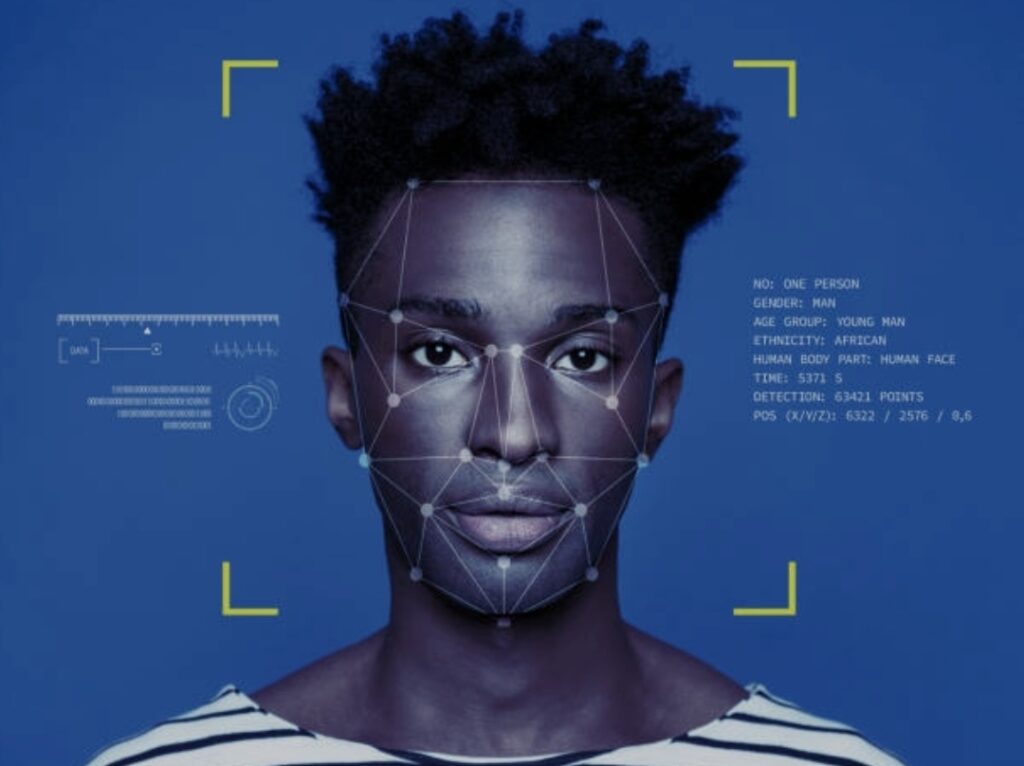
Being Aware of Environmental Factors
How Environmental Conditions Affect Face ID and Fingerprint Scanners
Biometric authentication systems rely on physical characteristics, meaning certain environmental factors can affect their performance.
Understanding these factors can help users prevent failed authentication attempts and security risks.
Face ID Performance Issues and Fixes
🔴 Low-Light Conditions → Face ID relies on infrared sensors, but extreme darkness can still reduce accuracy.
✔️ Fix: Ensure some ambient lighting or use an alternative authentication method if Face ID struggles.
🔴 Glasses, Hats, or Face Coverings → Wearing sunglasses or masks can partially obscure your face, causing Face ID to fail.
✔️ Fix: Use “Alternate Appearance” settings to improve recognition with accessories.
🔴 Dirty or Damaged Sensors → Smudges or scratches on the camera lens can interfere with facial recognition.
✔️ Fix: Clean the sensor with a microfiber cloth to ensure accurate detection.
Fingerprint Scanner Performance Issues and Fixes
🔴 Wet or Sweaty Fingers → Moisture prevents fingerprint sensors from detecting patterns accurately.
✔️ Fix: Dry your hands completely before using the scanner.
🔴 Cuts or Skin Damage → Injuries or calluses can alter fingerprint patterns, leading to failed authentication.
✔️ Fix: Register multiple fingers so that you have an alternative option.
🔴 Dirty Sensors → Dust and oil buildup can reduce scanner sensitivity.
✔️ Fix: Regularly clean the sensor with a soft cloth or alcohol wipes.
🔹 Pro Tip: If biometric authentication frequently fails, consider re-registering your face or fingerprints for improved accuracy.
Stay Proactive with Biometric Security
While Face ID and fingerprint scanners offer advanced security, they are not foolproof.
To ensure maximum protection, users must follow best practices, including:
✅ Using biometrics alongside a strong password or PIN
✅ Keeping software and security patches up to date
✅ Understanding and mitigating environmental factors that affect accuracy
By taking these proactive measures, you can enhance the security of your biometric authentication system and protect your sensitive data from cyber threats.
How secure is Face ID? With the right precautions, Face ID can be one of the safest authentication methods available today.
However, pairing it with additional security measures will ensure that your data remains protected from unauthorized access.
🔹 Take Action Now: Upgrade to a security-focused device that offers the latest biometric enhancements for maximum protection.
Conclusion of Face ID
Biometric authentication has transformed the way we secure our personal devices, offering a seamless and highly secure alternative to traditional passwords.
Face ID, fingerprint scanners, and other biometric technologies provide fast, convenient, and password-free access, making them a preferred security choice for millions of users worldwide.
But how secure is Face ID, and are biometrics truly foolproof?
As we have explored in this article, biometric authentication—while extremely advanced and difficult to bypass—is not immune to security risks.
By understanding its strengths, limitations, and best practices, users can maximize protection and ensure their data remains safe from cyber threats.

Key Takeaways on Biometric Security
Throughout this article, we have examined how biometric authentication works, its vulnerabilities, and the best ways to enhance security.
Here are some of the most important takeaways:
✔️ Face ID and fingerprint scanners are highly secure but not infallible.
They use unique biological traits for authentication, making them difficult to replicate, but they are still vulnerable to spoofing attacks, hacking, and environmental interference.
✔️ Using biometrics alongside strong passwords or PINs significantly improves security.
Multi-Factor Authentication (MFA) adds an extra layer of protection, making it nearly impossible for hackers to gain unauthorized access.
✔️ Software updates are essential for biometric security.
Outdated software may contain vulnerabilities that hackers can exploit, so keeping devices and security patches up to date is critical.
✔️ Environmental factors can impact biometric accuracy.
Lighting conditions, dirt on sensors, wet fingers, or facial obstructions can lead to failed authentication attempts.
Being aware of these factors helps ensure consistent biometric performance.
✔️ Biometric data cannot be changed if compromised.
Unlike passwords, biometric data is permanent.
If a hacker successfully steals your fingerprint or facial data, you cannot reset it, making strong security practices even more important.
These insights highlight the importance of being proactive in biometric security.
By following best practices, users can enjoy the benefits of biometric authentication without unnecessary risks.
Why Staying Informed About Biometric Security Matters
The world of cybersecurity is constantly evolving.
Hackers are always looking for new ways to exploit security vulnerabilities, which means that staying informed about biometric security is crucial.
Here’s why you should stay up to date with the latest advancements in biometric technology:
🔹 Biometric security is improving rapidly.
Tech companies continuously enhance biometric algorithms to detect and prevent spoofing attacks.
For example, Apple has improved Face ID to recognize identical twins more accurately, reducing the risk of unauthorized access.
🔹 Cybercriminals are developing new hacking techniques.
From deepfake technology to 3D-printed fingerprints, cybercriminals are constantly testing new ways to bypass biometric security.
Understanding these threats helps users take preventative measures.
🔹 New security features and settings are released frequently.
Many users do not take full advantage of the security settings on their devices.
By staying informed, you can implement new security features that offer better protection.
The more knowledgeable you are about biometric security, the better equipped you will be to safeguard your personal information.
Final Thoughts – Should You Rely on Biometric Authentication?
So, should you rely on Face ID and fingerprint scanners for security?
The answer is YES, but with caution.
Biometric authentication is one of the safest and most convenient security measures available today.
However, it should never be your only line of defense.
Here’s how you can use biometrics safely and effectively:
✔️ Always enable an alternative authentication method (PIN, password, or 2FA).
✔️ Keep your device updated to patch security vulnerabilities.
✔️ Be mindful of environmental factors that could affect biometric accuracy.
✔️ Use biometric authentication for convenience, but never as your only security measure.
By taking these precautions, you can enjoy the speed and convenience of biometrics without compromising your security.
Take Action – Protect Your Digital Identity Today!
Cyber threats are evolving every day, and your security should never be taken lightly.
🔹 Want to strengthen your device’s security even further?
Start by investing in a high-security smartphone with advanced biometric features and multi-layered authentication.
🔹 Concerned about how secure Face ID is?
Take control of your security by enabling 2FA, using a strong passcode, and staying updated on biometric advancements.
🔹 Stay informed and stay protected!
Bookmark this guide and check back frequently for the latest updates on biometric security.
Your privacy is in your hands—take action today! 🚀
You might also like :

