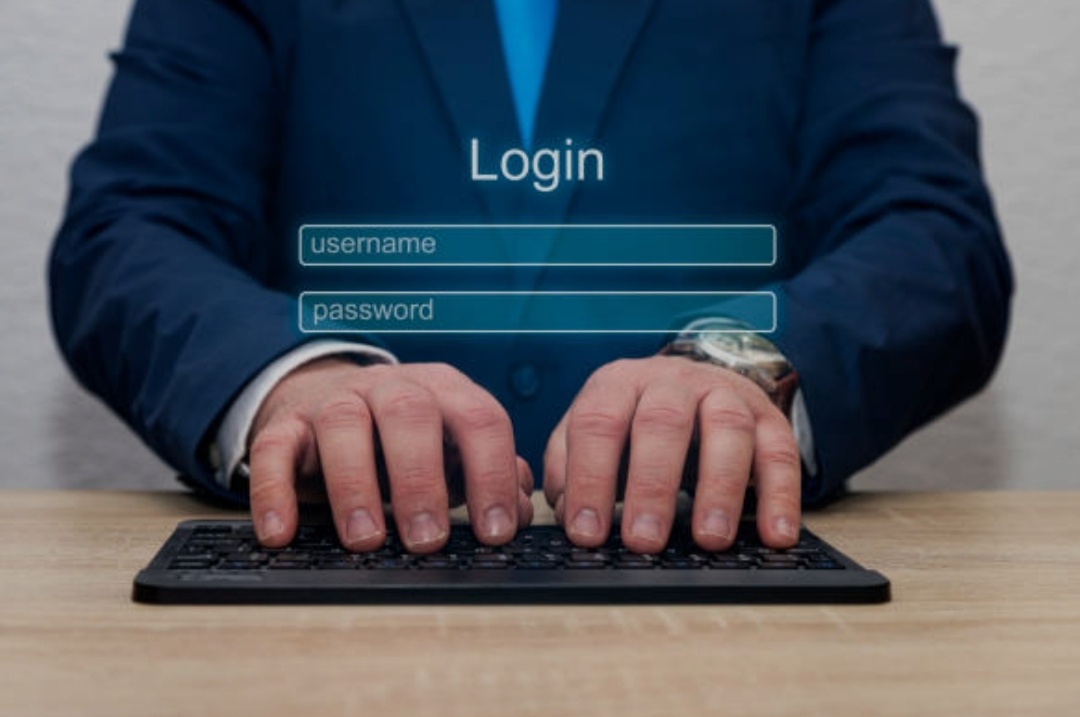Introduction of Password Security
In 2025, the significance of password security has reached unprecedented heights.
With the rapid digitization of both personal and professional spheres, safeguarding our digital identities has become paramount.

The Growing Importance of Password Security in 2025
As we navigate through 2025, our reliance on digital platforms has intensified.
From online banking and healthcare services to remote work tools and social media, passwords serve as the primary gatekeepers to our sensitive information.
However, this widespread dependence has also attracted cyber threats, making robust password security more crucial than ever.
Evolving Cyber Threats
Cybercriminals have become increasingly sophisticated, employing advanced techniques to breach accounts.
Traditional methods like brute-force attacks have evolved, and new strategies such as AI-driven phishing and credential stuffing have emerged.
The 2024 breach of the U.S. Treasury Department underscored the vulnerabilities that exist even at the highest levels
Common Password Pitfalls
Despite awareness campaigns, many individuals continue to use weak and easily guessable passwords.
Recent studies revealed that passwords like “123456” and “password” remain alarmingly common.
Such choices are akin to leaving your front door unlocked, offering minimal resistance to cyber intrusions.
The Role of Password Managers in Safeguarding Personal and Professional Data
To combat these challenges, password managers have emerged as indispensable tools in 2025.
They not only enhance security but also simplify the user experience in managing multiple accounts.
Enhanced Security Measures
Password managers generate complex, unique passwords for each account, significantly reducing the risk of breaches.
They employ robust encryption methods, ensuring that stored credentials remain secure.
By centralizing password storage, users need to remember only one master password, streamlining access without compromising security.
Improved User Experience
Beyond security, password managers offer features like autofill and cross-device synchronization, making it easier to maintain strong, unique passwords across platforms.
This convenience encourages better password practices, as users are less likely to resort to simple or reused passwords.
Integration with Multi-Factor Authentication
Many password managers now integrate seamlessly with multi-factor authentication (MFA), adding an extra layer of security.
This combination ensures that even if a password is compromised, unauthorized access remains unlikely without the secondary authentication factor.
In the digital landscape of 2025, securing our online identities is more critical than ever.
Embracing tools like password managers not only bolsters our defenses against evolving cyber threats but also promotes better password hygiene.
By understanding the importance of strong passwords and leveraging advanced security tools, we can protect our personal and professional data in an increasingly connected world.
What to Look for in a Password Manager
With the increasing number of cyber threats in 2025, choosing the best password managers 2025 is no longer just about convenience—it’s about security, reliability, and usability.
A top-tier password manager should offer robust security, ease of use, and advanced features to enhance online safety.
Below, we break down the most crucial factors you should consider before selecting a password manager.

Security Features
Security is the foundation of any reliable password manager.
A weak password manager can expose your credentials, making your data vulnerable to hackers. Here are the top security features to look for:
End-to-End Encryption
Encryption is the first line of defense in protecting passwords.
A high-quality password manager should use end-to-end encryption (E2EE) to ensure that your data is encrypted before it leaves your device and can only be decrypted on your device.
The best encryption standards include:
- AES-256-bit encryption – The gold standard in encryption, used by banks and the military.
- PBKDF2 & Argon2 Hashing Algorithms – These add extra layers of security, making brute-force attacks nearly impossible.
- Zero-trust model – Even the service provider cannot see or access your passwords.
Why does this matter?
Without strong encryption, passwords stored in a manager could be compromised in case of a data breach or man-in-the-middle attack.
Zero-Knowledge Architecture
A zero-knowledge password manager means that even the provider has no access to your stored data. This is a crucial feature for ensuring maximum privacy.
- Your master password is never stored or transmitted to the provider.
- Even if the password manager’s database is hacked, attackers cannot decrypt your information.
- This prevents backdoor vulnerabilities often exploited in cloud-based services.
Multi-Factor Authentication (MFA)
Even with strong passwords, accounts remain vulnerable if authentication is weak.
A good password manager should support multi-factor authentication (MFA) to add an extra layer of protection.
Types of MFA include:
- Biometric authentication (fingerprint, Face ID) for instant and secure access.
- Time-based one-time passwords (TOTP) using apps like Google Authenticator.
- Hardware security keys (YubiKey, Titan Security Key) for unbreachable protection.
Without MFA, a stolen master password could result in complete account compromise.
Usability
Security is vital, but a password manager must also be easy to use. A complicated interface can discourage users from adopting good password hygiene.
Cross-Platform Compatibility
A top-rated password manager should work across multiple devices and operating systems, including:
- Windows, macOS, Linux
- iOS and Android
- Web browsers (Chrome, Firefox, Edge, Safari)
Look for password managers that sync passwords in real-time across all your devices so that you never have to manually update them.
User-Friendly Interface
An intuitive and easy-to-navigate interface is essential. Key usability features include:
- A clean and clutter-free dashboard.
- Drag-and-drop functionality for organizing credentials.
- Simple and quick password retrieval.
Tip: Avoid password managers with overly complicated settings, as they may discourage regular use.
Autofill Capabilities
One of the most time-saving features is password autofill.
A good password manager should:
- Automatically fill in login credentials on websites and apps.
- Work seamlessly with web browsers.
- Detect multiple logins for the same site and let you choose the right one.
This feature reduces typing errors and enhances security by preventing keyloggers from capturing your credentials.
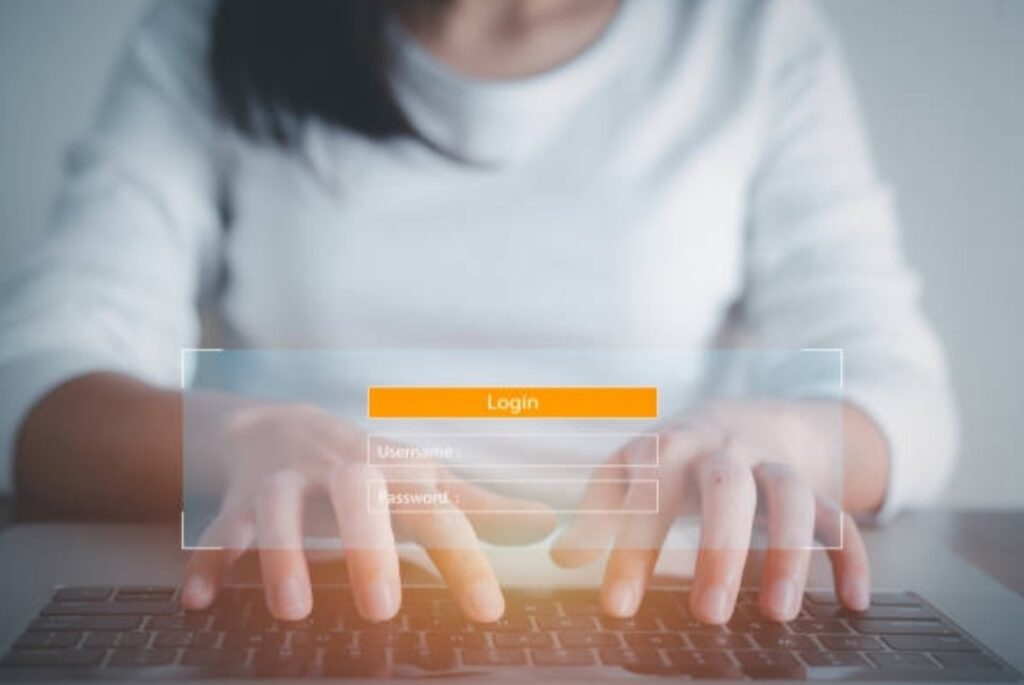
Additional Features
Beyond basic password management, premium password managers offer advanced security features to further protect your online identity.
Password Generation
A strong password manager should include a built-in password generator that creates complex, unique passwords for every account.
A great password generator should:
- Offer customizable length and complexity (e.g., 20+ characters with symbols).
- Generate passwords that meet website requirements.
- Automatically store newly generated passwords in the vault.
With password reuse being a leading cause of breaches, this feature is critical for maintaining online security.
Secure Notes Storage
In addition to passwords, many users need to store sensitive information like:
- Banking details & credit card information
- Software license keys
- Wi-Fi passwords
- Secure personal notes (e.g., emergency contacts)
A top password manager should provide encrypted storage for secure notes so that all sensitive data stays protected in one place.
Dark Web Monitoring
One of the most powerful security features is dark web monitoring.
This feature actively scans the dark web for leaked credentials and alerts you if any of your passwords have been compromised in a data breach.
How it works:
- The password manager continuously scans underground hacking forums.
- If your email or passwords appear in a leaked database, you receive an instant alert.
- Some managers even offer automatic password updates for compromised accounts.
With over 15 billion stolen credentials circulating on the dark web, this feature is essential for modern digital security.
Choosing the best password managers 2025 requires careful evaluation of security, usability, and advanced features.
A high-quality password manager should:
✔️ Offer end-to-end encryption and zero-knowledge security
✔️ Support multi-factor authentication for extra protection
✔️ Be user-friendly with seamless autofill and cross-device compatibility
✔️ Include advanced tools like dark web monitoring and secure note storage
If you’re serious about protecting your online identity, investing in a top-rated password manager is one of the smartest decisions you can make in 2025.
🔒 Ready to secure your passwords? Check out the top password managers here!
Top Password Managers of 2025
In today’s digital landscape, safeguarding your online credentials is paramount.
With cyber threats on the rise, selecting a reliable password manager is essential.
Here’s an in-depth look at the top password managers of 2025 to help you make an informed decision.

1. Bitwarden
Overview
Bitwarden stands out as an open-source, community-driven password manager. It offers both free and premium plans, catering to a wide range of users.
Its transparency and commitment to security have made it a favorite among tech enthusiasts.
Key Features
- End-to-End Encryption: Bitwarden ensures that only you can access your data, as it’s encrypted on your device before syncing.
- Cross-Platform Support: Compatible with various platforms, including Windows, macOS, Linux, Android, and iOS, ensuring seamless access across devices.
- Password Generator and Strength Tester: Create strong, unique passwords and assess their robustness with integrated tools.
Pros and Cons
Pros:
- Affordable: Offers a generous free tier with essential features, and premium plans are competitively priced.
- Transparent Security Practices: Being open-source, its code is publicly accessible, allowing for community audits and trust.
Cons:
- Basic Interface: The user interface is straightforward but may lack the polish of some competitors.
- Limited Customer Support: While community support is robust, direct customer service options are limited.
2. Keeper
Overview
Keeper is a well-established password manager focusing on robust security measures. It offers personal, family, and business plans, making it versatile for various user needs.
Key Features
- AES-256 Encryption: Utilizes advanced encryption standards to protect your data.
- Secure File Storage: Allows users to store sensitive files securely within the vault.
- Biometric Login: Supports fingerprint and facial recognition for quick and secure access.
Pros and Cons
Pros:
- Robust Security Features: Offers comprehensive security measures, including dark web monitoring and breach alerts.
- Offline Mode: Access your passwords even without an internet connection.
Cons:
- Higher Price Point: Premium features come at a relatively higher cost.
- Additional Costs for Advanced Features: Some features require separate subscriptions, increasing the overall expense.
3. Proton Pass
Overview
Developed by Proton AG, known for its privacy-focused services like ProtonMail and ProtonVPN, Proton Pass entered the password manager market in 2023.
It has since been enhancing its features to align with Proton’s commitment to privacy.
Key Features
- End-to-End Encryption: Ensures that only you can access your passwords, maintaining strict privacy.
- Email Alias Integration: Offers the ability to create email aliases, adding an extra layer of privacy when signing up for services.
- Cross-Platform Availability: Accessible on multiple platforms, including web browsers and mobile devices.
Pros and Cons
Pros:
- Strong Privacy Focus: Aligns with Proton’s reputation for prioritizing user privacy.
- Seamless Integration with Proton Services: Works well with other Proton products, providing a unified experience.
Cons:
- Lacks Some Advanced Features: Compared to more established password managers, it may miss certain functionalities.
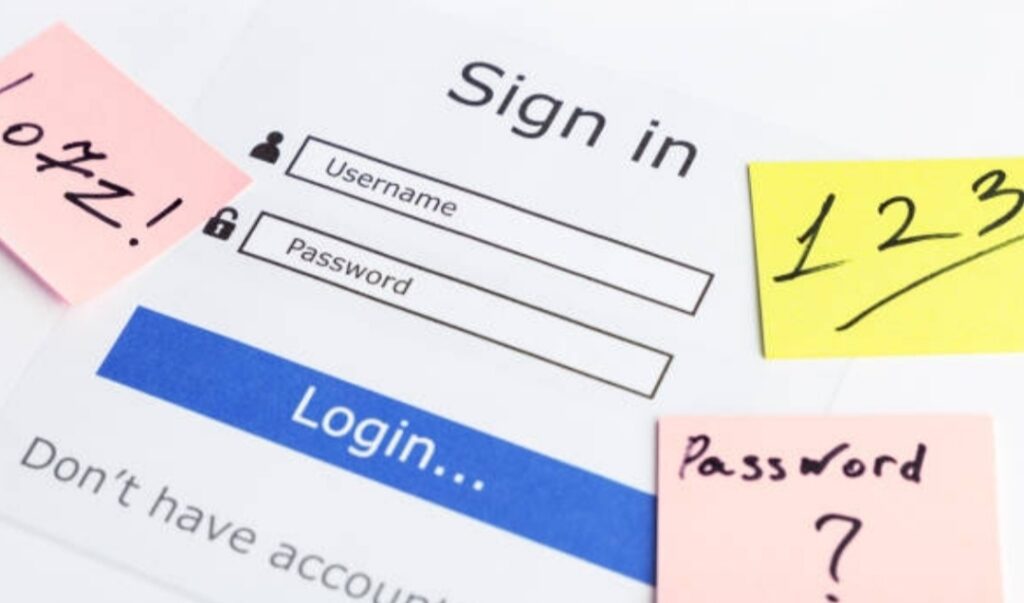
4. Enpass
Overview
Enpass offers a unique approach by providing offline storage, ensuring that your data resides on your device.
It supports multiple platforms and offers cloud synchronization options for those who prefer it.
Key Features
- Client-Side Encryption: All data is encrypted locally before any synchronization, enhancing security.
- Multiple Vaults: Organize your passwords and data into separate vaults for better management.
- Biometric Authentication: Supports fingerprint and facial recognition for secure access.
Pros and Cons
Pros:
- One-Time Purchase Option: Offers a lifetime license, eliminating recurring subscription costs.
- Offline Capability: Ideal for users who prefer not to store their data in the cloud.
Cons:
- Limited Free Version on Mobile: The free tier on mobile devices has restrictions, encouraging users to upgrade.
- Lacks Some Collaborative Features: May not be suitable for teams requiring shared access and collaboration.
5. NordPass
Overview
Developed by the team behind NordVPN, NordPass focuses on simplicity and security.
It has quickly become a popular choice among users seeking a reliable password manager.
Key Features
- Zero-Knowledge Encryption: Ensures that only you can access your data; even NordPass cannot view your passwords.
- Password Health Reports: Provides insights into the strength and security of your passwords, encouraging better practices.
- Data Breach Scanner: Alerts you if your credentials have been compromised in known data breaches.
Pros and Cons
Pros:
- User-Friendly Design: Intuitive interface suitable for both beginners and advanced users.
- Strong Security Features: Incorporates advanced encryption and security protocols to protect your data
Cons:
- Limited Multi-User Support: While NordPass is great for individuals, it lacks extensive team-sharing features compared to business-oriented password managers.
- Premium Pricing: Although it offers a free version, the most useful features require a paid subscription, which may not be ideal for budget-conscious users.
Emerging Trends in Password Management
In the rapidly evolving landscape of digital security, password management is undergoing significant transformations.
As we approach 2025, several emerging trends are reshaping how individuals and organizations protect their digital identities.
Understanding these trends is crucial for selecting the best password managers in 2025.

Integration of Passkeys
The traditional reliance on passwords is diminishing as the industry shifts towards passwordless authentication methods.
Passkeys, which utilize biometric data such as fingerprints or facial recognition, are at the forefront of this transition.
By eliminating the need for memorizing complex passwords, passkeys enhance both security and user convenience.
Major companies like Apple, Google, and Microsoft are adopting passkeys, signaling a significant change in digital security practices.
This shift not only streamlines the login experience but also mitigates risks associated with password breaches, phishing attacks, and credential stuffing.
As more platforms embrace passkeys, users can expect a more seamless and secure authentication process across various services.
Enhanced Mobile Features
With the increasing reliance on mobile devices, password managers are enhancing their mobile compatibility.
Features such as biometric logins, including fingerprint and facial recognition, provide quick and secure access to accounts.
Autofill capabilities on mobile platforms further streamline the user experience by automatically entering credentials into apps and websites.
These advancements ensure that users can manage their passwords effortlessly while maintaining robust security measures.
As mobile devices become central to our digital lives, the emphasis on mobile-friendly password management solutions continues to grow.
AI-Powered Security
Artificial intelligence is playing an increasingly vital role in enhancing password management security.
AI algorithms can detect unusual login patterns, identify potential breaches, and alert users to compromised passwords.
By analyzing vast amounts of data, AI provides predictive analysis, enabling proactive measures against emerging threats.
This intelligent approach to security ensures that password managers can adapt to evolving cyber threats, offering users a higher level of protection.
As cyberattacks become more sophisticated, the integration of AI in password management is essential for maintaining robust security protocols.
Incorporating these emerging trends, the best password managers of 2025 are expected to offer comprehensive solutions that address the evolving needs of users.
By embracing passkeys, enhancing mobile features, and leveraging AI-powered security, these tools aim to provide a seamless and secure digital experience.
As the digital landscape continues to evolve, staying informed about these trends is crucial for maintaining optimal security and convenience in password management.
Stay ahead in digital security by choosing a password manager that embraces these emerging trends. Explore our top recommendations for the best password managers of 2025 to safeguard your digital identity.
How to Choose the Right Password Manager for You
Choosing the best password manager in 2025 is essential for protecting your online accounts and ensuring seamless access to your credentials.
With numerous options available, it’s important to consider various factors before making a decision.
The right password manager should align with your security needs, usability preferences, and budget constraints while offering strong encryption and a user-friendly interface.
Let’s explore the key factors to consider when selecting the best password manager for your personal or business use.

Assess Your Needs
Before choosing a password manager, you need to evaluate your specific requirements.
Not all password managers are built the same, and your choice should be based on factors such as personal vs. business use, the number of devices you need to secure, and the number of users who will need access.
Personal vs. Business Use
- If you need a password manager for personal use, prioritize one that offers an easy-to-use interface, strong security features, and cross-platform compatibility.
- If you require a password manager for business or team collaboration, look for solutions that provide team management tools, role-based access controls, and centralized password sharing.
Some of the best password managers in 2025 offer family plans, which allow multiple users to store and share credentials securely while keeping personal passwords private.
Number of Devices and Users
- If you frequently switch between devices (e.g., laptops, smartphones, tablets), choose a cloud-based password manager that offers seamless synchronization across all platforms.
- If you need a password manager for a single device, consider an offline password manager that keeps data stored locally for enhanced security.
- For businesses, multi-user access with administrator control is crucial to managing team credentials safely.
Understanding your usage habits and device requirements will help you select the most suitable password management solution.
Evaluate Security Measures
Security should be the top priority when choosing a password manager.
The best password managers in 2025 utilize advanced encryption and security protocols to protect your sensitive data from cyber threats.
Here are key security features to look for:
Encryption Standards
- AES-256 encryption – The gold standard in password security, ensuring that your credentials remain protected even if data is intercepted.
- Zero-knowledge architecture – This ensures that only you have access to your stored passwords, even the password manager provider cannot access them.
- End-to-end encryption (E2EE) – Protects your data at all stages, ensuring no third party can intercept your credentials.
Company Reputation and Transparency
Not all password managers are created equal, and it’s essential to choose a reputable provider.
- Look for password managers that have undergone independent security audits.
- Check if the company has a history of data breaches or security flaws.
- Consider open-source password managers, as their code is publicly available for security experts to review.
A transparent and trustworthy password manager provider will always prioritize user security and keep customers informed about security updates.

Consider Usability
A password manager should simplify your digital security, not complicate it.
The best password managers in 2025 offer intuitive interfaces, quick setup processes, and reliable customer support.
Ease of Setup and Daily Use
- Simple installation and setup – A good password manager should not require extensive technical knowledge to configure.
- Auto-fill and password generator – Features like one-click login and auto-password generation improve the user experience.
- Cross-platform compatibility – Ensure it works on Windows, macOS, Android, iOS, and browser extensions for seamless access.
Customer Support Availability
Even the best password managers can encounter occasional issues.
Look for providers that offer:
- 24/7 customer support via chat, email, or phone.
- Comprehensive help guides and FAQs to resolve common problems quickly.
- A strong user community or forum where users share tips and troubleshooting advice.
A responsive customer support team ensures a smoother experience and quick resolution of any issues.
Budget and Pricing
Price is another important factor when choosing the right password manager.
There are free and premium password managers available, and the choice depends on your budget and required features.
Free vs. Premium Features
- Free versions usually offer basic password storage and autofill but may have limitations on syncing across multiple devices.
- Premium plans often include advanced security features like dark web monitoring, secure password sharing, and emergency access.
- Some password managers also offer lifetime licenses, which can be a great one-time investment for long-term security.
Long-Term Affordability
- Look for password managers that provide flexible pricing plans to suit individuals, families, and businesses.
- Compare yearly vs. monthly plans to see which offers better value.
- Check for hidden fees or renewal price increases before committing.
While free password managers may be appealing, investing in a premium option often provides stronger security and better features for long-term password protection.
Making the Right Choice
Choosing the best password manager in 2025 requires careful consideration of your needs, security expectations, ease of use, and budget.
By evaluating these factors, you can select a password manager that offers robust protection, seamless usability, and long-term reliability.
🚀 Ready to secure your passwords the right way?
🔹 Explore our top recommendations for the best password managers of 2025 and find the perfect fit for you! Check them out here
FAQs About Password Manager

What is a Password Manager and Why Do I Need One?
A password manager is a software application designed to store and manage your online credentials securely.
It allows you to generate strong, unique passwords for each of your accounts and stores them in an encrypted vault, accessible through a master password.
This practice mitigates the risk of password reuse and simplifies the process of logging into various services.
Given the increasing number of online accounts individuals maintain, a password manager is essential for maintaining robust security practices.
Are Free Password Managers Safe to Use?
Free password managers can be safe, but it’s crucial to choose one from a reputable provider.
While free versions may offer basic functionalities like password storage and generation, they might lack advanced features such as multi-device synchronization, dark web monitoring, or priority customer support.
Assess your security needs and consider whether the limitations of a free version align with your requirements.
How Do Password Managers Ensure the Security of My Data?
Password managers employ various security measures to protect your data:
- Encryption: They use strong encryption algorithms (e.g., AES-256) to encrypt your data, ensuring that only you can decrypt and access it.
- Master Password: Access to your vault is secured by a master password, which is known only to you. A strong, unique master password is vital for security.
- Zero-Knowledge Architecture: Many password managers operate on a zero-knowledge model, meaning the provider cannot access your stored data, ensuring privacy and security.
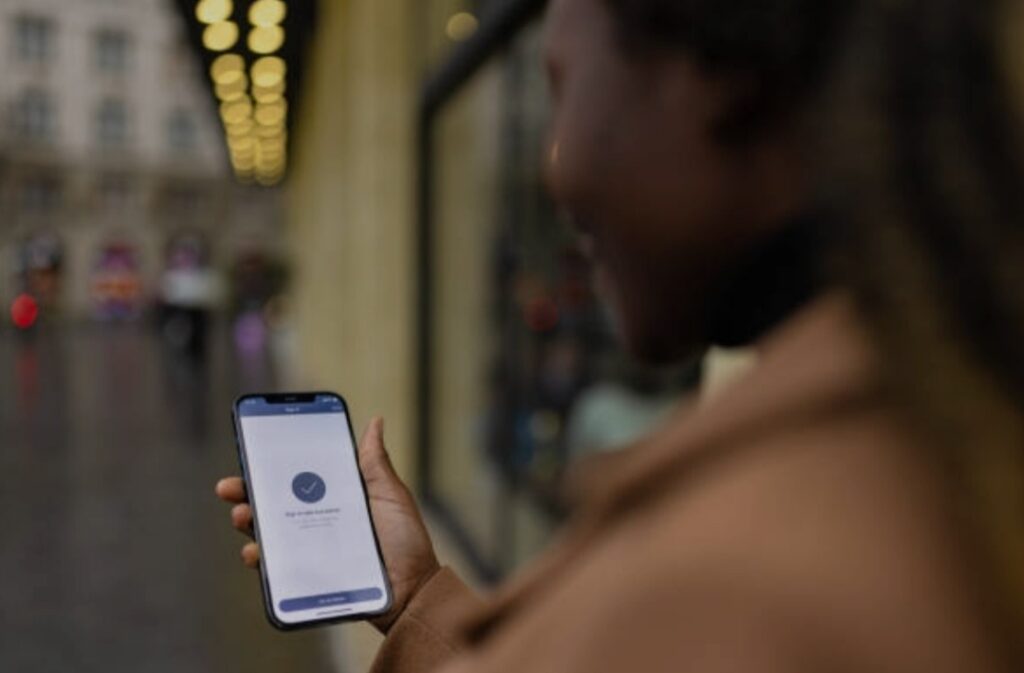
Can Password Managers Be Hacked?
While no system is entirely immune to hacking, reputable password managers implement robust security protocols to minimize risks.
However, vulnerabilities can arise from weak master passwords, compromised devices, or phishing attacks targeting users.
It’s essential to follow best practices, such as using strong master passwords, enabling two-factor authentication, and keeping your devices secure, to mitigate these risks.
Do Password Managers Work Across Different Devices and Platforms?
Most modern password managers offer cross-platform compatibility, allowing you to access your credentials on various devices, including smartphones, tablets, and computers, across different operating systems.
They often provide browser extensions and mobile apps to ensure seamless integration and synchronization of your data.
However, it’s advisable to verify the compatibility of a password manager with your specific devices and platforms before committing.
How Do Password Managers Handle Two-Factor Authentication (2FA)?
Many password managers integrate with two-factor authentication (2FA) mechanisms to enhance security:
- 2FA Code Storage: Some password managers can store and autofill 2FA codes, streamlining the login process while maintaining security.
- 2FA for Vault Access: They may require 2FA to access your password vault, adding an extra layer of protection against unauthorized access.
Integrating 2FA with your password manager ensures that even if your master password is compromised, an additional verification step is required to access your credentials.

What Happens If I Forget My Master Password?
For most password managers, the master password is the only way to access your encrypted vault.
Since most reputable password managers follow a zero-knowledge security model, they do not store or have access to your master password.
This means that if you forget it, you may permanently lose access to your stored credentials.
However, some password managers provide recovery options, such as:
- Recovery Keys – Some services provide a recovery key during setup, which you can use to reset your master password. It’s crucial to store this key safely, preferably offline.
- Biometric Authentication – If your password manager allows fingerprint or facial recognition, you might still be able to access your vault and change your master password before being locked out.
- Emergency Contacts – Some business-focused and family password managers allow you to set trusted contacts who can grant access in case of an emergency.
- Password Hints or Backup Methods – Some password managers offer password hints or backup authentication methods like security questions or secondary email verification.
Since recovering a forgotten master password can be difficult or impossible, it’s highly recommended to:
- Use a strong, memorable master password that you don’t use elsewhere.
- Write it down in a secure location (like a locked safe or password-protected document).
- Enable multiple recovery options if your password manager provides them.
How Do I Transfer My Passwords to a New Password Manager?
Switching password managers is a common concern, especially when looking for a more secure or feature-rich solution.
Fortunately, most best password managers 2025 offer an import/export feature to make the transition smoother.
Here’s how to safely transfer your passwords:
- Export Your Data from the Old Password Manager
- Most password managers allow you to export your stored credentials in a CSV or encrypted file.
- Warning: A CSV file is not encrypted, so only export and store it temporarily in a secure location.
- Import the File into Your New Password Manager
- Check your new password manager’s settings for an import option.
- Select the exported file and follow the instructions to securely transfer your passwords.
- Enable Additional Security Features
- Once imported, delete the exported file immediately to prevent unauthorized access.
- Enable multi-factor authentication (MFA) and review your stored credentials to remove duplicates or outdated entries.
- Manually Update Critical Accounts
- If security is a top priority, consider changing your passwords manually for highly sensitive accounts (banking, email, social media) after migrating to ensure no data leaks occurred.
Switching password managers can seem daunting, but taking security precautions and following best practices will ensure a seamless transition.
Are Password Managers Safe from Keyloggers and Malware?
Yes, most password managers include built-in security measures to protect against keyloggers and malware attacks.
Keyloggers are malicious programs that record keystrokes to steal passwords, while malware can inject scripts to compromise credentials.
Password managers protect against these threats through:
- Autofill and Browser Integration – Many password managers use secure autofill technology, preventing keyloggers from capturing typed passwords.
- Encrypted Clipboard – Some tools offer temporary encryption for copied passwords to prevent malware from accessing clipboard data.
- Secure Keyboard Input – Some advanced password managers provide a virtual keyboard to bypass keyloggers.
- Anti-Phishing Protections – Modern password managers verify website URLs before autofilling credentials, preventing fake phishing sites from stealing login information.
However, to stay fully protected, you should also:
- Keep your operating system and password manager updated to patch security vulnerabilities.
- Use reliable antivirus software to detect and remove malware threats.
- Avoid clicking on suspicious links or downloading unknown attachments.
While no system is 100% immune, using a secure password manager along with good cybersecurity habits significantly reduces risks.
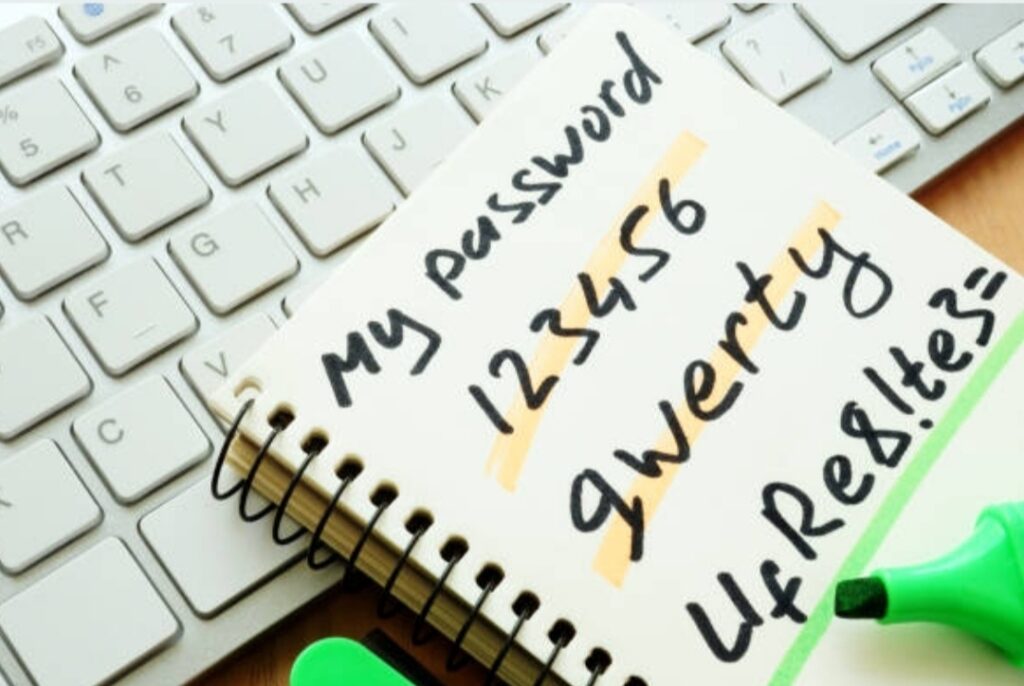
Can I Use a Password Manager for Banking and Financial Accounts?
Absolutely! Using a password manager for banking and financial accounts is one of the best ways to protect your money from cyber threats.
Banking credentials are a high-value target for hackers, making it essential to secure them properly.
Here’s why password managers are ideal for banking security:
- They generate and store complex, unique passwords that are difficult to crack.
- They prevent phishing attacks by auto-filling credentials only on legitimate banking websites.
- They integrate with two-factor authentication (2FA), adding an extra layer of protection.
- They encrypt sensitive financial notes and documents, helping you store banking information securely.
Security tip:
- Always enable 2FA for banking accounts and avoid saving your master password on shared devices.
What Features Should I Look for in the Best Password Managers 2025?
With new cybersecurity challenges emerging in 2025, choosing a high-quality password manager requires looking at advanced security features. Here’s what you should prioritize:
✅ AES-256 Encryption – Industry-standard encryption to keep your credentials safe.
✅ Zero-Knowledge Security – The provider cannot access your stored passwords, ensuring privacy.
✅ Multi-Factor Authentication (MFA) – Supports biometric login, security keys, or authenticator apps.
✅ Cross-Platform Compatibility – Works on Windows, macOS, iOS, Android, and popular web browsers.
✅ Password Health Reports – Identifies weak, reused, or compromised passwords.
✅ Dark Web Monitoring – Alerts you if your credentials are found on the dark web.
✅ Secure Password Sharing – Allows encrypted sharing with trusted family members or teams.
✅ Offline Access – Ensures password access even without an internet connection.
✅ Emergency Access Options – Grants a trusted person access in case of emergencies.
Choosing the right password manager in 2025 means looking beyond basic password storage and prioritizing advanced security, convenience, and future-proof features.
In today’s digital world, using a password manager is no longer an option—it’s a necessity. Cyber threats are growing, and managing passwords securely is critical to protecting personal and financial data.
If you’re looking for the best password managers 2025, be sure to choose one that fits your security needs, supports all your devices, and offers industry-leading protection.
🔒 Take action now! Start using a trusted password manager to secure your online accounts today! 🔒
Best Password Managers 2025 – Comparison Table
| Password Manager | Encryption | 2FA Support | Dark Web Monitoring | Biometric Login | Cross-Platform | Free Plan Available? | Best For |
| 1Password | AES-256-bit | ✅ Yes | ✅ Yes | ✅ Yes | ✅ Yes (Windows, Mac, iOS, Android, Browsers) | ❌ No | Best for Families & Teams |
| Dashlane | AES-256-bit | ✅ Yes | ✅ Yes | ✅ Yes | ✅ Yes | ✅ Yes (Limited) | Best for Advanced Security Features |
| Bitwarden | AES-256-bit | ✅ Yes | ✅ Yes | ✅ Yes | ✅ Yes | ✅ Yes (Best Free Plan) | Best for Open-Source Security |
| NordPass | XChaCha20 | ✅ Yes | ✅ Yes | ✅ Yes | ✅ Yes | ✅ Yes (Limited) | Best for Business Users |
| Keeper | AES-256-bit | ✅ Yes | ✅ Yes | ✅ Yes | ✅ Yes | ❌ No | Best for High-Security Needs |
| RoboForm | AES-256-bit | ✅ Yes | ❌ No | ✅ Yes | ✅ Yes | ✅ Yes | Best for Budget-Friendly Users |
Best Password Managers 2025 – In-Depth Analysis
Below is a detailed breakdown of each password manager, including pros, cons, and best use cases.

1Password – Best for Families & Teams
⭐ Why Choose It?
1Password is a top-tier password manager offering advanced security features and family-sharing capabilities.
✅ Key Features:
- AES-256-bit encryption for industry-leading security.
- Watchtower Security Dashboard alerts for weak passwords and breaches.
- Secure document storage for sensitive files.
- Travel Mode hides passwords when crossing borders.
❌ Drawbacks:
- No free plan available.
- Can be expensive for individual users.
💰 Pricing: Starts at $2.99/month (individual) and $4.99/month (family).
Dashlane – Best for Advanced Security Features
⭐ Why Choose It?
Dashlane is one of the most feature-rich password managers, offering built-in VPN and dark web monitoring.
✅ Key Features:
- AES-256 encryption and zero-knowledge architecture.
- Dark web monitoring alerts if your data is compromised.
- One-click password changer for bulk updates.
- VPN included for extra online security.
❌ Drawbacks:
- Higher cost compared to competitors.
- Free plan is very limited.
💰 Pricing: Starts at $4.99/month.
Bitwarden – Best for Open-Source Security
⭐ Why Choose It?
Bitwarden is an open-source password manager with a generous free plan and strong security protocols.
✅ Key Features:
- End-to-end encryption with AES-256.
- Unlimited devices even on the free plan.
- Self-hosting option for advanced users.
- Secure password sharing for teams.
❌ Drawbacks:
- User interface is not as intuitive as competitors.
- Fewer extra features compared to premium managers.
💰 Pricing: Free version available; premium starts at $1/month.

NordPass – Best for Business Users
⭐ Why Choose It?
Developed by NordVPN, NordPass is a high-security password manager designed for business and corporate users.
✅ Key Features:
- XChaCha20 encryption (more advanced than AES-256).
- Breach monitoring for compromised credentials.
- Biometric authentication for secure logins.
- Password inheritance feature for emergencies.
❌ Drawbacks:
- No built-in 2FA app.
- Limited free plan.
💰 Pricing: Starts at $2.49/month.
Keeper – Best for High-Security Needs
⭐ Why Choose It?
Keeper is ideal for users who prioritize ultra-secure password storage with military-grade encryption.
✅ Key Features:
- AES-256-bit encryption and zero-trust security model.
- Secure file storage and encrypted messaging.
- Dark web monitoring with real-time alerts.
- Self-destruct mode if unauthorized access is detected.
❌ Drawbacks:
- No free plan.
- Premium pricing compared to alternatives.
💰 Pricing: Starts at $2.91/month.
RoboForm – Best for Budget-Friendly Users
⭐ Why Choose It?
RoboForm is one of the most affordable password managers, providing essential security features at a lower cost.
✅ Key Features:
- AES-256 encryption with secure password generation.
- Easy-to-use form-filling tool for login automation.
- Cross-platform support for Windows, macOS, iOS, and Android.
- Family sharing options available.
❌ Drawbacks:
- No dark web monitoring.
- UI is slightly outdated compared to modern managers.
💰 Pricing: Free version available; premium starts at $1.99/month.
Which Password Manager is Right for You?
🔹 Need a secure family plan? → 1Password is the best choice.
🔹 Want top-tier security with dark web monitoring? → Dashlane is ideal.
🔹 Looking for a free, open-source option? → Bitwarden is unbeatable.
🔹 Need a business-ready solution? → NordPass is optimized for teams.
🔹 Want military-grade security? → Keeper is your best bet.
🔹 On a budget? → RoboForm is the most affordable choice.
Each password manager has unique strengths, but for most users, Bitwarden (best free plan), 1Password (best for families), and Dashlane (best premium features) offer the best balance between security and usability.
🚀 Take Action Now! Secure your online accounts with the best password manager for 2025 and stay ahead of cyber threats! Choose your password manager today!
Conclusion – Why Using a Password Manager is Essential in 2025
In today’s digital world, cybersecurity threats are evolving faster than ever, making it crucial to protect your online accounts with strong, unique passwords.
However, remembering multiple complex passwords for banking, emails, social media, and online shopping can be overwhelming.
This is where a password manager becomes an essential tool in safeguarding your digital identity.
By using one of the best password managers in 2025, you can enhance your security, simplify logins, and prevent identity theft with ease.

Why a Password Manager is No Longer Optional
In previous years, password security was often overlooked, with people using weak or repetitive passwords for multiple accounts.
However, with data breaches, phishing attacks, and credential stuffing at an all-time high, hackers are constantly looking for vulnerabilities.
If even one of your accounts gets hacked due to a weak password, it could lead to serious consequences, including:
- Financial fraud – Hackers can access your banking or payment details.
- Identity theft – Your personal information can be stolen and misused.
- Account takeovers – Losing control over your social media or email accounts.
- Privacy invasion – Your sensitive data could be exposed on the dark web.
A password manager eliminates these risks by generating, storing, and auto-filling ultra-secure passwords, ensuring that each login is unique and encrypted.
The Benefits of Using a Password Manager in 2025
With advanced cybersecurity features, a password manager is more than just a storage vault—it acts as your digital security guardian.
Here’s why every internet user should be using one in 2025:
1. Enhanced Security with Strong, Unique Passwords
Using the same password across multiple sites is one of the biggest security risks.
A password manager generates highly secure, randomized passwords that are virtually impossible to guess.
These passwords are:
✅ Long (at least 16+ characters)
✅ Complex (including symbols, numbers, uppercase & lowercase letters)
✅ Unique for each website
With this level of security, hackers are unable to crack your credentials, keeping your accounts fully protected.
2. Protects Against Phishing Attacks
Phishing attacks trick users into entering their credentials on fake websites that look identical to real ones.
A password manager ensures that your credentials are only entered on legitimate websites, preventing you from falling victim to phishing scams.
3. Dark Web Monitoring & Breach Alerts
Many premium password managers offer dark web monitoring, which continuously scans for leaked passwords.
If any of your credentials appear in a data breach, you’ll receive immediate alerts, allowing you to change your password before hackers exploit it.
4. Auto-Fill for Hassle-Free Logins
No need to manually type passwords every time you log in!
A password manager automatically fills in credentials for websites and apps, saving time and effort while eliminating typing errors.
5. Secure Password Sharing for Families & Teams
Many password managers, such as 1Password and Bitwarden, offer secure password sharing options for families, teams, and businesses.
Instead of sending passwords via email or text (which is risky), you can safely share credentials within the app, keeping them fully encrypted.
6. Multi-Device Syncing & Cloud Backup
With a password manager, your credentials are securely stored and synced across multiple devices, including:
- Smartphones (iOS & Android)
- Laptops & Desktops (Windows & Mac)
- Web Browsers (Chrome, Firefox, Edge, etc.)
Even if you lose your device, you can still access your passwords from anywhere, ensuring uninterrupted security.
7. Saves Time & Reduces Password Fatigue
Typing passwords manually and resetting forgotten ones can be frustrating.
A password manager remembers everything for you, so you’ll never need to waste time recovering lost credentials.
This makes logging in faster, easier, and stress-free.

Why 2025 is the Best Time to Start Using a Password Manager
With cyberattacks increasing every year, the need for strong digital security has never been greater.
In 2025, the best password managers have improved AI-driven security, biometric authentication, and breach detection, making them smarter and more powerful than ever.
Whether you’re a:
🔹 Casual internet user – Protecting personal emails & social media accounts
🔹 Business owner – Managing multiple accounts across your company
🔹 Freelancer – Handling multiple client logins securely
🔹 Parent – Keeping your family’s digital life safe
A password manager is the smartest investment you can make in your online security.
Final Thoughts – Choose the Best Password Manager in 2025
If you’re still relying on weak passwords or storing them in your browser, now is the perfect time to switch to a secure password manager.
Here’s a quick recap of why you need one today:
✔ Stronger, hacker-proof passwords that are impossible to crack
✔ Instant access to logins without remembering multiple passwords
✔ Protection against phishing, hacking, and data breaches
✔ Multi-device syncing for seamless login across platforms
✔ Dark web monitoring to alert you of stolen credentials
🚀 Ready to boost your security?
Choose one of the best password managers in 2025 to protect your digital identity and stay ahead of cyber threats.
👉 Get started with a secure password manager today!
You might also like :