Introduction to VPN Router
In today’s digital world, online privacy and security have become major concerns for individuals and businesses alike.
With cyber threats, data breaches, and surveillance on the rise, protecting your personal information is more critical than ever.
This is where Virtual Private Networks (VPNs) come into play.
A VPN encrypts your internet traffic, making it nearly impossible for hackers, internet service providers (ISPs), or even government agencies to track your online activities.
However, traditional VPN applications require installation on each device separately, which can be time-consuming and inefficient.
That’s where a VPN router comes in as a powerful and convenient solution.
But what is a VPN router, and how does it differ from a standard VPN application?
More importantly, do you really need one for your home or business?
In this detailed guide, we’ll break down everything you need to know about VPN routers, how they work, their advantages, potential drawbacks, and whether investing in one is the right choice for you.
Understanding VPN Routers

Definition of a VPN Router
A VPN router is a specialized Wi-Fi router that has built-in VPN functionality, allowing all connected devices to benefit from encrypted internet traffic without needing individual VPN software on each device.
Unlike a traditional router, which simply connects your devices to the internet, a VPN router automatically encrypts all outgoing and incoming traffic, ensuring complete security and privacy for every device on your network.
With a VPN router, you don’t need to manually activate a VPN on every device you use—whether it’s your smartphone, laptop, gaming console, or smart TV.
The router itself maintains a constant VPN connection, making sure that every device on the network is automatically protected at all times.
Key Features of a VPN Router:
✅ Always-on VPN protection – No need to manually activate the VPN every time you go online.
✅ Covers all connected devices – Protects even devices that don’t support VPN apps, like gaming consoles and smart TVs.
✅ Enhanced privacy & security – Encrypts all internet traffic to prevent tracking, spying, and hacking.
✅ Bypass geo-restrictions – Access region-locked content on any device without additional setup.
Essentially, a VPN router acts as a centralized security hub for your entire network, making it one of the most effective tools for safeguarding your digital privacy.
How VPN Routers Work
A VPN router works by encrypting all internet traffic before it leaves your network, ensuring that no external entity can intercept, monitor, or track your online activities.
Here’s how it functions step by step:
1️⃣ Device Connection: All your home or office devices (smartphones, laptops, gaming consoles, streaming devices) connect to the VPN router.
2️⃣ VPN Encryption: The router automatically encrypts all outgoing data before it reaches your Internet Service Provider (ISP).
3️⃣ Secure VPN Tunnel: The encrypted data is then routed through a secure VPN server located in another country or region.
4️⃣ Anonymous Browsing: Your real IP address is hidden and replaced with the VPN server’s IP, making it impossible to track your location or online activities.
5️⃣ Unrestricted Internet Access: Since your data is routed through a VPN server, you can bypass geo-restrictions, censorship, and ISP throttling effortlessly.
Comparison: VPN Router vs. Traditional VPN Applications
| Feature | VPN Router | VPN App on Devices |
| Coverage | Protects all connected devices | Must be installed on each device |
| Ease of Use | No need to manually activate VPN | Must be turned on every session |
| Device Compatibility | Works on smart TVs, gaming consoles, IoT devices | Limited to devices that support VPN apps |
| Security | Always-on encryption for all network traffic | Only protects traffic on the device using the VPN |
| Performance | Can slow down internet speeds slightly | May perform faster on high-end devices |
| Geo-Unblocking | Works on all streaming devices without extra setup | May require separate configuration per device |
A VPN router eliminates the need to install and configure a VPN on multiple devices, making it the most efficient way to secure entire households, offices, or even businesses in one go.
Why a VPN Router is Essential for Certain Users
Using a VPN router is especially beneficial if you:
✔ Have multiple devices that need VPN protection
✔ Use smart home gadgets, gaming consoles, or streaming devices that don’t support VPN apps
✔ Want a hands-free VPN solution that doesn’t require constant activation
✔ Work remotely and handle sensitive business data
✔ Live in a region with strict internet censorship and want to bypass restrictions effortlessly
With cyber threats evolving daily, investing in a VPN router is one of the smartest decisions you can make to ensure long-term online privacy and security.
Benefits of Using a VPN Router
A VPN router provides numerous benefits that go beyond what a standard VPN application offers.
By securing your entire network, it ensures comprehensive protection, easier management, and uninterrupted security for all connected devices.
Let’s explore the key advantages of using a VPN router and why it’s a must-have for anyone serious about online privacy and unrestricted internet access.

Comprehensive Device Protection
One of the biggest advantages of a VPN router is that it automatically protects all devices connected to your network.
With a traditional VPN app, you must install and activate the software separately on each device.
This is not only time-consuming but also impossible for certain devices that don’t support VPN applications.
A VPN router eliminates this hassle by applying the VPN connection at the router level, ensuring that every device connected to your network benefits from encrypted security.
Devices That Benefit from VPN Router Protection
✅ Smart TVs – Enjoy private and unrestricted streaming on platforms like Netflix, Hulu, and Disney+, even if your TV doesn’t support a VPN app.
✅ Gaming Consoles (PS5, Xbox, Nintendo Switch) – Play games securely, avoid DDoS attacks, and access geo-blocked game content.
✅ IoT Devices & Smart Home Gadgets – Protect smart speakers, security cameras, smart thermostats, and other IoT devices from cyber threats.
✅ Work & Office Devices – Ensure that laptops, desktops, and business-related devices remain protected from hacking and surveillance.
✅ Guest Devices – Any visitor who connects to your Wi-Fi network will also be secured under the VPN’s encryption.
With a VPN router, there’s no need to install VPN software on individual devices, making it the ultimate privacy and security solution for your home or office.
Simplified Network Management
Managing a VPN on multiple devices can be a frustrating and time-consuming task.
Each device requires manual installation, configuration, and constant activation to maintain security.
A VPN router eliminates these challenges by providing an all-in-one solution.
How a VPN Router Simplifies Network Management
✔ No Need to Install a VPN on Each Device – Once your VPN router is set up, all connected devices are automatically secured, eliminating the need for individual VPN installations.
✔ No More Forgetting to Turn On the VPN – Traditional VPN apps must be manually activated every time you go online. A VPN router, on the other hand, keeps your VPN always on, ensuring continuous protection.
✔ Easy Setup for New Devices – Any new device that connects to the Wi-Fi network is instantly protected, without requiring additional software installation.
✔ One-Time Configuration – With a single VPN setup on your router, you never have to adjust VPN settings on each device separately.
For families, businesses, and tech-savvy users, a VPN router is the perfect way to streamline security and manage online privacy with ease.
Consistent Security
One of the most common problems with traditional VPN applications is that they can disconnect unexpectedly, leaving your data unprotected without you realizing it.
A VPN router eliminates this risk by maintaining a constant encrypted connection for all devices.
How VPN Routers Provide Uninterrupted Protection
🔹 Always-On Encryption – Unlike VPN apps that can disconnect due to app crashes or connection drops, a VPN router keeps your internet traffic encrypted 24/7.
🔹 No Risk of Forgetting to Activate the VPN – With a traditional VPN, users may accidentally browse the internet without enabling their VPN, leaving their data exposed. A VPN router ensures this never happens.
🔹 Prevents DNS & IP Leaks – If a standard VPN app crashes, your real IP address may be exposed. A VPN router prevents such leaks, keeping your identity and location hidden at all times.
🔹 Blocks ISP Throttling & Surveillance – Your ISP cannot see what websites you visit, preventing them from throttling your connection based on your activities.
With a VPN router, you never have to worry about your VPN disconnecting or exposing your personal data.
It provides continuous security for every device in your home or office.
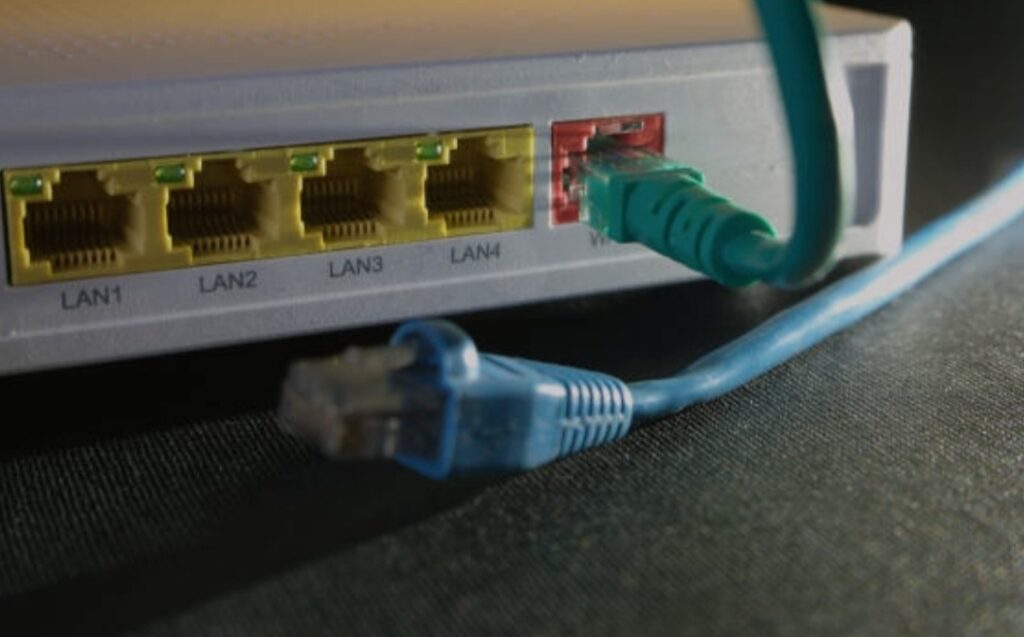
Bypassing Geo-Restrictions
Many websites and streaming services restrict content based on your location.
This means you can’t access certain websites, movies, or TV shows if they’re blocked in your country.
A VPN router helps bypass geo-restrictions, giving you unlimited access to content from anywhere in the world.
How a VPN Router Helps You Unlock Global Content
✔ Watch International Streaming Services – Access Netflix US, Hulu, BBC iPlayer, Disney+, HBO Max, and more, regardless of your location.
✔ Unlock Region-Locked Gaming Content – Play games that are only available in specific countries and join foreign gaming servers with ease.
✔ Access Censored Websites – If you live in a country where sites like Google, YouTube, Facebook, or WhatsApp are restricted, a VPN router lets you bypass censorship and surf freely.
✔ Book Cheaper Flights & Hotels – Airlines and hotels charge different prices based on location. A VPN router lets you change your virtual location and find the cheapest travel deals.
✔ Unblock Sports Streaming & Pay-Per-View Events – Watch live sports that are region-locked, including UFC, NBA, NFL, and Premier League matches.
Since all devices connected to a VPN router are automatically routed through the VPN, you can enjoy unrestricted internet access on smart TVs, gaming consoles, and streaming devices without additional configuration.
A VPN router is an essential tool for anyone who wants unrestricted internet access, whether it’s for streaming, gaming, remote work, or general browsing.
With a VPN router, you’ll never have to deal with:
❌ Annoying “Content Not Available in Your Region” messages
❌ Streaming platforms blocking VPN apps
❌ Constantly switching VPN locations on each device
Instead, you can set up your VPN router once and enjoy unlimited access to your favorite content from anywhere in the world.
Why a VPN Router is a Game-Changer
If you want comprehensive online security, easier VPN management, and the ability to bypass internet restrictions, a VPN router is the best solution.
Key Benefits Recap:
✅ Protects all connected devices, including those without VPN support
✅ Simplifies VPN management – No need to install VPN apps on each device
✅ Provides consistent security – Always-on encryption with no risk of disconnections
✅ Unlocks geo-restricted content – Stream, game, and browse freely from anywhere
If you’re serious about enhancing your privacy, boosting security, and enjoying unrestricted internet access, then investing in a VPN router is one of the smartest decisions you can make.
🔥 Ready to secure your entire network with a VPN router? Check out the best VPN routers available here! 🔥
Potential Drawbacks of VPN Routers
While a VPN router provides exceptional security and privacy benefits, it’s important to be aware of its potential drawbacks before making a decision.
Some users may experience slower internet speeds, a complex setup process, and compatibility issues, depending on their router model and VPN service.
Let’s dive deeper into the challenges of using a VPN router and how to overcome them.

Reduced Internet Speeds
One of the most common concerns with VPN routers is that they can lead to slower internet speeds.
Since VPNs encrypt all data traffic, this adds extra processing time, which can result in a noticeable decrease in connection speed.
Why Do VPN Routers Affect Internet Speed?
🔹 Encryption Overhead – A VPN encrypts your internet traffic to keep your data secure, but this encryption process requires additional processing power, slowing down your connection.
🔹 Server Distance – The farther the VPN server is from your location, the longer it takes for data to travel back and forth, increasing latency and ping times.
🔹 Router Processing Power – Not all routers are built to handle VPN encryption efficiently. Older or low-end routers may struggle to maintain fast speeds while processing encrypted data.
🔹 Bandwidth Limitations – Some VPN providers have bandwidth limits, throttling speeds if you exceed a certain data usage cap.
How to Minimize Speed Drops on a VPN Router
✔ Choose a High-Performance VPN Router – Investing in a powerful VPN router with a strong processor and RAM can help handle encryption more efficiently, reducing speed loss.
✔ Use a Fast VPN Provider – Not all VPNs are equal. Some providers offer high-speed servers, while others may throttle your connection. Choose a VPN known for fast and stable performance.
✔ Connect to Nearby Servers – The closer the VPN server, the faster your internet speed. Select a server within your region to reduce latency.
✔ Use Split Tunneling – Some VPN routers allow split tunneling, which lets you choose which devices or apps use the VPN while others connect directly to the internet. This can optimize your speeds.
✔ Upgrade Your Internet Plan – If your ISP plan has limited bandwidth, upgrading to a higher-speed package can help offset the speed loss from VPN encryption.
While VPN routers may slow down your connection, choosing the right setup can help minimize performance issues while keeping your network secure.
Complex Setup Process
Unlike installing a VPN app on a smartphone or computer, setting up a VPN router can be more complicated, especially for users who are not tech-savvy.
Many standard routers do not support VPNs out of the box, meaning manual configuration is required.
Challenges of Setting Up a VPN Router
🔹 Manual Firmware Installation – Some routers need custom firmware like DD-WRT or OpenWRT to enable VPN functionality, which can be difficult and risky if done incorrectly.
🔹 Complicated VPN Settings – Users may need to input VPN server addresses, encryption protocols, and authentication details, which can be confusing for beginners.
🔹 Limited Support from ISPs – Many internet service providers don’t offer assistance for VPN router setup, leaving users to rely on online guides or technical forums.
🔹 Potential Configuration Errors – Incorrect setup can result in VPN leaks, failed connections, or reduced performance, requiring troubleshooting.
How to Make VPN Router Setup Easier
✔ Buy a Pre-Configured VPN Router – Some companies offer pre-configured VPN routers that come with the VPN settings already installed, making setup as easy as plug-and-play.
✔ Choose a VPN-Compatible Router – Instead of modifying an existing router, invest in one that natively supports VPN connections, such as Asus, Netgear, or Linksys models.
✔ Follow Step-by-Step Guides – Many VPN providers offer detailed tutorials on how to set up a VPN router with their service. These guides make configuration easier for beginners.
✔ Use VPN Apps for Routers – Some VPN providers offer router-based apps, allowing users to control settings via an intuitive dashboard instead of manually adjusting firmware settings.
✔ Get Professional Support – If manual setup seems overwhelming, consider hiring a tech expert or reaching out to your VPN provider’s customer support team for guidance.
While setting up a VPN router can be complex, choosing the right router, following clear instructions, and opting for pre-configured options can make the process significantly easier.

Compatibility Issues
Not all routers support VPN functionality, meaning some users may need to purchase a compatible router or flash new firmware to enable VPN use.
This can be a frustrating hurdle, especially for those who already own a standard ISP-provided router that lacks VPN support.
Common VPN Router Compatibility Problems
🔹 ISP-Provided Routers Often Don’t Support VPNs – Many internet service providers lock down their routers, preventing users from configuring VPN settings.
🔹 Firmware Limitations – Some routers have default firmware that lacks VPN compatibility, requiring a firmware upgrade or a new router altogether.
🔹 VPN Protocol Restrictions – Some routers only support specific VPN protocols (e.g., OpenVPN but not WireGuard), which may limit performance and security options.
🔹 Limited VPN Router Models – Not all router brands support VPN integration, and finding a compatible model may require research before purchasing.
How to Overcome Compatibility Issues
✔ Check If Your Router Supports VPNs – Before purchasing or setting up a VPN router, verify if your current router supports VPN connections by checking its specifications.
✔ Upgrade to a VPN-Compatible Router – If your router doesn’t support VPNs, consider upgrading to a VPN-friendly router, such as Asus, Netgear, or TP-Link models.
✔ Flash Custom Firmware (If Necessary) – If your router doesn’t natively support VPNs, you may be able to install DD-WRT or OpenWRT firmware to enable VPN compatibility.
✔ Use a VPN-Enabled Secondary Router – If you don’t want to replace your main router, you can set up a secondary VPN router and connect it to your existing network.
✔ Consider a Pre-Flashed VPN Router – Some VPN services sell pre-configured routers that come with the VPN settings already installed, eliminating compatibility concerns.
Pro Tip:
If you’re unsure which router to choose, check out VPN providers that offer a list of supported routers or buy a plug-and-play VPN router for the easiest setup experience.
Are VPN Routers Worth It Despite Their Drawbacks?
While VPN routers have a few drawbacks, most issues can be minimized or completely avoided with the right setup.
Key Takeaways:
✔ Speed drops can be reduced by using a high-performance VPN router and selecting fast VPN servers.
✔ Setup complexity can be avoided by choosing a pre-configured VPN router or following detailed step-by-step guides.
✔ Compatibility issues can be solved by investing in a VPN-compatible router or flashing custom firmware.
Despite these challenges, the security, privacy, and convenience benefits of a VPN router far outweigh the drawbacks.
🔥 Ready to upgrade to a VPN router for total online protection? Check out the top-rated VPN routers here! 🔥
Do You Need a VPN Router?
A VPN router is a powerful tool that enhances privacy, security, and online freedom for an entire network.
But do you really need one?
The answer depends on several factors, including your security needs, online activities, and the number of devices connected to your network.
Let’s explore the key considerations to help you decide whether a VPN router is the right choice for you.

Assessing Your Security Needs
The first step in determining whether you need a VPN router is to assess your security and privacy requirements.
With cyber threats on the rise, protecting your personal data, browsing activity, and online identity is more important than ever.
Key Questions to Ask Yourself:
✔ How many devices do I use at home?
If you have multiple devices—such as smartphones, tablets, laptops, smart TVs, gaming consoles, and IoT devices—a VPN router can secure all of them at once.
✔ Do I handle sensitive information online?
If you frequently deal with financial transactions, personal communications, or sensitive business data, a VPN router provides an extra layer of encryption and security.
✔ Am I concerned about ISP tracking and government surveillance?
Many internet service providers (ISPs) log user activity, while some governments monitor online traffic. A VPN router encrypts all data, making it impossible for third parties to track your browsing habits.
✔ Do I use public Wi-Fi frequently?
If you often connect to public Wi-Fi networks at cafes, hotels, or airports, a VPN router at home ensures that all your devices remain protected even when you return to your private network.
Who Benefits the Most from a VPN Router?
🔹 Large Households – Protect all devices on your network without installing VPN apps on each one.
🔹 Privacy-Conscious Users – Prevent ISPs, advertisers, and hackers from tracking your data.
🔹 Smart Home Users – Secure IoT devices like security cameras and smart assistants, which are often vulnerable to hacking.
🔹 Frequent Travelers – Access your home network securely from anywhere in the world.
If security and privacy are top priorities for you, then investing in a VPN router is a smart decision.
Remote Work and Online Privacy
With more people working remotely, online security has become a major concern.
If you work from home, especially in a field that involves sensitive data, financial information, or confidential communications, using a VPN router can protect your work from cyber threats, hackers, and corporate surveillance.
Why a VPN Router is Essential for Remote Workers
🔹 Secure Work Communications – A VPN router encrypts emails, video calls, and file transfers, ensuring that your work data remains private and protected.
🔹 Protects Against Cyber Threats – Remote workers are often targeted by phishing attacks and malware. A VPN router adds an extra layer of security to block malicious activities.
🔹 Bypasses Geo-Restrictions for Work Applications – Some work tools or websites may be restricted in certain countries. A VPN router allows seamless access to your work resources from anywhere in the world.
🔹 Prevents ISP Throttling – Some ISPs throttle bandwidth when they detect high data usage for activities like video conferencing. A VPN router hides your traffic, ensuring stable and fast connections.
Who Needs a VPN Router for Remote Work?
✔ Freelancers & Digital Nomads – Securely access work platforms and client data from anywhere.
✔ Business Owners & Entrepreneurs – Protect company files, emails, and financial records from cyber threats.
✔ Corporate Employees – Safeguard work-related documents and remote access to office servers.
✔ Journalists & Activists – Ensure online anonymity and prevent government censorship.
If you work remotely or handle sensitive work data, a VPN router is an essential tool for maintaining privacy and security.

Streaming and Content Access
Many people use VPNs to bypass geo-restrictions and access region-locked content on platforms like Netflix, Hulu, BBC iPlayer, Disney+, and Amazon Prime Video.
However, installing a VPN app on every device can be inconvenient, especially if you stream on multiple devices.
A VPN router solves this problem by enabling VPN protection for your entire home network, allowing you to unblock streaming services on any device.
How a VPN Router Enhances Streaming
🔹 Unblocks Geo-Restricted Content – Watch your favorite shows, movies, and sports from anywhere in the world by connecting to VPN servers in different countries.
🔹 Works on All Devices – A VPN router allows you to stream on smart TVs, gaming consoles, Roku, Apple TV, Fire Stick, and Chromecast—even if these devices don’t support VPN apps.
🔹 Avoids Netflix VPN Blocks – Some streaming services block VPN apps, but a VPN router can help you bypass these restrictions by masking your VPN connection.
🔹 Ensures Buffer-Free Streaming – Many ISPs throttle streaming speeds, but a VPN router can prevent this, ensuring smoother playback and reduced buffering.
Who Needs a VPN Router for Streaming?
✔ Movie & TV Show Enthusiasts – Access a wider library of content from different regions.
✔ Sports Fans – Watch live sports games that may be blocked in your country.
✔ Expats & Travelers – Stream content from your home country while living abroad.
✔ Families with Multiple Devices – Ensure everyone in the household can stream without limitations.
If you want unrestricted access to global entertainment, a VPN router is the ultimate solution.
Should You Get a VPN Router?
A VPN router is highly beneficial for users who prioritize online security, privacy, and content access.
You Need a VPN Router If You:
✔ Have multiple devices and want to secure all of them with one VPN connection.
✔ Work remotely and handle sensitive or confidential information.
✔ Stream international content and want to bypass geo-restrictions on any device.
✔ Are concerned about privacy and want to protect your entire home network from hackers, ISPs, and surveillance.
🔥 Want to experience the benefits of a VPN router? Check out the best VPN routers for ultimate online security and streaming freedom! 🔥
Setting Up a VPN Router
Setting up a VPN router can significantly improve your online security, privacy, and internet freedom.
Whether you want to protect all your devices, bypass geo-restrictions, or encrypt your entire home network, a VPN router is a powerful tool.
But how do you set it up properly?
In this guide, we’ll walk you through the entire process—from choosing the right router to troubleshooting potential issues.
Let’s get started!

Choosing the Right Router
Not all routers support VPN connections.
To ensure seamless VPN integration, you need to choose a VPN-compatible router.
Types of VPN Routers
There are three main types of routers that support VPNs:
✔ Pre-configured VPN Routers – These routers come with VPN functionality built-in and are ready to use out of the box. They’re the easiest option but can be expensive.
✔ VPN-Compatible Routers – These routers support third-party VPN firmware (such as DD-WRT, Tomato, or OpenWRT), but they require manual setup.
✔ Standard Routers – Most regular routers do not support VPNs, but some can be modified by flashing VPN-compatible firmware.
Recommended VPN Routers
If you want a hassle-free experience, consider buying a router with built-in VPN support.
Some of the best VPN routers include:
- Asus RT-AX88U – A high-performance router with built-in VPN support and strong encryption.
- Netgear Nighthawk R7000 – Supports OpenVPN, DD-WRT, and strong security protocols.
- Linksys WRT3200ACM – Great for advanced users who want DD-WRT or OpenWRT compatibility.
- ExpressVPN Aircove – Comes pre-installed with ExpressVPN for plug-and-play security.
👉 Want to skip the setup process? Check out the best pre-configured VPN routers for a quick and secure solution.
Installing VPN Firmware
If your router does not have built-in VPN support, you’ll need to install VPN-compatible firmware.
This process, called flashing, replaces the router’s default firmware with a more advanced version that enables VPN functionality.
Best VPN Firmware Options
✔ DD-WRT – One of the most popular third-party firmware options, offering extensive customization and VPN support.
✔ Tomato – Known for its user-friendly interface and strong VPN compatibility.
✔ OpenWRT – A highly customizable firmware for advanced users who want maximum control over their VPN settings.
How to Install DD-WRT on Your Router
1️⃣ Check Router Compatibility – Visit the DD-WRT database to confirm that your router is supported.
2️⃣ Download the Correct Firmware – Choose the latest stable version for your router model.
3️⃣ Access Your Router’s Admin Panel – Usually found at 192.168.1.1 or 192.168.0.1 in your browser.
4️⃣ Flash the Firmware – Upload the DD-WRT firmware file and wait for the installation to complete.
5️⃣ Reboot and Reset – After flashing, perform a factory reset to ensure a clean setup.
⚠ Warning: Installing third-party firmware may void your router’s warranty, so proceed with caution!
Configuring VPN Settings
Once you have a VPN-compatible router, the next step is to set up your VPN connection.
Most VPN providers offer step-by-step configuration guides, but here’s a general setup process:
Step-by-Step VPN Setup Guide
1️⃣ Log into Your Router’s Admin Panel
- Open a web browser and enter your router’s IP address (192.168.1.1 or 192.168.0.1).
- Enter your admin username and password (default credentials can be found on the router’s manual or sticker).
2️⃣ Go to the VPN Settings
- Navigate to the VPN or OpenVPN settings section in your router’s firmware.
3️⃣ Enter Your VPN Provider’s Details
- Sign up with a reliable VPN provider that supports router-level VPN connections.
- Download the OpenVPN configuration files from your VPN provider.
- Upload the necessary .ovpn files to your router.
4️⃣ Input Your VPN Credentials
- Enter your VPN username and password (provided by your VPN service).
- Adjust any custom settings recommended by your provider (such as encryption level and DNS settings).
5️⃣ Save & Connect
- Click Apply Settings and wait for the router to establish a VPN connection.
- Check the VPN status to confirm it’s working properly.
🔥 Want to skip the manual setup? Get a pre-configured VPN router for instant privacy protection!

Testing and Troubleshooting
After setting up your VPN router, it’s crucial to test whether it’s working correctly.
How to Test Your VPN Router
✔ Check Your IP Address – Visit WhatIsMyIP.com to see if your IP address has changed.
✔ Perform a DNS Leak Test – Use DNSLeakTest.com to verify that your DNS requests are secure.
✔ Check Your VPN Connection Speed – Run a speed test to ensure your VPN is not significantly slowing down your connection.
Common VPN Router Issues & How to Fix Them
❌ VPN Not Connecting?
✔ Restart your router and re-enter your VPN details.
✔ Make sure your VPN subscription is active.
✔ Try switching VPN servers.
❌ Slow Internet Speeds?
✔ Connect to a server closer to your location.
✔ Use wired Ethernet instead of Wi-Fi for faster speeds.
✔ Try a different VPN protocol (WireGuard, OpenVPN, IKEv2).
❌ Some Websites Not Loading?
✔ Change your DNS settings to Google DNS (8.8.8.8) or Cloudflare DNS (1.1.1.1).
✔ Disable WebRTC in your browser to prevent leaks.
❌ VPN Disconnecting Randomly?
✔ Check for firmware updates on your router.
✔ Enable VPN kill switch to prevent accidental disconnections.
✔ Switch to a more stable VPN server.
Is a VPN Router Worth It?
If you value privacy, security, and unrestricted internet access, setting up a VPN router is one of the best investments you can make.
With full-network encryption, you can:
✔ Protect all devices in your home automatically.
✔ Bypass geo-restrictions and access blocked content.
✔ Stop ISPs, hackers, and advertisers from tracking your activity.
✔ Ensure secure remote work and online transactions.
🔥 Ready to enhance your online security? Get the best VPN router for maximum protection and privacy!
Alternatives to VPN Routers
While VPN routers provide an excellent way to secure all devices on a network, they are not the only option.
If you’re looking for alternative solutions to protect your online privacy, encrypt your internet traffic, and bypass geo-restrictions, there are several effective methods to consider.
In this section, we’ll explore two major alternatives:
✔ VPN applications on individual devices
✔ Portable VPN devices for secure connections on the go
Let’s dive in!
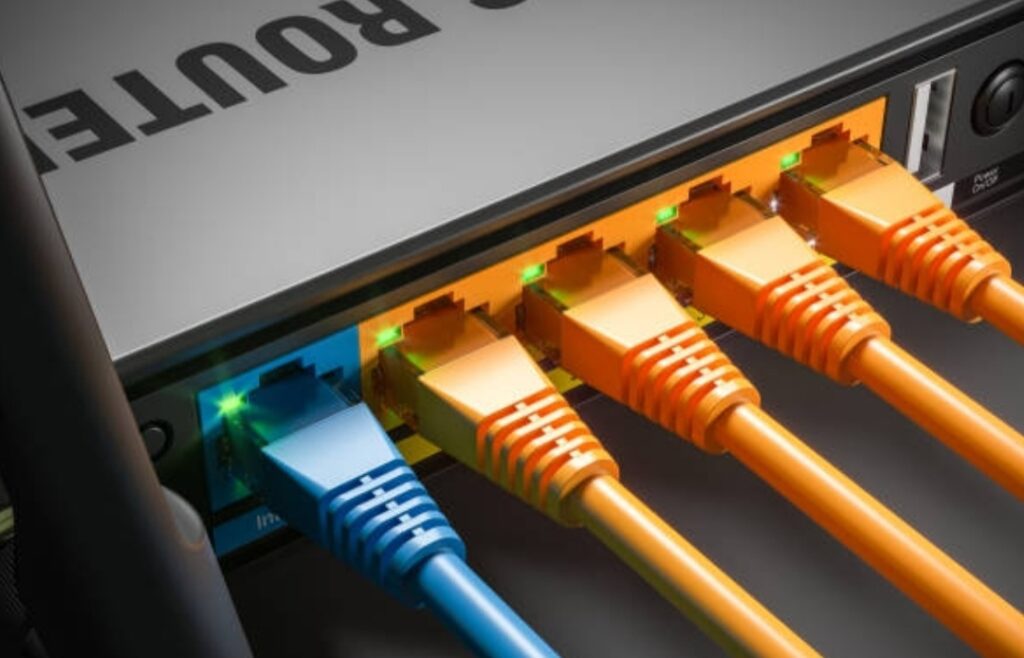
VPN Applications on Individual Devices
One of the most common ways to use a VPN is by installing VPN software on each device individually.
This method allows you to encrypt your internet connection, access geo-blocked content, and protect your data from hackers, even when using public Wi-Fi.
Pros of Using VPN Apps on Individual Devices
✔ Easy to Set Up – Downloading and installing a VPN app is quick and simple, requiring no advanced configuration.
✔ Wide Compatibility – Works on Windows, macOS, Android, iOS, Linux, and even smart TVs.
✔ More Control Over VPN Settings – You can easily switch servers, enable kill switch features, and adjust protocols on a per-device basis.
✔ Flexible Usage – You don’t need to worry about all devices being on the same network—you can connect from anywhere.
✔ Lower Cost – Many VPN providers offer affordable plans that allow multiple simultaneous connections.
Cons of Using VPN Apps on Individual Devices
❌ Not Entire Network Protection – Each device must have the VPN software installed and running separately, which can be inconvenient.
❌ Limited Simultaneous Connections – Many VPN services restrict the number of devices that can connect at the same time.
❌ Manual Activation Required – If you forget to turn on the VPN on a device, it remains unprotected, making it vulnerable to cyber threats.
Best VPN Apps for Individual Devices
If you prefer using a VPN on specific devices, consider these top-rated VPN providers:
- ExpressVPN – Known for fast speeds, strong encryption, and a user-friendly app.
- NordVPN – Offers advanced security features, including Double VPN and Onion over VPN.
- Surfshark – Supports unlimited devices, making it a great choice for families.
- CyberGhost – Ideal for streaming and accessing geo-restricted content.
- Private Internet Access (PIA) – Provides customizable security settings and a large server network.
🔥 Want the best VPN for personal use? Check out our top VPN picks to secure your devices today!
Portable VPN Devices
For users who need on-the-go security, portable VPN devices offer a convenient and compact solution.
These small hardware-based VPNs automatically encrypt your internet connection, making them perfect for travelers, digital nomads, and business professionals.
What Are Portable VPN Devices?
Portable VPN devices are mini routers or dongles that:
✔ Automatically route all your internet traffic through a secure VPN tunnel.
✔ Work with Wi-Fi, Ethernet, and even mobile hotspots.
✔ Provide plug-and-play VPN protection without requiring installation on each device.
Popular Portable VPN Devices
✔ Deeper Connect Air – A lightweight, travel-friendly VPN router that offers decentralized security, ad-blocking, and no subscription fees.
✔ GL.iNet Slate AX – A powerful portable VPN router that supports OpenVPN, WireGuard, and Tor for maximum privacy.
✔ InvizBox 2 – A compact VPN router designed for privacy-focused users who want instant encryption.
✔ Keezel – A battery-powered VPN device that creates a secure Wi-Fi hotspot anywhere.
Pros of Portable VPN Devices
✔ Ultimate Convenience – No need to install VPN software on multiple devices—just connect to the portable router.
✔ Secure Any Network – Works on public Wi-Fi, hotels, airports, and coffee shops, keeping your data protected.
✔ No Device Limits – Unlike traditional VPN apps, these devices protect every device connected to them.
✔ Pre-Configured Options – Many portable VPN devices come pre-installed with top VPN services, eliminating the need for manual setup.
Cons of Portable VPN Devices
❌ Higher Upfront Cost – Unlike VPN software subscriptions, portable VPN devices require a one-time purchase that may be expensive.
❌ Limited Performance – Some budget models may not support high-speed VPN connections, causing slower internet speeds.
❌ Requires Charging (Some Models) – Battery-powered VPN devices need to be recharged frequently for continuous operation.
🔥 Want a hassle-free way to stay private online? Check out the best portable VPN devices for secure browsing anywhere!

Which VPN Alternative Is Right for You?
Still wondering whether to use a VPN router, VPN apps, or a portable VPN device?
Here’s a quick comparison to help you decide:
| Feature | VPN Router | VPN App | Portable VPN Device |
| Network-Wide Protection | ✅ Yes | ❌ No | ✅ Yes |
| Easy to Set Up | ❌ Requires Manual Setup | ✅ Yes | ✅ Yes |
| Supports Unlimited Devices | ✅ Yes | ❌ No | ✅ Yes |
| Works on Public Wi-Fi | ❌ No | ✅ Yes | ✅ Yes |
| Cost-Effective | ✅ One-Time Purchase | ✅ Subscription-Based | ❌ Higher Initial Cost |
Final Recommendation:
✔ If you need full-home protection → Get a VPN router.
✔ If you want a flexible, budget-friendly option → Use VPN apps on individual devices.
✔ If you travel frequently and need privacy anywhere → Get a portable VPN device.
🔥 Want to find the best VPN solution for your needs? Explore our recommended VPN services and protect your online privacy today!
Choosing the Right VPN Alternative
While VPN routers offer excellent security, they may not be the best choice for everyone.
For users who travel frequently, connect to public Wi-Fi, or want an easy plug-and-play solution, VPN apps and portable VPN devices are excellent alternatives.
✔ VPN apps offer flexibility and are easy to use on any device.
✔ Portable VPN devices provide ultimate privacy and security while traveling.
Regardless of your choice, the most important thing is to stay protected online.
🔥 Don’t leave your data vulnerable! Check out our top VPN solutions and take control of your online privacy today!
Top VPN Service Providers for Routers
Choosing the right VPN service for your router is crucial for ensuring seamless online security, fast connection speeds, and reliable performance across all your devices.
A VPN router allows you to encrypt internet traffic for your entire network, making it an excellent solution for homes and businesses looking to secure all connected devices without installing a VPN app on each one.
If you’re wondering what is a VPN router and how to pick the best VPN provider, we’ve got you covered.
Below are the top VPN services for routers, known for their high-speed servers, strong encryption, and easy router compatibility.
Let’s explore the best VPNs for routers that can enhance your internet security and browsing experience!

ExpressVPN – The Best VPN for Routers with Easy Setup
ExpressVPN is widely regarded as the best VPN for routers, thanks to its user-friendly setup guides, strong security, and fast speeds.
It offers a dedicated VPN router app, making it easy to configure and manage your VPN connection.
Why Choose ExpressVPN for Your Router?
✔ Pre-Configured VPN Router Support – Works seamlessly with Asus, Netgear, and Linksys routers.
✔ ExpressVPN Router App – A user-friendly dashboard for switching VPN servers and adjusting settings directly from your router.
✔ High-Speed VPN Servers – Provides ultra-fast connections with minimal speed loss, making it ideal for streaming and gaming.
✔ Top-Tier Security – Uses AES-256 encryption, a no-logs policy, and a kill switch to keep your data safe.
✔ Split Tunneling Feature – Allows you to route certain devices through the VPN while keeping others on a regular connection.
✔ 24/7 Live Chat Support – Get instant help whenever you need assistance setting up your VPN router.
🔥 Want a hassle-free VPN for your router? Get ExpressVPN for blazing-fast speeds and top-notch security!
NordVPN – The Most Secure VPN for Routers
NordVPN is a powerhouse in online security, offering a massive server network and advanced privacy features.
It’s one of the best choices for VPN routers, thanks to its strong encryption, reliable performance, and easy router setup options.
Why Choose NordVPN for Your Router?
✔ Massive Server Network – Over 6,000+ servers in 60+ countries for optimal speed and performance.
✔ Military-Grade Security – Uses AES-256 encryption, Double VPN, and Onion Over VPN for maximum anonymity.
✔ Router-Friendly Compatibility – Works well with DD-WRT, AsusWRT, OpenWRT, and Tomato firmware.
✔ CyberSec Feature – Blocks malicious ads, malware, and phishing threats at the network level.
✔ Dedicated IP Option – Get a static IP for secure access to banking, remote work, and business services.
✔ 6 Simultaneous Connections – Use the VPN on multiple devices, even when your router is already connected.
🔥 Want a VPN with unbeatable security? Try NordVPN and keep hackers and prying eyes away from your network!
Surfshark – The Best VPN for Unlimited Device Connections
Surfshark is the best budget-friendly VPN for households that need unlimited device connections.
It allows you to connect as many devices as you want, making it an excellent choice for large families and businesses.
Why Choose Surfshark for Your Router?
✔ Unlimited Device Connections – Protect every device in your home with a single subscription.
✔ Easy Router Setup – Compatible with DD-WRT, Tomato, OpenWRT, and other custom router firmware.
✔ Blazing-Fast Speeds – Optimized for 4K streaming, gaming, and torrenting.
✔ Camouflage Mode – Hides VPN traffic from ISPs and network administrators, making it impossible to detect.
✔ CleanWeb Feature – Blocks ads, trackers, and malicious websites for a smoother browsing experience.
✔ No-Logs Policy – Keeps zero records of your browsing activity for absolute privacy.
🔥 Want a budget-friendly VPN with unlimited connections? Get Surfshark and secure all your devices without limits!

Which VPN is Best for Your Router?
If you’re choosing a VPN for your router, here’s a quick comparison of the top three options:
| Feature | ExpressVPN | NordVPN | Surfshark |
| Best For | Easy router setup | Maximum security | Unlimited devices |
| Router App Support | ✅ Yes | ❌ No | ❌ No |
| Server Network | 3,000+ servers | 6,000+ servers | 3,200+ servers |
| Speed | Ultra-fast | Fast | Fast |
| Security | AES-256 encryption | Double VPN, CyberSec | Camouflage Mode, CleanWeb |
| No-Logs Policy | ✅ Yes | ✅ Yes | ✅ Yes |
| Simultaneous Connections | 5 devices | 6 devices | Unlimited |
Final Recommendation:
✔ If you want the easiest VPN for routers → Go with ExpressVPN for its dedicated router app.
✔ If you need the most secure VPN → Choose NordVPN for its strong encryption and privacy features.
✔ If you have a large household with many devices → Get Surfshark for unlimited device connections.
Choosing the Best VPN for Your Router
A VPN router is one of the best investments for ensuring complete network security.
By using one of these top-rated VPN providers, you can:
✔ Encrypt your entire network and protect all devices.
✔ Unblock geo-restricted content and access global streaming services.
✔ Prevent ISP tracking and enjoy true online privacy.
🔥 Ready to secure your network with the best VPN? Check out our top VPN recommendations and get started today!
Security Features to Look for in a VPN Router
A VPN router is one of the best tools for maintaining online privacy, encrypting internet traffic, and securing all connected devices on your network.
However, not all VPN routers offer the same level of security.
To ensure maximum protection, it’s crucial to choose a VPN router with advanced security features that prevent data leaks, cyber threats, and unauthorized access.
If you’re wondering what is a VPN router, it’s essentially a router that connects to a VPN service, allowing you to encrypt all internet traffic at the source without needing to install a VPN on every device.
Here are two essential security features you should look for in a high-quality VPN router.

Kill Switch Functionality – Prevent Data Leaks If VPN Disconnects
One of the most critical security features of a VPN router is Kill Switch functionality.
This feature automatically disconnects your internet connection if the VPN connection drops unexpectedly, ensuring that your real IP address and unencrypted data are never exposed.
How Does a VPN Kill Switch Work?
A VPN Kill Switch constantly monitors your internet connection.
If the VPN server disconnects, the Kill Switch immediately blocks all traffic, preventing your device from using an unprotected internet connection.
Without this feature, your internet would revert to a normal connection, leaving your IP address, browsing activity, and sensitive information exposed.
Why is Kill Switch Important in a VPN Router?
✔ Prevents IP & DNS Leaks – Without a Kill Switch, a dropped VPN connection could expose your true IP address, making you vulnerable to tracking and cyber threats.
✔ Protects Your Privacy at All Times – If you’re using a VPN for anonymous browsing, torrenting, or accessing geo-restricted content, a Kill Switch ensures that you remain completely secure even if the VPN disconnects.
✔ Essential for Public Wi-Fi Use – If you connect to unsecured public networks, a Kill Switch prevents hackers, ISPs, and network administrators from spying on your activity when the VPN connection is lost.
✔ Perfect for Businesses & Remote Workers – Companies that rely on secure VPN connections for remote employees need a Kill Switch to prevent accidental exposure of confidential data.
Which VPN Routers Have a Kill Switch?
Many high-end VPN routers support built-in Kill Switch functionality.
Popular options include:
- ExpressVPN Router App – Features an automatic Kill Switch (Network Lock) that stops all traffic when the VPN disconnects.
- AsusWRT Merlin Firmware – Offers an advanced Kill Switch option for VPN connections.
- DD-WRT & OpenWRT Routers – Can be configured with manual Kill Switch settings for maximum security.
🔥 Want a VPN router with built-in Kill Switch protection? Get a VPN-enabled router to keep your online activity private 24/7!
Split Tunneling – Selectively Route Traffic Through VPN
Split Tunneling is a powerful VPN feature that allows you to control which traffic goes through the VPN and which traffic uses a regular internet connection.
This is especially useful for balancing security and performance, ensuring that sensitive activities remain encrypted while non-sensitive apps run normally.
How Does Split Tunneling Work on a VPN Router?
When you enable Split Tunneling, you can:
✔ Route specific devices through the VPN – For example, you can make your smart TV and gaming console bypass the VPN while keeping your work laptop and phone protected.
✔ Choose which apps use the VPN – You can make your banking app use a direct connection while forcing your torrenting apps through the VPN.
✔ Access local and foreign content at the same time – Use the VPN to unblock geo-restricted content while still accessing local websites without interruptions.
Why is Split Tunneling Important?
✔ Optimizes Performance – Some online activities, like gaming and streaming, work better without a VPN, while other activities, like online banking and torrenting, require encryption.
✔ Reduces Bandwidth Usage – Instead of sending all traffic through the VPN, you can only encrypt sensitive data, improving speeds and reducing VPN server load.
✔ Perfect for Smart Homes – If you have IoT devices (like smart thermostats, security cameras, and smart speakers), you can exclude them from the VPN while protecting other devices.
✔ Avoids Conflicts with Local Services – Some websites and services, like online banking and government portals, block VPN traffic. With Split Tunneling, you can access these sites normally while keeping other traffic secure.
Which VPN Routers Support Split Tunneling?
Many premium VPN services offer Split Tunneling features for routers, including:
- ExpressVPN – Offers advanced Split Tunneling options with its router app.
- NordVPN – Supports Split Tunneling on specific devices but requires manual configuration for routers.
- Surfshark – Allows you to whitelist or blacklist certain websites from VPN protection.
🔥 Want a VPN router with customizable Split Tunneling? Check out VPN routers with Split Tunneling to maximize your speed and security!

Securing Your VPN Router with Advanced Features
When choosing a VPN router, it’s essential to prioritize security features that protect your data from hackers, ISPs, and surveillance agencies.
✔ A VPN Kill Switch ensures that your internet never leaks unencrypted data.
✔ Split Tunneling allows you to control which traffic goes through the VPN, optimizing speed and performance.
By selecting a high-quality VPN router with these features, you can:
✅ Encrypt all internet traffic for complete network security.
✅ Enjoy fast, uninterrupted connections for streaming, gaming, and browsing.
✅ Prevent data leaks and maintain full privacy even if your VPN disconnects.
🔥 Ready to upgrade your security? Get a VPN router with Kill Switch & Split Tunneling for the ultimate privacy and control!
Conclusion – Is a VPN Router the Right Choice for You?
In today’s digital world, privacy and security are more important than ever.
With cyber threats, ISP tracking, and geo-restrictions becoming common issues, having a VPN router is one of the best ways to protect your online activities at all times.
If you’ve ever wondered what is a VPN router, it’s essentially a router that comes pre-configured or manually set up to connect to a VPN service.
Unlike traditional VPN apps, a VPN router encrypts all internet traffic for every device in your home or office, ensuring seamless protection without the need for individual VPN installations.
But is a VPN router the right choice for you?
Let’s recap the key advantages and considerations before making a decision.

Advantages of Using a VPN Router
A VPN router offers several benefits that go beyond traditional VPN software.
Here’s why many users upgrade to a VPN router for enhanced security and convenience:
✔ Always-On Protection – Unlike VPN apps that need to be manually activated, a VPN router ensures that all devices remain protected at all times.
✔ Covers Unlimited Devices – If you have a large household, business, or smart home setup, a VPN router can secure all connected devices without limitations.
✔ Ideal for Smart TVs, Gaming Consoles & IoT Devices – Devices like PlayStations, Xbox, Roku, Fire Stick, Apple TV, and smart home gadgets often don’t support VPN apps. A VPN router allows you to encrypt their traffic easily.
✔ Unblocks Geo-Restricted Content – Want to access Netflix, Hulu, BBC iPlayer, Disney+, or other region-locked services? A VPN router helps you bypass content restrictions without needing to switch VPN locations on individual devices.
✔ Stronger Online Privacy – A VPN router hides your IP address and encrypts all traffic before it reaches your ISP, preventing tracking, logging, and surveillance.
✔ Great for Remote Work & Businesses – Companies can use VPN routers to secure remote employee connections, ensuring that sensitive business data remains protected.
✔ Protects Public Wi-Fi Connections – If you run a small business, café, or co-working space, a VPN router can encrypt public Wi-Fi traffic, reducing the risk of cyber attacks.
🔥 Looking for a high-performance VPN router? Check out Top VPN Routers for the best options!
Considerations Before Getting a VPN Router
While VPN routers provide excellent security, there are a few factors to consider before making a purchase:
❌ Speed Reduction – VPN encryption can slightly slow down your internet speed, especially if the router has a weak processor or inefficient VPN protocols. Choosing a powerful VPN router minimizes this impact.
❌ Initial Setup Complexity – Some VPN routers require manual configuration, which can be challenging for beginners. However, pre-configured routers from ExpressVPN, NordVPN, and Surfshark make setup easier.
❌ Higher Upfront Cost – VPN-compatible routers can be more expensive than standard routers, but the long-term security benefits outweigh the cost.
❌ Limited VPN Compatibility – Not all routers support VPNs natively. Some require custom firmware (DD-WRT, OpenWRT, or Tomato) to enable VPN functionality.
👉 Need help choosing the best VPN router? Read our Ultimate VPN Router Buying Guide to find the right one for your needs!
Should You Invest in a VPN Router?
If you value privacy, security, and convenience, a VPN router is one of the best investments you can make for protecting your online activity.
Here’s a quick checklist to determine if a VPN router is right for you:
✔ Do you want all your devices protected without installing VPN apps separately?
✔ Do you stream geo-restricted content and need a stable VPN connection?
✔ Do you have smart home devices, gaming consoles, or IoT gadgets that need VPN protection?
✔ Do you work remotely and need a secure connection for business data?
✔ Do you want always-on VPN security without worrying about activating it manually?
If you answered YES to any of these, a VPN router is the perfect solution for your needs!
🔥 Take control of your internet security today! Get a VPN-enabled router and experience fast, secure, and private browsing on all your devices!
Final Thoughts – Take Action Now!
A VPN router is not just an upgrade—it’s a game-changer for online security.
By encrypting all internet traffic at the source, a VPN router:
✅ Safeguards your personal data from hackers, ISPs, and cyber threats
✅ Provides seamless VPN protection for ALL devices on your network
✅ Unblocks global content and allows anonymous browsing
✅ Ensures remote work security with encrypted business communications
If you’re ready to boost your online privacy, it’s time to invest in a powerful VPN router.
🔥 Don’t wait! Get a Top-Rated VPN Router today and protect your internet 24/7!
You might also like :

