Using Smartwatch for Fitness Tracking
How to use smartwatch for fitness tracking?

Smartwatches have revolutionized the way we track our health and fitness.
With advanced sensors and AI-driven insights, they provide real-time data on physical activity, heart rate, sleep quality, and more.
In recent years, smartwatches have become essential tools for fitness enthusiasts—helping users track progress, set goals, and stay motivated.
Gone are the days of relying solely on gym equipment or manual tracking; today, a smartwatch can serve as your personal fitness coach, giving you the data you need to optimize workouts and improve your overall well-being.
The key to getting the most out of your smartwatch for fitness tracking lies in proper setup, accurate data input, and full utilization of its features.
This guide will walk you through how to use your smartwatch for fitness tracking effectively, ensuring you get the best insights into your health and fitness journey.
Setting Up Your Smartwatch for Fitness Tracking
Before you start tracking workouts or monitoring your heart rate, it’s crucial to set up your smartwatch correctly.
A well-configured smartwatch ensures accurate fitness data, better performance, and a more seamless experience when using it during workouts.

Initial Configuration
Pairing Your Smartwatch with Your Smartphone
The first step in setting up your smartwatch is to pair it with your smartphone.
Most smartwatches require a companion app (such as Apple Health, Google Fit, Samsung Health, Fitbit, or Garmin Connect) to function at their full potential.
Follow these steps to pair your smartwatch with your phone:
- Turn on Bluetooth: Make sure Bluetooth is enabled on your smartphone.
- Download the companion app: Depending on your smartwatch brand, install the appropriate app from the Google Play Store or Apple App Store.
- Power on the smartwatch: Turn on your smartwatch and place it near your phone.
- Start the pairing process: Open the app and follow the on-screen instructions to connect your smartwatch.
- Grant necessary permissions: Allow the app to access location, notifications, and health data for accurate tracking.
- Sync data: Once paired, sync your smartwatch to import existing fitness data or start fresh.
💡 Pro Tip: If your smartwatch supports Wi-Fi or LTE connectivity, set it up during the pairing process to enable cloud syncing and real-time notifications even when your phone isn’t nearby.
Installing Necessary Fitness Apps
To maximize the potential of your smartwatch, you need to install fitness tracking apps that align with your fitness goals.
While most smartwatches come with built-in health tracking features, third-party apps can enhance your experience.
📌 Top fitness apps to install on your smartwatch:
- Strava: Best for tracking runs, cycling, and cardio workouts.
- MyFitnessPal: Ideal for calorie tracking and meal planning.
- Google Fit / Apple Health: Provides an all-in-one fitness dashboard.
- Fitbod: Personalized strength training plans based on performance data.
- Sleep Cycle: Tracks sleep patterns and suggests improvements.
- Nike Training Club: Offers guided workouts with video demonstrations.
💡 Pro Tip: If your smartwatch supports NFC payments (like Apple Pay or Google Pay), install a payment app so you can make transactions without carrying a wallet during workouts.
Personalizing Health Data
To ensure accurate fitness tracking, your smartwatch needs precise personal data.
The more accurate the input, the more relevant the insights your device will provide.
Entering Accurate Personal Information
When setting up your smartwatch, you’ll be prompted to enter personal details such as:
✅ Age – Helps calculate your maximum heart rate and calorie burn.
✅ Weight – Essential for estimating calories burned during activities.
✅ Height – Affects stride length for step count and GPS accuracy.
✅ Gender – Some smartwatches use gender-based formulas for fitness calculations.
💡 Why It Matters: Fitness algorithms use these inputs to customize workout recommendations and ensure accurate calorie burn and step count calculations.
Setting Fitness Goals
Once your personal data is entered, the next step is to set specific fitness goals that align with your objectives.
📌 Common fitness goals you can set on your smartwatch:
- Step Count Goal:
- Standard recommendation: 10,000 steps per day
- Can be adjusted based on lifestyle (e.g., 5,000 for beginners, 15,000 for active individuals)
- Calorie Burn Goal:
- Smartwatches estimate calorie burn based on activity levels
- Adjust the target based on weight loss or maintenance goals
- Exercise Minutes Goal:
- The CDC recommends 150 minutes of moderate-intensity exercise per week
- Set a daily goal (e.g., 30 minutes per day) for consistency
- Active Hours Goal:
- Some smartwatches encourage you to move every hour to avoid prolonged sitting
- Set a goal for standing or moving at least once per hour
💡 Pro Tip: Use smart notifications to remind you when you need to move, stretch, or hydrate throughout the day.
Final Thoughts on Smartwatch Setup
Properly setting up your smartwatch ensures seamless fitness tracking and more accurate health insights.
By pairing your smartwatch, installing the right apps, and personalizing health data, you’ll unlock its full potential as a fitness companion.
🔹 Next Step: Once your smartwatch is set up, it’s time to explore key fitness tracking features like heart rate monitoring, sleep tracking, GPS tracking, and more!
🔥 Stay tuned for the next section, where we’ll dive into the best fitness tracking features your smartwatch offers!
Key Features for Effective Fitness Tracking
Smartwatches have transformed the way we track our fitness, offering a range of powerful features designed to monitor activity, optimize workouts, and improve overall health.
With real-time insights, you can set goals, analyze progress, and make data-driven decisions to enhance your fitness journey.
Below, we’ll explore the key fitness tracking features that make a smartwatch an essential tool for anyone serious about health and wellness.

Activity Monitoring
Tracking Daily Steps and Movement
One of the most fundamental yet powerful fitness tracking features in a smartwatch is step counting.
Whether you’re aiming for 10,000 steps a day or simply want to increase daily movement, your smartwatch can track every step you take.
📌 How does step tracking work?
Smartwatches use an accelerometer and gyroscope to detect motion patterns and count steps.
Some advanced models even use AI-based movement recognition to differentiate between walking, running, and stair climbing.
✅ Benefits of tracking daily steps:
- Encourages consistent movement throughout the day
- Helps in maintaining a healthy metabolism
- Reduces the risks of sedentary-related health issues
- Provides real-time motivation through step challenges and reminders
💡 Pro Tip: If you work at a desk job, enable movement reminders on your smartwatch to alert you when you’ve been inactive for too long.
Many smartwatches vibrate or send notifications to encourage you to stand, stretch, or take a short walk.
Understanding Active vs. Passive Minutes
Apart from counting steps, a smartwatch also differentiates between active minutes and passive minutes.
🔹 Active minutes refer to the time you spend engaging in moderate-to-intense physical activity, such as brisk walking, running, cycling, or gym workouts.
🔹 Passive minutes account for activities that require minimal effort, such as sitting, standing, or slow walking.
💡 Why is this important?
- Tracking active minutes helps ensure you meet the recommended 150 minutes of moderate exercise per week.
- Smartwatches use heart rate zones to determine the intensity of your activity.
- It helps you track caloric expenditure more accurately.
📌 How to increase active minutes:
✅ Set daily activity goals and monitor them through your smartwatch.
✅ Participate in guided workouts available in smartwatch apps.
✅ Use smart notifications to remind yourself to move.
✅ Enable automatic workout detection for accurate tracking of all physical activity.
Heart Rate Monitoring
Continuous vs. On-Demand Heart Rate Checks
Heart rate monitoring is one of the most valuable features in a smartwatch, providing real-time data on how your heart responds to different activities.
📌 Types of heart rate tracking:
1️⃣ Continuous Heart Rate Monitoring:
- Tracks your heart rate 24/7.
- Helps detect abnormal heart rate variations.
- Provides detailed insights into resting heart rate trends.
2️⃣ On-Demand Heart Rate Checks:
- Requires manual activation to measure heart rate at any given time.
- Useful for checking recovery rate after a workout.
- Can be used to measure stress levels and relaxation responses.
💡 Pro Tip: If your smartwatch supports ECG (electrocardiogram) monitoring, use it to check for irregular heart rhythms and potential signs of atrial fibrillation (AFib).
Utilizing Heart Rate Zones for Optimized Workouts
Smartwatches categorize heart rate into different zones, each representing a level of exercise intensity.
🔹 Heart Rate Zones and Their Benefits:
| Zone | % of Max Heart Rate | Effect on the Body |
| Resting Zone | Below 50% | Minimal effort, relaxation |
| Fat-Burning Zone | 50%-70% | Burns stored fat, improves endurance |
| Cardio Zone | 70%-85% | Strengthens heart, improves stamina |
| Peak Performance Zone | 85%-100% | Builds speed and power, high-intensity training |
✅ How to use heart rate zones:
- Adjust workouts based on fitness goals (e.g., fat loss, endurance, performance).
- Monitor heart rate recovery to assess fitness improvements.
- Use smartwatch alerts to stay within the right heart rate zone during workouts.

GPS and Workout Tracking
Recording Routes for Outdoor Activities
For runners, cyclists, and hikers, GPS tracking is one of the most valuable smartwatch features.
It allows you to track your location, distance, and speed in real-time.
📌 Key Benefits of GPS tracking in fitness:
✅ Provides accurate route mapping for outdoor workouts.
✅ Helps measure distance, speed, and elevation changes.
✅ Enables post-workout analysis for performance improvement.
💡 Pro Tip: If you prefer off-road trails or hiking, use topographic maps available in advanced smartwatch models to navigate uncharted terrains safely.
Analyzing Pace, Distance, and Elevation
Most fitness-oriented smartwatches come with advanced analytics that break down your workout performance.
✅ Pace Analysis: Determines how fast you’re moving per mile/km.
✅ Distance Tracking: Logs total distance covered during a workout.
✅ Elevation Gain: Tracks altitude changes for runners, hikers, and cyclists.
📌 Why it matters:
- Helps you set and beat personal records.
- Provides detailed post-workout reports for tracking improvement.
- Enhances workout efficiency with real-time performance alerts.
💡 Pro Tip: For marathon training or endurance workouts, enable auto-lap tracking to measure performance across set distances (e.g., every mile/km).
Sleep Tracking
Monitoring Sleep Stages and Quality
A smartwatch can analyze your sleep patterns to help you improve sleep quality and enhance recovery.
By tracking your sleep stages, it provides insights into sleep duration, quality, and disturbances.
📌 Types of Sleep Stages Monitored:
🔹 Light Sleep: Essential for memory processing and problem-solving.
🔹 Deep Sleep: Supports muscle recovery and immune function.
🔹 REM Sleep: Crucial for cognitive function and emotional health.
Tips for Improving Sleep Based on Data
If your smartwatch detects poor sleep quality, try these science-backed strategies:
✅ Maintain a consistent bedtime – Aim for 7-9 hours of sleep per night.
✅ Reduce screen exposure – Enable blue light filters on devices before bedtime.
✅ Use smartwatch sleep reminders – Set wind-down alerts to establish a bedtime routine.
✅ Monitor stress levels – Some smartwatches track stress and heart rate variability, helping you identify stress-related sleep disturbances.
💡 Pro Tip: If your smartwatch offers SpO2 tracking (blood oxygen monitoring), use it to detect possible sleep apnea signs and consult a healthcare professional if needed.
Final Thoughts on Smartwatch Fitness Tracking
Smartwatches offer an incredible range of features that help you stay on top of your health, fitness, and overall well-being.
By understanding and utilizing these advanced tracking tools, you can make smarter decisions, optimize workouts, and live a healthier lifestyle.
🚀 Next Step: Now that you know the key features, let’s explore how to integrate smartwatch data with third-party fitness apps for even better tracking and analysis!
Maximizing Your Fitness Journey
A smartwatch is more than just a step counter—it’s a powerful fitness companion that can help you track workouts, set goals, and analyze performance to achieve better results.
By utilizing the built-in features effectively, you can maximize the benefits of your smartwatch and transform your fitness journey.
Let’s explore how to optimize workout tracking, set achievable goals, and leverage data insights for continuous progress.

Utilizing Built-in Workout Modes
One of the best features of a smartwatch is its pre-programmed workout modes, designed to track a variety of exercises with precision.
From running and cycling to swimming and strength training, these modes help optimize performance tracking by adjusting calorie burn calculations, heart rate zones, and movement detection.
Exploring Various Exercise Presets (Running, Cycling, Swimming, and More)
Most modern smartwatches come equipped with dedicated workout modes for various activities, ensuring more accurate data tracking compared to general activity monitoring.
✅ Common Built-in Workout Modes & Their Benefits:
- Running Mode: Tracks pace, distance, heart rate zones, and cadence to improve endurance and speed.
- Cycling Mode: Measures power output, distance, and elevation changes, helping cyclists monitor their performance.
- Swimming Mode: Detects stroke type, lap count, and swimming efficiency, making it perfect for water workouts.
- Strength Training Mode: Tracks sets, reps, and rest periods, helping you maximize muscle growth.
- HIIT Mode: Monitors intensity levels, active vs. rest periods, and heart rate spikes.
- Yoga & Pilates Mode: Focuses on breathing patterns, flexibility, and mindfulness tracking.
💡 Pro Tip: If your smartwatch has automatic exercise detection, enable it to ensure your workouts are tracked without manual activation.
Customizing Workouts to Match Personal Routines
While built-in workout modes provide general tracking, you can take it a step further by customizing workouts based on your personal fitness goals.
📌 How to Customize Your Smartwatch Workouts:
1️⃣ Set Workout Goals: Define specific targets such as calorie burn, distance, or duration before starting a session.
2️⃣ Create Interval Workouts: Use your smartwatch to set up custom intervals, ideal for HIIT training or endurance building.
3️⃣ Adjust Heart Rate Zones: Modify settings to match your fitness level and ensure optimal training intensity.
4️⃣ Enable GPS for Outdoor Workouts: For running, hiking, or cycling, activate GPS tracking to analyze route data.
5️⃣ Sync with Third-Party Apps: Connect your smartwatch to fitness apps like Strava, MyFitnessPal, or Nike Run Club for enhanced tracking.
💡 Pro Tip: If you perform unique workouts (e.g., CrossFit, dance, martial arts), use the “Other” workout mode and customize metrics to match your activity type.
Setting and Achieving Goals
Creating Realistic and Attainable Fitness Objectives
Setting realistic fitness goals is key to staying motivated and seeing progress.
Your smartwatch can help you set short-term and long-term fitness milestones that keep you on track.
📌 How to Set Smartwatch-Based Fitness Goals:
- ✅ Daily Activity Goals: Set targets for steps, calories burned, or active minutes.
- ✅ Workout Frequency: Define a weekly workout target (e.g., exercise 4x per week).
- ✅ Endurance Goals: Work towards running a 5K, 10K, or marathon using guided training plans.
- ✅ Weight & Body Composition Goals: Monitor body fat percentage changes if your smartwatch supports it.
- ✅ Strength Training Goals: Track progress in weightlifting, reps, and sets over time.
💡 Pro Tip: Use the SMART goal-setting method (Specific, Measurable, Achievable, Relevant, Time-bound) to create realistic and trackable fitness objectives.
Using Reminders and Notifications for Motivation
Sometimes, staying consistent is the hardest part of fitness.
This is where your smartwatch can serve as a personal fitness coach, keeping you motivated with real-time reminders and alerts.
✅ How to Stay Motivated with Smartwatch Alerts:
- Activity Reminders: Get nudges to move if you’ve been sedentary for too long.
- Hydration Reminders: Set alerts to drink water throughout the day.
- Workout Streak Notifications: Get notified when you hit a streak (e.g., working out for 5 days in a row).
- Goal Achievement Celebrations: Receive motivational messages when you reach milestones.
💡 Pro Tip: If your smartwatch supports voice assistants (e.g., Siri, Alexa, Google Assistant), use voice commands to set instant fitness reminders.

Reviewing and Analyzing Data
Regularly Checking Progress Through Companion Apps
A smartwatch provides tons of fitness data, but the real value comes from analyzing it to measure progress.
Companion apps such as Apple Health, Samsung Health, Fitbit, Garmin Connect, and Google Fit help you review:
📌 Key Fitness Metrics to Track:
✅ Daily, Weekly & Monthly Activity Trends – See how your activity levels change over time.
✅ Heart Rate Variability (HRV) – An important indicator of fitness recovery and stress levels.
✅ Caloric Burn Analysis – Understand how many calories you’re burning during workouts.
✅ Sleep Trends – Compare sleep quality to energy levels and workout performance.
✅ Workout Efficiency Metrics – Learn which workouts are giving you the best results.
💡 Pro Tip: Use data-driven insights to make small adjustments to workouts and optimize your fitness routine.
Adjusting Fitness Plans Based on Insights
Once you start analyzing your fitness data, you can fine-tune your workouts for better results.
📌 How to Adjust Your Fitness Plan Using Smartwatch Insights:
✅ If your heart rate is too high during workouts → Try lower-intensity exercises or increase recovery time.
✅ If you’re not burning enough calories → Increase workout duration or intensity.
✅ If you feel fatigued → Use sleep tracking insights to adjust rest and recovery days.
✅ If you’re not meeting step goals → Set hourly reminders to walk more.
💡 Pro Tip: Many smartwatches offer AI-powered coaching suggestions based on your workout data—use them to enhance training efficiency!
Take Your Fitness to the Next Level
Your smartwatch is a powerful tool for improving health, fitness, and overall well-being.
By utilizing workout modes, setting achievable goals, and analyzing performance data, you can maximize your progress and stay on track.
🚀 Ready to elevate your fitness journey?
👉 Take action today:
✅ Customize your smartwatch workouts
✅ Set and track realistic fitness goals
✅ Regularly review progress and adjust plans
With the right approach, your smartwatch can become your ultimate fitness companion, helping you stay motivated, track progress, and achieve long-term success.
🔹 Upgrade your fitness journey with the best smartwatch for tracking workouts! Click here to explore top-rated models. 🔹
Integrating Third-Party Apps for Enhanced Tracking
A smartwatch is an excellent fitness tool, but integrating it with third-party fitness apps can take your tracking to the next level.
These apps enhance data accuracy, provide deeper insights, and help personalize workouts based on your fitness goals.
By syncing your smartwatch with the right apps, you can optimize tracking, improve performance analysis, and unlock new fitness features.
Let’s explore some of the best third-party fitness apps and how they can help enhance your smartwatch’s tracking capabilities.

Popular Fitness Applications
Many third-party fitness apps are designed to work seamlessly with smartwatches, offering more detailed data analysis, community engagement, and personalized training programs.
Whether you’re into running, strength training, nutrition tracking, or overall health monitoring, there’s an app for you.
Overview of Top Fitness Apps Compatible with Smartwatches
✅ Strava (For Runners & Cyclists)
Strava is one of the most popular GPS tracking and social fitness apps, used by runners and cyclists to analyze their workouts.
When synced with your smartwatch, it records detailed workout data, maps routes, and allows you to compete with others.
💡 Strava Features:
- Tracks pace, distance, elevation, and calories burned.
- Provides heat maps of popular running and cycling routes.
- Offers segment challenges to compete with other athletes.
- Syncs with most smartwatches, including Garmin, Apple Watch, Fitbit, and Samsung Galaxy Watch.
✅ MyFitnessPal (For Nutrition & Calorie Tracking)
A comprehensive calorie-tracking app, MyFitnessPal helps you monitor your diet, track macronutrients, and sync meal data with your smartwatch.
💡 MyFitnessPal Features:
- Tracks calories, macros, and nutrients for better diet control.
- Syncs with fitness data to calculate calorie burn vs. intake.
- Provides a large food database with barcode scanning.
- Works with Apple Watch, Fitbit, Garmin, and Samsung Health.
✅ Google Fit & Apple Health (For General Health Monitoring)
Both Google Fit (for Android users) and Apple Health (for iPhone users) act as centralized fitness dashboards that sync with multiple fitness apps.
💡 Google Fit & Apple Health Features:
- Collects and consolidates fitness data from various sources.
- Tracks steps, heart rate, sleep, and calories burned.
- Integrates with apps like Strava, MyFitnessPal, and Fitbit.
- Provides daily activity goals and health insights.
✅ Fitbod (For Strength Training)
If you’re into weightlifting, bodyweight workouts, or resistance training, Fitbod creates personalized workout plans based on your progress and goals.
💡 Fitbod Features:
- Generates custom strength training routines based on past workouts.
- Tracks reps, sets, and weight lifted.
- Provides AI-powered recommendations to optimize workouts.
- Works with Apple Watch and Garmin devices.
✅ Nike Run Club (For Running)
Nike Run Club is a great alternative to Strava for runners looking for guided workouts and personalized coaching.
💡 Nike Run Club Features:
- Tracks running pace, distance, and elevation.
- Provides guided audio workouts by expert coaches.
- Offers customized training plans based on running goals.
- Works with Apple Watch, Garmin, and Android smartwatches.
Benefits of Syncing These Apps with Your Smartwatch
📌 Why Should You Connect Your Smartwatch to Third-Party Apps?
✅ More Accurate Tracking – Third-party apps refine fitness data, making results more precise.
✅ Deeper Insights – Get in-depth analytics that basic smartwatch apps may not provide.
✅ Social & Community Features – Compete with friends, join fitness challenges, and stay motivated.
✅ Personalized Workouts – Apps like Fitbod and Strava offer adaptive training programs based on your progress.
✅ Multi-Platform Syncing – Sync data across devices (smartphone, tablet, PC), ensuring all your health metrics are in one place.
💡 Pro Tip: If you use multiple fitness apps, connect them all to a central hub like Google Fit or Apple Health for a more holistic view of your fitness data.

Specialized Tracking
Some fitness enthusiasts require more tailored tracking for specific workouts.
While general fitness apps cover a broad range of exercises, some specialized apps focus on yoga, HIIT, meditation, or strength training to enhance accuracy and effectiveness.
Best Apps for Specific Workouts
✅ Yoga & Meditation: Calm & Headspace
Apps like Calm and Headspace integrate with smartwatches to track mindfulness sessions, breathing exercises, and relaxation routines.
💡 Why Use These Apps?
- Syncs meditation and breathwork sessions with heart rate data.
- Provides guided meditation programs for stress relief.
- Tracks daily mindfulness minutes to improve mental well-being.
- Works with Apple Watch, Samsung Galaxy Watch, and Fitbit.
✅ HIIT Workouts: Freeletics & Seven
For high-intensity interval training (HIIT), apps like Freeletics and Seven provide personalized workouts based on your fitness level.
💡 Benefits of HIIT Apps:
- Offers customized HIIT workouts for fat burning and endurance.
- Tracks rest periods, active time, and heart rate variability.
- Provides video-guided exercises to ensure proper form.
- Compatible with Garmin, Fitbit, and Apple Watch.
✅ Cycling & Rowing: Zwift & Peloton
Zwift (for cycling) and Peloton (for cycling & rowing) bring virtual training experiences to your smartwatch, syncing with smart trainers and sensors.
💡 Why These Apps Stand Out:
- Provides interactive, real-time coaching for better performance.
- Tracks power output, cadence, and endurance improvements.
- Syncs with heart rate monitors and cycling sensors.
- Compatible with Garmin, Apple Watch, and Samsung devices.
Enhancing Data Accuracy and Depth
By integrating third-party apps, you unlock more detailed and accurate fitness data compared to standard smartwatch tracking.
📌 How Third-Party Apps Improve Data Accuracy:
✅ AI-Powered Analysis – Apps like Fitbod and Freeletics provide personalized workout recommendations based on past performance.
✅ Better GPS Tracking – Apps like Strava and Nike Run Club offer more detailed route mapping than built-in smartwatch apps.
✅ Advanced Heart Rate Monitoring – Apps like Elite HRV track heart rate variability (HRV) to improve recovery insights.
✅ Detailed Sleep Insights – Apps like Sleep Cycle use AI to analyze sleep quality and provide recommendations.
💡 Pro Tip: If you’re serious about improving fitness tracking, use multiple third-party apps to fill in the gaps where your smartwatch’s native features fall short.
Take Your Smartwatch Tracking to the Next Level
A smartwatch alone provides great fitness tracking, but third-party apps can unlock even more potential.
By syncing apps like Strava, MyFitnessPal, and Google Fit, you can get detailed analytics, personalized coaching, and social motivation.
🚀 Ready to optimize your fitness tracking?
👉 Try syncing your smartwatch with the best third-party apps today!
✅ Choose apps based on your fitness goals
✅ Analyze detailed insights to improve performance
✅ Stay motivated with community challenges and virtual coaching
🔹 Upgrade your smartwatch tracking with the best fitness apps—Click here to discover top recommendations! 🔹
Maintenance and Care for Accurate Tracking
A smartwatch is an essential fitness tracking tool, but to ensure it delivers precise data and long-lasting performance, regular maintenance is key.
Without proper care, factors like dust, sweat buildup, outdated software, or improper fit can lead to inaccurate fitness readings.
By following these essential smartwatch maintenance tips, you can ensure that your heart rate, step count, sleep tracking, and other fitness metrics remain as accurate as possible.
Let’s explore how software updates, proper wear, and regular cleaning can enhance your smartwatch’s tracking performance.

Regular Software Updates
Just like smartphones and computers, your smartwatch relies on software updates to function optimally.
Firmware updates are essential for fixing bugs, improving accuracy, and introducing new features that enhance your fitness tracking experience.
Why Keeping Your Smartwatch Software Updated Is Important
📌 Key Benefits of Regular Updates:
✅ Improved Accuracy – Many fitness tracking errors occur due to outdated software. Updates help fine-tune algorithms for better heart rate and step tracking.
✅ Enhanced Battery Life – Developers constantly optimize power consumption, preventing excessive battery drain.
✅ New Features – Updates may introduce improved sleep tracking, better calorie counting, or enhanced GPS performance.
✅ Bug Fixes – If your smartwatch has syncing issues or sensor inaccuracies, updates can resolve these problems.
✅ Security Enhancements – Protect your device from cyber threats and unauthorized access.
How to Check for and Install Updates
🔹 For Apple Watch Users:
1️⃣ Open the Watch app on your iPhone.
2️⃣ Navigate to General > Software Update.
3️⃣ If an update is available, tap Download and Install.
🔹 For Android Smartwatches (Samsung, Garmin, Fitbit, etc.):
1️⃣ Open the companion app on your phone (Samsung Health, Fitbit, etc.).
2️⃣ Look for Software Updates under settings.
3️⃣ If available, install the update and restart your smartwatch.
💡 Pro Tip: Enable automatic updates in your settings to ensure your smartwatch always runs the latest firmware.
Proper Wear and Fit for Accurate Readings
Many users experience inconsistent heart rate, calorie, or step count readings simply because their smartwatch isn’t worn correctly.
A smartwatch must fit snugly on the wrist, especially during workouts, to ensure sensors accurately detect pulse, movement, and blood oxygen levels.
How to Wear a Smartwatch Correctly for Accurate Fitness Tracking
📌 Best Practices for Optimal Fit:
✅ Wear it snug, but not too tight – The sensor should stay in contact with your skin, but a tight band can restrict blood flow, affecting readings.
✅ Position it correctly – Keep the smartwatch about one finger-width above the wrist bone for the most accurate heart rate tracking.
✅ Adjust the fit for workouts – Loosen the band slightly for daily wear, but tighten it before workouts to prevent movement and sensor misalignment.
✅ Avoid tattoos and excessive sweat – Ink, sweat, and dirt can interfere with optical sensors, leading to inaccurate readings.
✅ Choose the right band material – Silicone bands are great for workouts, while leather and metal bands may slip more easily during intense activity.
💡 Pro Tip: If your smartwatch isn’t tracking steps accurately, try switching wrists or adjusting its placement slightly higher on your arm.

Cleaning and Maintenance
Over time, sweat, dirt, and skin oils can accumulate on your smartwatch, affecting sensor accuracy and overall hygiene.
Regular cleaning prevents bacteria buildup, skin irritation, and degraded tracking performance.
How to Clean Your Smartwatch for Longevity & Accuracy
📌 Step-by-Step Smartwatch Cleaning Guide:
✅ Cleaning the Watch Face & Sensors:
1️⃣ Use a soft, lint-free cloth to wipe the screen and sensors.
2️⃣ For stubborn dirt, lightly dampen the cloth with water or a 70% isopropyl alcohol solution.
3️⃣ Avoid harsh chemicals like bleach, as they can damage coatings.
✅ Cleaning the Wristband:
🔹 Silicone or Rubber Bands (Common for fitness use)
- Wash with warm water and mild soap after workouts.
- Dry completely before wearing.
🔹 Leather Bands
- Use a damp cloth and leather conditioner occasionally.
- Avoid exposure to water or sweat.
🔹 Metal Bands
- Wipe with a microfiber cloth and use a soft brush for detailed cleaning.
- Dry thoroughly to prevent rust or tarnishing.
✅ Cleaning the Charging Port & Sensors:
- Dust and sweat can clog charging ports and sensors, affecting performance.
- Use a dry cotton swab or soft brush to gently remove debris.
- Avoid liquid cleaners near charging areas.
💡 Pro Tip: If your smartwatch is water-resistant, rinse it under lukewarm water after workouts to remove sweat and salt buildup.
Keep Your Smartwatch in Peak Condition
A well-maintained smartwatch ensures precise fitness tracking and extends the device’s lifespan.
🚀 Follow these essential care tips:
✅ Regularly update firmware for better accuracy and new features.
✅ Ensure a snug but comfortable fit to get reliable heart rate and step readings.
✅ Clean your smartwatch and band frequently to prevent dirt buildup and skin irritation.
🔹 Discover the best smartwatch accessories to enhance durability & tracking—Click here! 🔹
Addressing Common Concerns
Smartwatches have revolutionized fitness tracking, offering real-time health data, step counts, heart rate monitoring, and advanced workout metrics.
However, many users have concerns about data privacy, battery life, and the accuracy of measurements.
If you’re wondering how to use a smartwatch for fitness tracking while ensuring your personal data is protected, battery lasts longer, and fitness metrics are reliable, this section will cover everything you need to know.
Let’s dive into these key concerns and expert tips to address them effectively.
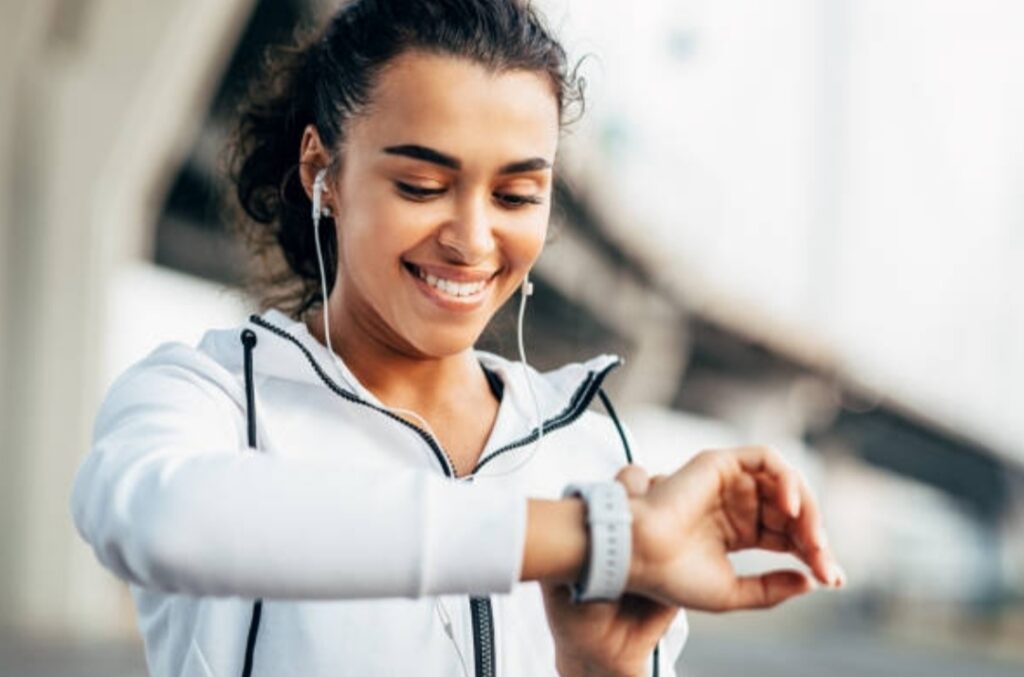
Data Privacy – How Your Health Data is Used and Protected
With smartwatches collecting sensitive health data, many users worry about how their information is stored, shared, and protected.
Understanding data privacy policies, encryption measures, and user settings can help you safeguard your personal information.
What Health Data Does a Smartwatch Collect?
📌 Common Health Metrics Tracked by Smartwatches:
✅ Heart Rate Data – Used for calorie burn estimation, stress tracking, and overall heart health monitoring.
✅ Activity and Movement Data – Tracks steps, distance, and workout intensity.
✅ Sleep Patterns – Analyzes sleep duration and quality.
✅ Blood Oxygen Levels (SpO2) and ECG – Advanced features in many premium models for health monitoring.
✅ GPS Location Data – Essential for route tracking during outdoor runs and cycling.
While these features offer valuable health insights, they also raise privacy concerns.
How to Protect Your Smartwatch Health Data
🔹 Adjust Privacy Settings:
1️⃣ Go to your smartwatch’s companion app settings (Apple Health, Google Fit, Samsung Health, etc.).
2️⃣ Review permissions – Disable data sharing with third-party apps unless necessary.
3️⃣ Turn on two-factor authentication (2FA) for extra security.
🔹 Disable Location Tracking When Not Needed:
- GPS tracking is useful for running, hiking, and cycling, but turning it off when not in use reduces data exposure risks.
🔹 Choose Secure Data Storage:
- Opt for devices and platforms that use end-to-end encryption to protect your health records.
🔹 Delete Unnecessary Data:
- Most smartwatch apps allow manual deletion of stored health data – do this periodically for better privacy.
💡 Pro Tip: Read your smartwatch brand’s data privacy policy to understand how your health information is handled.
Battery Life Management – Tips to Extend Battery Life During Fitness Tracking
One of the biggest frustrations with smartwatches is battery drain during workouts.
GPS tracking, heart rate monitoring, and Bluetooth syncing can significantly reduce battery life.
Here’s how to maximize battery performance while still getting accurate fitness tracking.

How to Extend Smartwatch Battery Life
📌 Best Practices for Longer Battery Life:
✅ Adjust Display Settings – Lower screen brightness and enable auto-wake only when needed.
✅ Turn Off Unused Sensors – If you’re not tracking SpO2, ECG, or GPS, disable them temporarily to save power.
✅ Use Battery Saver Mode – Many smartwatches have a power-saving feature that disables non-essential tracking.
✅ Disable Always-On Display – While convenient, this constantly drains battery.
✅ Update Software Regularly – Firmware updates often include battery optimization improvements.
✅ Avoid Excessive Notifications – Reduce unnecessary alerts to minimize screen activations.
When to Charge Your Smartwatch for Maximum Efficiency
🔹 Charge Before Workouts:
- If you use GPS for outdoor runs, ensure your battery is at least 50% before starting.
🔹 Charge Overnight or During Low-Activity Hours:
- This ensures your smartwatch is ready for a full day of tracking.
🔹 Use Fast Charging Features:
- Many newer smartwatches support quick charging, giving you hours of battery life in just minutes.
💡 Pro Tip: If your smartwatch has a built-in sleep tracker, charge it right before bed so you don’t miss any nighttime data.
Accuracy of Measurements – Factors Affecting Data Accuracy and How to Improve It
One of the most common concerns users have is how accurate a smartwatch’s fitness data really is.
While modern smartwatches use advanced sensors and AI-powered algorithms, certain factors can still lead to inconsistent readings.
Why Do Smartwatch Fitness Measurements Sometimes Seem Inaccurate?
📌 Factors That Affect Smartwatch Tracking Accuracy:
🔹 Loose or Incorrect Fit – If the smartwatch moves around your wrist, heart rate and step counts may be inconsistent.
🔹 Skin Tone & Tattoos – Optical sensors can have difficulty reading pulse through darker skin tones or tattoos.
🔹 Excessive Sweat & Dirt – Sweat buildup can obstruct sensors, leading to incorrect heart rate readings.
🔹 Irregular Movements – Activities like pushing a shopping cart may reduce step counts due to limited wrist motion.
🔹 Temperature & Weather Conditions – Cold temperatures can restrict blood flow, affecting heart rate tracking.
How to Improve Smartwatch Accuracy for Fitness Tracking
📌 Expert Tips to Get More Precise Health Data:
✅ Wear Your Smartwatch Properly
- Keep it one finger-width above your wrist bone for better heart rate detection.
- Tighten the strap before workouts to prevent sensor misalignment.
✅ Calibrate Your Smartwatch Manually
- Some models allow you to input personal metrics like stride length and heart rate zones for better accuracy.
✅ Use Compatible Third-Party Apps
- Apps like Strava, MyFitnessPal, and Google Fit may provide more precise tracking algorithms than default smartwatch apps.
✅ Enable GPS for Outdoor Activities
- GPS tracking helps improve distance and pace accuracy during running and cycling workouts.
✅ Keep Sensors Clean and Updated
- Regularly wipe the watch’s sensors to remove dirt and sweat.
- Update your smartwatch firmware to improve tracking algorithms.
💡 Pro Tip: If you’re serious about fitness tracking, consider a smartwatch with dual-frequency GPS and advanced biometric sensors for maximum accuracy.
Mastering Smartwatch Fitness Tracking with Confidence
🔹 Smartwatches are powerful fitness tools, but understanding data privacy, battery life management, and accuracy optimization is crucial for getting the best results.
🚀 Quick Recap:
✅ Secure your health data by adjusting privacy settings and disabling unnecessary tracking.
✅ Optimize battery life by reducing screen brightness, disabling unused sensors, and enabling battery saver mode.
✅ Improve tracking accuracy by ensuring a proper fit, calibrating your smartwatch, and cleaning sensors regularly.
Ready to find the best smartwatch for fitness tracking? Click here for top-rated recommendations!
Conclusion – Embracing Smartwatches for a Healthier Future
The world of fitness tracking has evolved significantly, and smartwatches are now essential tools for anyone looking to improve their health, track progress, and stay motivated.
Gone are the days when you needed expensive gym equipment or manual logging to monitor your fitness journey.
With just a few taps on your wrist, you can track your heart rate, monitor sleep patterns, count steps, and even measure oxygen levels – all in real-time.
If you’ve ever wondered how to use a smartwatch for fitness tracking, this guide has shown you the immense benefits these devices offer.
From setting up your smartwatch and personalizing tracking features to improving data accuracy and optimizing battery life, we’ve covered everything you need to maximize your fitness potential.

The Role of Smartwatches in Modern Fitness
Fitness technology has transformed how we set goals, track performance, and stay accountable.
Whether you’re a beginner trying to build a consistent workout routine or an athlete looking to optimize training sessions, a smartwatch can provide the data-driven insights needed to enhance your performance.
🔹 Here’s why smartwatches are a game-changer for fitness tracking:
✅ Real-Time Health Monitoring – Get instant updates on heart rate, calories burned, and activity levels.
✅ Personalized Fitness Goals – Set custom step goals, calorie targets, and exercise routines based on your fitness level.
✅ Workout Optimization – Track running speed, cycling distance, swimming laps, and even stress levels to fine-tune your workouts.
✅ Sleep Tracking for Better Recovery – Analyze your sleep cycles to ensure you’re getting proper rest for muscle recovery and energy replenishment.
✅ Motivation & Accountability – Smartwatches remind you to move, breathe, and stay active, ensuring you stay on track with your fitness goals.
💡 Pro Tip: If you’re looking for the best smartwatch for fitness tracking, choose one with advanced biometric sensors, built-in GPS, and AI-powered coaching.
Why You Should Embrace Smartwatch Technology for a Healthier Lifestyle
A healthy lifestyle isn’t just about working out—it’s about creating habits that support overall well-being.
A smartwatch acts as your personal fitness coach, health assistant, and motivator, keeping you informed about your progress and areas for improvement.
🔹 Here’s how a smartwatch can help you maintain a healthier lifestyle:
✔ Encourages Daily Activity – Sedentary alerts remind you to move throughout the day, reducing the risk of a sedentary lifestyle.
✔ Tracks Long-Term Progress – Historical data allows you to see trends and make adjustments for continuous improvement.
✔ Monitors Stress & Recovery – Advanced models track stress levels and suggest breathing exercises to promote relaxation.
✔ Enhances Workout Efficiency – Smart coaching features provide real-time feedback on form, pace, and endurance.
✔ Boosts Mental Health – A balanced approach to activity, sleep, and mindfulness tracking contributes to better mental well-being.
Final Words: Take Control of Your Health with Smartwatch Fitness Tracking
Smartwatches are not just tech gadgets—they are powerful fitness companions that help you live a more active, informed, and healthier life.
By integrating fitness tracking into your daily routine, you can improve your physical health, build better habits, and stay motivated.
🚀 Are you ready to take control of your health and fitness?
💪 Start using a smartwatch today and unlock your full potential!
👉 Explore the Best Smartwatches for Fitness Tracking Here!
You might also like :
