Maintaining your Smartphone Cleanliness

The Importance of Cleaning Your Smartphone
Your smartphone is one of the most frequently touched objects you own.
It goes everywhere with you—your home, office, car, gym, and even the bathroom.
But have you ever thought about how dirty it actually is?
Research shows that smartphones can be 10 times dirtier than a toilet seat!
This means that every time you pick up your phone, you’re transferring bacteria, viruses, and dirt to your hands and face.
If you don’t regularly clean your smartphone, you’re increasing your risk of exposure to germs that can lead to illnesses.
That’s why learning how to clean your smartphone properly is essential—not just for hygiene but also to ensure your device remains in top condition.
Why Smartphones Get So Dirty
There are several reasons why smartphones accumulate so much dirt, grime, and bacteria:
✅ Constant Touching:
Your hands are in contact with different surfaces throughout the day.
When you touch your phone, you transfer dirt, grease, and bacteria onto the screen and body.
✅ Taking It Everywhere:
People carry their smartphones everywhere—public transport, restaurants, shopping malls, and even restrooms.
This exposes them to germs, dust, and other contaminants that can cling to the surface.
✅ Face Contact:
Many people press their smartphones against their faces while talking, transferring sweat, oil, and bacteria onto the screen.
This buildup can cause breakouts and skin irritation over time.
✅ Placing It on Dirty Surfaces:
We often place our phones on tables, counters, or even public seats, unknowingly picking up dirt and germs.
If the surface is contaminated, your smartphone will be too.
✅ Food and Liquid Spills:
Eating while using your phone?
Crumbs, grease, and accidental spills can easily get into crevices and attract bacteria over time.
✅ Lack of Cleaning Routine:
Most people never clean their phones regularly, allowing bacteria and dirt to accumulate.
A proper cleaning routine ensures your phone stays hygienic and in peak condition.

Health Benefits of a Germ-Free Device
Cleaning your smartphone isn’t just about aesthetics—it’s also crucial for your health.
Since we touch our phones and then our faces multiple times a day, a dirty smartphone can be a hidden source of infection.
Here’s how a clean smartphone benefits your health:
1️⃣ Reduces the Spread of Germs and Viruses
Your hands touch countless objects throughout the day—door handles, elevator buttons, shopping carts, and more.
When you grab your phone, you transfer those germs onto its surface.
If you don’t clean it regularly, you could be spreading bacteria and viruses every time you use it.
Studies have shown that common pathogens like E. coli, Staphylococcus, and even the flu virus can survive on smartphone surfaces for hours—or even days.
✅ Regular cleaning with disinfecting wipes or alcohol-based solutions can eliminate harmful germs and reduce your risk of infection.
2️⃣ Prevents Skin Problems and Acne Breakouts
If you often press your phone against your face, you might be exposing your skin to dirt, oil, and bacteria.
This can lead to clogged pores, acne breakouts, and skin irritation.
Dermatologists warn that unclean phone screens can trigger breakouts, especially along the cheeks and jawline.
💡 Pro Tip:
Use earphones or speaker mode instead of holding your phone to your face.
And don’t forget to clean your smartphone daily to prevent bacteria buildup!
3️⃣ Helps to Prevent Allergies and Respiratory Issues
Your phone can collect dust, pollen, and pet dander over time, especially if you don’t clean it regularly.
For people with allergies or asthma, touching a dirty phone and then rubbing their eyes or nose can trigger allergic reactions.
Regularly wiping down your phone can remove allergens and help you breathe easier.
4️⃣ Minimizes the Risk of Eye Strain and Eye Infections
A dirty smartphone screen can be covered in smudges, oils, and bacteria.
Not only does this make it harder to see, but it also increases your chances of eye infections if you rub your eyes after touching your phone.
👀 Tip:
Use a microfiber cloth to clean your screen daily.
This helps remove smudges and bacteria while keeping your display crystal clear.
5️⃣ Improves Overall Hygiene and Well-being
Just as you wash your hands to stay clean, your smartphone needs regular cleaning too.
By keeping your phone free from dirt and germs, you’re protecting both yourself and those around you from unnecessary exposure to bacteria.
Why You Should Clean Your Smartphone Regularly
In today’s world, personal hygiene is more important than ever.
While people focus on washing their hands and sanitizing surfaces, many forget that their smartphone is one of the dirtiest items they own.
By learning how to clean your smartphone properly, you can:
✅ Reduce your exposure to bacteria and viruses
✅ Prevent acne breakouts and skin irritation
✅ Minimize allergies and respiratory issues
✅ Protect your eyes from infections and strain
✅ Improve the longevity and performance of your device
💡 Remember:
A clean phone is a healthy phone.
Make it a habit to sanitize your smartphone regularly and keep it germ-free!
🔹 Next Steps:
Now that you understand the importance of keeping your phone clean, let’s dive into the best methods for cleaning it safely and effectively.
Understanding the Germs on Your Smartphone
Your smartphone might look clean, but in reality, it’s a breeding ground for bacteria, viruses, and fungi.
Since most people rarely sanitize their phones, these microorganisms accumulate over time, potentially causing illnesses, skin issues, and allergies.
According to studies, the average smartphone carries around 17,000 bacterial gene copies, making it dirtier than a toilet seat!
With the amount of time we spend touching our phones daily, it’s crucial to understand the level of contamination and why you should prioritize phone hygiene.
In this section, we’ll explore the common bacteria and viruses found on your phone and what scientific studies reveal about contamination levels.

Common Bacteria and Viruses Found on Devices
Our hands come into contact with countless germs throughout the day.
Each time we tap, swipe, or hold our phone, we unknowingly transfer those germs to its surface.
Over time, these harmful microbes accumulate, creating a hidden health risk.
🔬 Top Germs Lurking on Your Smartphone:
✅ Staphylococcus aureus (Staph bacteria):
This bacterium is commonly found on human skin and inside the nose.
However, when it transfers to your phone, it can cause skin infections, boils, and even food poisoning if introduced into the body.
✅ Escherichia coli (E. coli):
E. coli bacteria are often associated with contaminated food and fecal matter.
Studies have found that traces of E. coli are present on many smartphones, especially if people use their phones in restrooms.
This bacterium can cause severe stomach infections, diarrhea, and urinary tract infections (UTIs).
✅ Streptococcus (Strep bacteria):
This bacterium is responsible for strep throat, pneumonia, and skin infections.
Since we frequently touch our faces and mouths after using our phones, strep bacteria can easily spread, leading to infections.
✅ Influenza Virus (Flu virus):
The flu virus can survive on your smartphone screen for up to 24 hours
If you touch an infected surface and then rub your eyes, nose, or mouth, you can easily catch the flu.
✅ Norovirus:
This highly contagious virus causes vomiting and diarrhea.
It spreads through contact with contaminated surfaces—including your smartphone!
✅ COVID-19 (Coronavirus):
During the pandemic, studies revealed that coronaviruses could survive on glass and plastic surfaces for up to 72 hours.
This makes smartphone cleaning more essential than ever to prevent viral transmission.
💡 Fact: Your smartphone has been found to contain more bacteria than a public restroom!
If you’re not cleaning your device regularly, you’re exposing yourself to harmful germs every time you use it.
Studies Highlighting Contamination Levels
Several scientific studies have been conducted to determine how dirty smartphones really are.
The results might shock you!
🔎 Study #1: The 10X Dirtier Than a Toilet Seat Research
A study published by the University of Arizona found that smartphones carry 10 times more bacteria than a toilet seat.
The researchers swabbed different phone screens and found dangerous levels of microbial contamination.
🔎 Study #2: The 17,000 Bacteria Per Phone Study
A report from the Journal of Applied Microbiology found that the average phone harbors 17,000 bacterial gene copies.
Most of these bacteria can survive for days or even weeks on smartphone surfaces.
🔎 Study #3: The Hospital Contamination Study
A study in the Journal of Clinical Microbiology focused on hospital workers’ smartphones.
It discovered that over 80% of phones tested contained harmful pathogens, including antibiotic-resistant bacteria like MRSA.
🔎 Study #4: The E. coli Contamination Study
A 2020 study from the London School of Hygiene & Tropical Medicine swabbed hundreds of phones and found traces of fecal bacteria (E. coli) on 16% of devices.
This confirms that many people don’t wash their hands properly before using their smartphones.
📢 What These Studies Prove:
1️⃣ Smartphones are one of the dirtiest objects we touch daily.
2️⃣ Many people fail to clean their devices regularly.
3️⃣ Harmful bacteria and viruses can survive on phone surfaces for days.
4️⃣ A dirty phone increases the risk of illness and infections.
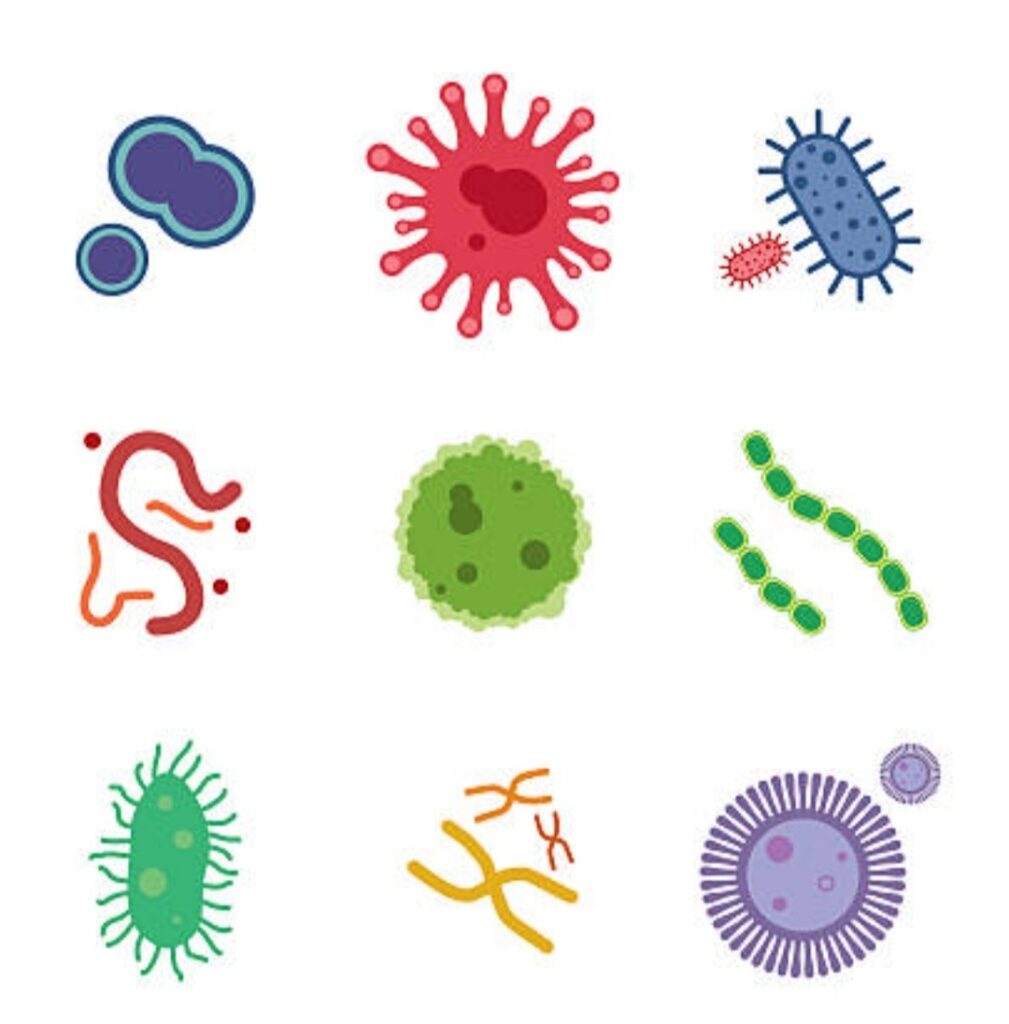
How Often Should You Clean Your Smartphone?
Given how contaminated smartphones can be, experts recommend cleaning your phone at least once per day.
If you frequently take your phone to public places, gyms, or restrooms, you should sanitize it multiple times a day.
🛑 Warning:
Failing to clean your phone regularly can lead to constant exposure to harmful bacteria, skin breakouts, and increased chances of getting sick.
Why You Should Never Use Your Phone in the Bathroom
Many people use their smartphones while sitting on the toilet—but this is one of the worst hygiene mistakes you can make!
✅ Flushing spreads bacteria into the air.
✅ Your phone can pick up airborne fecal particles.
✅ E. coli and other germs can transfer onto your hands and phone.
✅ A contaminated phone can make you sick when you touch your face.
💡 Pro Tip: If you must bring your phone into the bathroom, keep it in your pocket and wash your hands before touching it again.
Your Smartphone Needs Regular Cleaning!
If you weren’t cleaning your smartphone before, now is the time to start.
With the shocking amount of bacteria and viruses lurking on your device, maintaining good phone hygiene is critical for your health.
Now that you understand the level of contamination on your phone, let’s explore the best methods for properly sanitizing your smartphone.
👉 [Click here to see the best smartphone cleaning kits!]
Preparing to Clean Your Smartphone
Before you start cleaning your smartphone, it’s essential to prepare properly to avoid damaging your device.
Many people make the mistake of wiping their phone without taking necessary precautions, which can lead to water damage, scratches, or even voiding the warranty.
In this section, we’ll walk you through the critical steps you must take before cleaning your phone.
Let’s dive in!

Powering Down Your Device
Before you clean your smartphone, always power it down completely.
This simple step is often overlooked, but it’s crucial for both safety and effectiveness when sanitizing your phone.
🔎 Why You Should Turn Off Your Phone Before Cleaning:
✅ Prevents electrical damage – Cleaning your phone while it’s on increases the risk of short circuits, especially if moisture seeps into the device.
✅ Reduces static electricity buildup – Static electricity can damage internal components, particularly when using microfiber cloths or alcohol-based cleaners.
✅ Enhances visibility for cleaning – A turned-off screen makes it easier to see smudges, fingerprints, and dirt buildup that need to be removed.
✅ Prevents accidental input – If your phone is on, you might accidentally trigger apps, send messages, or even make calls while wiping it.
✅ Ensures safety when cleaning ports – If your phone is plugged in or powered on, cleaning charging ports or speakers could cause malfunctions.
📌 How to Properly Turn Off Your Smartphone:
🔹 For iPhone Users:
- Hold the side button + volume up (or down) button until the power slider appears.
- Slide to power off.
🔹 For Android Users:
- Hold the power button until the shutdown menu appears.
- Tap “Power Off” or “Restart” if necessary.
💡 Pro Tip: If you have a removable battery, take it out before cleaning to eliminate any risk of internal moisture damage.
Removing the Case and Accessories
Your smartphone case and accessories harbor just as many germs as your phone itself.
If you don’t clean them, you’re simply putting bacteria right back onto your freshly cleaned phone!
📌 Steps to Remove and Clean Your Phone Case:
1️⃣ Carefully remove the case – Gently take off the case, making sure not to bend or damage it.
2️⃣ Inspect for dirt and debris – Look for trapped dust, crumbs, or lint inside the case that could scratch your phone.
3️⃣ Sanitize the case separately – Use a disinfectant wipe or a mild soap solution to clean the inside and outside of the case.
4️⃣ Let it air dry completely – Ensure the case is fully dry before placing it back on your phone.
🔎 What About Other Accessories?
✅ Screen Protectors:
- If your screen protector is cracked or peeling, consider replacing it.
- Dirt trapped under an old screen protector can scratch your phone’s display.
✅ Chargers and Cables:
- Wipe down your charging cable and adapter to remove dust and bacteria.
- Make sure no liquid enters the charging ports.
✅ Earphones & Bluetooth Devices:
- Clean your earphones and earbuds using a dry microfiber cloth.
- Use a small, soft brush to remove earwax buildup from mesh speaker grilles.
✅ Styluses & Smart Pens:
- If you use a stylus, wipe it down with a disinfectant wipe and remove any dirt stuck in crevices.
💡 Pro Tip: Cleaning your accessories regularly prevents germs from transferring back onto your clean smartphone.

Gathering Necessary Cleaning Supplies
Not all cleaning products are safe for smartphones.
Using the wrong materials can scratch your screen, damage coatings, or cause moisture buildup inside your phone.
Here’s a list of safe and effective supplies for properly cleaning your smartphone.
✅ Safe Cleaning Supplies for Your Smartphone:
🔹 Microfiber Cloth:
- The best material for wiping down screens without scratching them.
- Avoid using paper towels or tissues—they can leave micro-abrasions on your display.
🔹 70% Isopropyl Alcohol or Disinfectant Wipes:
- Safe for cleaning screens, cases, and buttons.
- Kills bacteria, viruses, and fungi without damaging your phone’s protective coating.
🔹 Soft-Bristle Brush or Toothbrush:
- Helps remove dust and lint from ports, speakers, and crevices.
- A gentle brush ensures no damage to delicate components.
🔹 Compressed Air (Optional):
- Blows out dust from charging ports and speaker grills.
- Helps keep your phone’s audio quality and charging speed optimal.
🔹 Cotton Swabs (Q-Tips):
- Perfect for cleaning hard-to-reach areas around buttons and ports.
- Dip in alcohol for better disinfection.
🔹 Distilled Water (if needed):
- Regular tap water contains minerals that leave streaks or residue on your phone.
- Distilled water prevents buildup and ensures a streak-free finish.
Cleaning Products to AVOID Using on Your Smartphone
Certain cleaning products can damage your phone’s screen, coating, and internal components.
🚫 Avoid These Cleaning Products:
❌ Household Disinfectant Sprays (Lysol, Clorox, etc.) – Too harsh and can strip protective coatings from your screen.
❌ Bleach or Hydrogen Peroxide – Can cause discoloration and damage your phone’s finish.
❌ Abrasive Sponges or Paper Towels – These can scratch your screen over time.
❌ Direct Water or Liquid Cleaners – Excess moisture can seep into your phone and cause internal damage.
💡 Pro Tip: Stick to approved cleaning solutions and use minimal liquid to prevent damage.
Preparing for a Safe & Effective Phone Cleaning
Before you start cleaning your smartphone, always remember to:
✅ Turn off your phone to prevent accidental damage.
✅ Remove your case and accessories to clean them separately.
✅ Use the right cleaning supplies to avoid scratching or damaging your device.
By following these simple but crucial steps, you’ll extend your phone’s lifespan, improve hygiene, and reduce your risk of exposure to germs.
🔥 Up Next: Now that your phone is ready for cleaning, let’s go over the best methods for safely disinfecting your smartphone!
👉 [Check out the best smartphone cleaning kits here!]
Cleaning Supplies You’ll Need
Cleaning your smartphone the right way requires the right tools.
Using improper cleaning materials can lead to scratches, screen damage, or even internal moisture buildup.
To ensure your device stays in top condition, here are the best cleaning supplies you should use when learning how to clean your smartphone properly.
Let’s break down each essential cleaning tool and how to use it correctly.

Microfiber Cloths – The Best Tool for Cleaning Screens
A microfiber cloth is the gold standard for cleaning smartphone screens.
It is soft, non-abrasive, and lint-free, making it ideal for removing smudges, fingerprints, and dust without leaving scratches.
🔎 Why Microfiber Cloths Are Essential for Phone Cleaning
✅ Non-Scratch Material – Unlike paper towels or tissues, microfiber cloths won’t scratch your screen.
✅ Lint-Free Cleaning – Leaves no tiny fibers behind, ensuring a streak-free shine.
✅ Absorbs Oil and Dirt – Picks up grease and fingerprints without needing excessive moisture.
✅ Reusable & Washable – You can wash and reuse microfiber cloths, making them a cost-effective and eco-friendly choice.
📌 How to Use a Microfiber Cloth for Smartphone Cleaning:
1️⃣ Gently wipe the screen in a circular motion to remove smudges.
2️⃣ If needed, dampen the cloth slightly with distilled water or 70% isopropyl alcohol (avoid using too much liquid).
3️⃣ Wipe again with a dry part of the cloth to remove any streaks.
💡 Pro Tip: Always keep a spare microfiber cloth in your bag or car for quick cleaning on the go.
70% Isopropyl Alcohol Wipes – The Best Disinfectant for Phones
Smartphones are a breeding ground for bacteria, with studies showing they can carry 10 times more germs than a toilet seat.
To properly sanitize your device, use 70% isopropyl alcohol wipes to kill bacteria, viruses, and fungi without damaging your phone.
🔎 Why 70% Isopropyl Alcohol Is the Best Choice
✅ Kills Germs Effectively – Eliminates up to 99.9% of bacteria and viruses.
✅ Safe for Smartphone Screens – Does not damage oleophobic coatings (which protect against fingerprints).
✅ Quick Drying – Evaporates quickly, reducing the risk of moisture damage.
✅ Works on Buttons, Cases, and Ports – Can be used on all external surfaces of your phone.
📌 How to Safely Disinfect Your Phone with Isopropyl Alcohol Wipes:
1️⃣ Turn off your phone before cleaning.
2️⃣ Use a pre-moistened 70% alcohol wipe to gently wipe down the screen, back, and sides.
3️⃣ Avoid excessive moisture near charging ports or speakers.
4️⃣ Let your phone air dry completely before turning it back on.
🚨 Caution: Do NOT use 100% isopropyl alcohol, as it evaporates too quickly and can damage protective coatings on your phone.
Distilled Water – The Best Liquid for Streak-Free Cleaning
For those who prefer chemical-free cleaning, distilled water is a safe and effective alternative.
Regular tap water contains minerals and impurities that can leave streaks or residue on your phone’s screen.
🔎 Why Use Distilled Water for Phone Cleaning?
✅ Pure & Streak-Free – No minerals, ensuring a clean, streak-free shine.
✅ Safe for All Phone Types – Does not harm screens, cases, or cameras.
✅ Ideal for Sensitive Coatings – Prevents wear on oleophobic and hydrophobic coatings.
📌 How to Use Distilled Water for Cleaning:
1️⃣ Dampen a microfiber cloth with a small amount of distilled water.
2️⃣ Wipe the screen and phone body gently in a circular motion.
3️⃣ Use a dry section of the cloth to remove any excess moisture.
🚨 Caution: Never spray water directly onto your phone! Always apply it to the cloth first.
Soft Bristle Brushes – The Best Tool for Removing Dirt from Ports
Over time, dirt, lint, and debris can accumulate in your charging port, speaker grills, and buttons, affecting performance.
A soft-bristle brush is the safest way to remove dust and grime from these areas without damaging delicate components.
🔎 Why Use a Soft Bristle Brush?
✅ Safe for Ports & Speaker Grilles – Gently removes dust and debris.
✅ Prevents Audio & Charging Issues – Ensures clear sound and proper charging connectivity.
✅ Reusable & Long-Lasting – Unlike cotton swabs, brushes can be used repeatedly without shedding fibers.
📌 How to Clean Your Phone’s Ports with a Soft Bristle Brush:
1️⃣ Turn off your phone and remove any accessories.
2️⃣ Use gentle strokes to brush out dust from charging ports, speakers, and buttons.
3️⃣ If needed, use compressed air for stubborn debris.
💡 Pro Tip: A small paintbrush, makeup brush, or dedicated tech cleaning brush works well for this purpose.

UV-C Sanitizing Device – The Ultimate Hands-Free Phone Cleaner
A UV-C light sanitizing device is a high-tech solution for killing bacteria and viruses on your smartphone without using liquid cleaners.
These devices use ultraviolet (UV) light to neutralize germs at the DNA level, ensuring a deeper level of disinfection.
🔎 Why UV-C Sanitizers Are a Game-Changer for Phone Cleaning
✅ Kills 99.9% of Bacteria & Viruses – Proven to eliminate harmful germs in minutes.
✅ No Liquid Required – Prevents the risk of water or alcohol damage.
✅ Works on All Phone Models – Safe for all smartphones, cases, and accessories.
✅ Fast & Convenient – Most UV-C sanitizers clean in just 5-10 minutes.
📌 How to Use a UV-C Sanitizer for Your Smartphone:
1️⃣ Place your phone inside the UV-C sanitizing device.
2️⃣ Close the lid and activate the UV light cycle.
3️⃣ Wait 5-10 minutes for full disinfection.
4️⃣ Remove your phone and enjoy a germ-free device!
💡 Pro Tip: Some UV sanitizers also work for keys, wallets, and other small items.
Choosing the Right Cleaning Supplies for Your Smartphone
To effectively clean your smartphone and keep it germ-free, make sure you use safe and effective cleaning tools:
✅ Microfiber cloths – Best for streak-free cleaning.
✅ 70% isopropyl alcohol wipes – Best for disinfecting bacteria and viruses.
✅ Distilled water – Best for gentle cleaning without streaks.
✅ Soft bristle brushes – Best for cleaning charging ports and speakers.
✅ UV-C sanitizing devices – Best for hands-free, chemical-free disinfection.
🔥 Want the best smartphone cleaning kits? 👉 [Check out our top-rated phone cleaning supplies here!]
Step-by-Step Guide to Cleaning Your Smartphone
Regularly cleaning your smartphone is essential to maintaining its functionality, hygiene, and longevity.
Dirt, fingerprints, and bacteria accumulate over time, making proper cleaning techniques a must.
In this step-by-step guide, you’ll learn how to clean your smartphone thoroughly, ensuring it remains germ-free and in peak condition.
Let’s go through each step in detail.

Cleaning the Screen and Exterior Surfaces
The screen is the most touched part of your smartphone, making it the dirtiest area.
It collects fingerprints, oil, makeup, dust, and bacteria, which can make it look smudged and even affect touch responsiveness.
Here’s how to safely clean the screen and exterior surfaces without causing damage.
Using a Microfiber Cloth for Smudge-Free Cleaning
A microfiber cloth is the best tool for cleaning your smartphone screen without scratching it.
Unlike paper towels or napkins, which can leave behind tiny scratches, microfiber cloths are soft, lint-free, and effective.
✅ Gently wipe the screen in a circular motion to remove smudges.
✅ If the screen has stubborn marks, lightly dampen the cloth with distilled water.
✅ Never apply excessive pressure, as it can damage the touch sensitivity.
💡 Pro Tip: Keep a dedicated microfiber cloth for your phone to prevent transferring dirt from other surfaces.
Applying 70% Isopropyl Alcohol Solution for a Deeper Clean
For disinfecting your phone, use 70% isopropyl alcohol wipes or a soft cloth slightly dampened with isopropyl alcohol solution.
This ensures that bacteria and viruses are effectively removed without damaging your phone’s screen.
📌 How to Safely Disinfect Your Phone with Isopropyl Alcohol:
1️⃣ Turn off your phone before cleaning.
2️⃣ Lightly dampen a microfiber cloth with 70% isopropyl alcohol (never spray directly on the phone).
3️⃣ Wipe the screen, back, and sides of your phone gently.
4️⃣ Allow the phone to air dry completely before turning it back on.
🚨 Avoid using pure alcohol, as it evaporates too quickly and can strip away protective coatings.
Avoiding Harsh Chemicals and Bleach
Many household cleaners contain harsh chemicals that can damage your phone’s screen and body.
Avoid using:
❌ Bleach or hydrogen peroxide – Can degrade the screen’s oleophobic coating.
❌ Window or glass cleaners – May contain ammonia, which can cause discoloration.
❌ Compressed air – Can force moisture into the speaker grilles or charging ports.
Always stick to safe cleaning solutions like isopropyl alcohol, distilled water, and UV-C sanitizers.
Sanitizing the Phone Case
Your phone case collects as much bacteria as the phone itself.
Since it’s the first layer of protection, it’s important to clean it regularly to prevent germs from spreading.
📌 Here’s how to clean different types of phone cases properly.
Cleaning Hard Cases (Plastic, Metal, and Polycarbonate)
✅ Remove the case from your phone before cleaning.
✅ Mix warm water with mild dish soap in a small bowl.
✅ Use a soft cloth or sponge to clean the case thoroughly.
✅ Rinse with distilled water and dry with a lint-free towel.
✅ Allow the case to air dry completely before putting it back on your phone.
🚨 Avoid using abrasive sponges, as they can cause micro-scratches on hard cases.
Cleaning Silicone or Fabric Cases
Silicone and fabric cases absorb dirt and stains easily, requiring special cleaning techniques.
✅ For silicone cases, use a soft toothbrush and mild soap to remove grime.
✅ For fabric cases, use a gentle stain remover or diluted dish soap.
✅ Rinse and air dry completely before reattaching.
🚨 Do not use alcohol or bleach on fabric cases, as it can cause discoloration.
Ensuring the Case is Completely Dry Before Reassembly
Before putting your case back on your phone, make sure it is fully dry.
Even small amounts of trapped moisture can cause damage or create a breeding ground for bacteria.
💡 Pro Tip: Let your phone case air dry for at least 30 minutes before reattaching it.

Cleaning the Charging Port and Speakers
Over time, dust, lint, and debris can accumulate in charging ports and speaker grills, affecting charging speed and audio quality.
Here’s how to clean these delicate areas safely.
Using Soft Brushes to Remove Debris
A soft-bristle brush or a clean, dry toothbrush is perfect for removing dust and dirt from your phone’s ports.
📌 How to clean the charging port safely:
✅ Turn off your phone before cleaning.
✅ Use a soft brush to gently sweep out any visible lint.
✅ If necessary, use compressed air (short bursts only) to remove stubborn particles.
🚨 Never insert sharp objects like pins or toothpicks into the charging port, as they can damage the internal connectors.
Avoiding Moisture in Openings
Never spray liquid cleaners directly into the charging port or speaker grills.
Excess moisture can short-circuit your device or corrode internal components.
✅ If moisture gets inside, turn off your phone immediately and let it air dry.
✅ Use silica gel packets to absorb any excess moisture.
🚨 Do not use rice to dry your phone – it can leave behind dust particles.
Signs of Obstruction and When to Seek Professional Help
If your phone isn’t charging properly or you notice muffled sound, it may have a severe buildup of dirt in the port or speakers.
Signs you may need professional cleaning:
❌ Loose charging connection even with a clean cable.
❌ Static or distorted audio from the speaker.
❌ Visible debris that won’t come out with brushing.
If these issues persist, take your phone to a professional technician for safe cleaning.
Disinfecting Accessories
Your phone’s accessories—earbuds, styluses, and other tools—also collect dirt and bacteria over time.
Here’s how to clean them properly and safely.
Cleaning Earbuds and Headphones
✅ Remove the ear tips (if applicable) and clean them with warm, soapy water.
✅ Use a soft-bristle brush to remove earwax and dust from speaker mesh.
✅ Wipe down the exterior with a 70% isopropyl alcohol wipe.
✅ Let everything dry completely before reassembling.
🚨 Avoid using water on wireless earbuds, as it can damage the internal circuits.
Cleaning Styluses and Other Touchscreen Tools
Styluses can accumulate fingerprints, oil, and germs, affecting their precision.
📌 How to clean a stylus properly:
✅ Wipe down the body with a microfiber cloth and isopropyl alcohol.
✅ Use a soft brush to clean around the tip.
✅ Avoid excessive moisture near the sensors or buttons.
Keep Your Smartphone and Accessories Germ-Free
Cleaning your smartphone regularly keeps it looking brand new, extends its lifespan, and prevents germ buildup.
✅ Use a microfiber cloth for safe, streak-free cleaning.
✅ Disinfect your phone with 70% isopropyl alcohol wipes to eliminate bacteria.
✅ Clean your charging port and speakers carefully to maintain performance.
✅ Sanitize your phone case and accessories for complete hygiene.
🔥 Want the best smartphone cleaning kits? 👉 [Check out these expert-recommended phone cleaning tools!]
Additional Tips for Maintaining a Clean Smartphone
Keeping your smartphone clean goes beyond just wiping the screen and sanitizing the case.
To ensure long-term cleanliness and hygiene, you need to adopt smart habits that minimize dirt, bacteria, and potential damage.
Below are essential maintenance tips to keep your smartphone in pristine condition at all times.

Establishing a Regular Cleaning Routine
A consistent cleaning schedule is key to maintaining a germ-free and well-functioning smartphone.
Your phone accumulates germs, dust, and grime every day, and without regular cleaning, it becomes a breeding ground for bacteria.
Here’s how you can create a simple yet effective cleaning routine:
📅 Daily:
✅ Wipe your screen with a dry microfiber cloth to remove fingerprints and smudges.
✅ Avoid touching your phone with dirty or greasy hands.
📅 Weekly:
✅ Use a 70% isopropyl alcohol wipe to disinfect the screen and body.
✅ Clean your phone case with soap and water or alcohol wipes.
✅ Brush out charging ports and speaker grilles to remove dust buildup.
📅 Monthly:
✅ Perform a deep clean by sanitizing your entire phone and accessories.
✅ Replace or clean your screen protector if it has too many scratches.
✅ Check for any loose ports, cracks, or dust accumulation.
💡 Pro Tip: Set a reminder on your phone to clean it at least once a week.
A clean phone lasts longer and reduces exposure to harmful bacteria.
Avoiding High-Moisture Environments (e.g., Bathrooms)
Moisture is one of the biggest threats to your smartphone.
Exposing your device to steam, humidity, or accidental splashes can lead to water damage and internal corrosion.
📌 Why You Should Avoid Using Your Phone in the Bathroom:
❌ Steam from hot showers can seep into your phone’s openings, causing condensation buildup inside the device.
❌ High humidity can degrade internal components, leading to performance issues and even permanent damage.
❌ Using your phone in the bathroom exposes it to germs and bacteria, increasing the risk of contamination.
📌 Safe Ways to Use Your Phone in Moist Environments:
✅ If you must bring your phone into a humid area, use a water-resistant case to protect it.
✅ Never place your phone directly on bathroom counters, as they are often full of bacteria.
✅ Keep silica gel packets near your phone storage area to absorb excess moisture.
🚨 What to Do If Your Phone Is Exposed to Moisture:
1️⃣ Turn it off immediately and remove any accessories or cases.
2️⃣ Wipe the exterior thoroughly with a dry microfiber cloth.
3️⃣ Place the phone in a sealed container with silica gel packets for at least 24 hours.
4️⃣ Avoid using heat sources like hairdryers, as they can push moisture further inside.
💡 Pro Tip: If you frequently use your phone in the kitchen or bathroom, invest in a waterproof pouch for extra protection.
Using Screen Protectors with Antimicrobial Properties
A high-quality screen protector not only shields your phone from scratches and cracks but also helps reduce bacterial buildup.
Antimicrobial screen protectors are designed with special coatings that inhibit bacterial growth, making your phone more hygienic.
📌 Benefits of Using an Antimicrobial Screen Protector:
✅ Kills or reduces bacteria that accumulate on the screen.
✅ Prevents smudges and fingerprints, keeping the screen clearer for longer.
✅ Extends the life of your screen, preventing minor scratches and damage.
🚨 How to Choose the Best Antimicrobial Screen Protector:
🔹 Look for “antimicrobial-treated glass” or “self-cleaning technology” in the product description.
🔹 Opt for tempered glass protectors, as they offer better durability than plastic films.
🔹 Make sure it’s case-friendly so that it doesn’t interfere with your phone cover.
💡 Pro Tip: Even with an antimicrobial screen protector, you should still clean your screen daily to remove oil and dirt.

Practicing Proper Hand Hygiene Before Device Use
Your hands are the primary source of bacteria on your phone.
If you don’t wash your hands regularly, every touch transfers dirt, oil, and germs onto your device.
📌 How to Maintain Clean Hands Before Using Your Phone:
✅ Wash your hands frequently with soap and water for at least 20 seconds.
✅ Use an alcohol-based hand sanitizer when soap isn’t available.
✅ Avoid touching your phone with greasy, sweaty, or dirty hands.
🚨 What Happens If You Don’t Keep Your Hands Clean?
❌ Your phone collects harmful bacteria, increasing the risk of infections.
❌ Grease and dirt buildup can reduce touchscreen sensitivity.
❌ More frequent cleaning is needed, which can wear down screen coatings faster.
💡 Pro Tip: Keep a travel-sized hand sanitizer in your bag or pocket for on-the-go hygiene.
Keep Your Smartphone Clean and Germ-Free
A clean smartphone is a healthier, more efficient device.
By following these maintenance tips, you can ensure your phone stays sanitized, functional, and free from harmful bacteria.
✅ Set a regular cleaning routine to prevent dirt buildup.
✅ Keep your phone away from humid areas to avoid moisture damage.
✅ Use an antimicrobial screen protector for extra hygiene.
✅ Wash your hands before handling your phone to minimize bacteria transfer.
🔥 Want the best cleaning accessories for your smartphone? 👉 [Check out these must-have phone cleaning kits!]
Common Mistakes to Avoid When Cleaning Your Smartphone
Cleaning your smartphone properly is essential for maintaining hygiene, longevity, and performance.
However, many people make critical mistakes that can lead to screen damage, internal malfunctions, or even complete device failure.
Below are common mistakes you should avoid when cleaning your smartphone.

Using Excessive Liquid Cleaners
One of the biggest mistakes people make when learning how to clean your smartphone is using too much liquid cleaner.
While it might seem like liquid-based products will provide a deeper clean, they can actually damage your phone’s internal components.
📌 Why Excessive Liquid Can Damage Your Smartphone:
❌ Liquids can seep into the charging port, speakers, or headphone jack, leading to short circuits.
❌ Excess moisture can cause screen discoloration and weaken the oleophobic coating that protects against fingerprints.
❌ Internal corrosion can occur if liquids enter the motherboard, leading to device failure over time.
📌 How to Properly Use Cleaning Liquids:
✅ Always apply liquid cleaner to a microfiber cloth first, instead of directly onto the device.
✅ Use minimal liquid—a lightly damp cloth is sufficient.
✅ Stick to 70% isopropyl alcohol-based wipes rather than pure water or generic cleaning solutions.
✅ Avoid household cleaners like window spray, bleach, or vinegar, as they can be too harsh on the screen.
🚨 What to Do If You Accidentally Use Too Much Liquid:
1️⃣ Turn off your phone immediately and disconnect it from any chargers.
2️⃣ Use a dry microfiber cloth to absorb excess moisture.
3️⃣ Let the phone air dry in a cool, dry place for at least 24 hours before turning it back on.
💡 Pro Tip: If moisture gets into your charging port, do not use a hairdryer. Instead, let it dry naturally or place the phone in a sealed container with silica gel packets.
Applying Direct Sprays to the Device
Many people mistakenly believe that spraying cleaning solutions directly onto their phone will make the cleaning process faster.
However, this is one of the worst things you can do for your smartphone’s longevity.
📌 Why Spraying Cleaners Directly on Your Phone Is a Bad Idea:
❌ Liquid droplets can penetrate speaker grilles, charging ports, and buttons, causing malfunctions.
❌ Excess moisture can create streaks or residue, making your screen look worse.
❌ Some chemical sprays contain ammonia or alcohol concentrations that are too strong, damaging your screen coating.
📌 The Right Way to Apply Cleaning Solutions:
✅ Spray onto a microfiber cloth, not directly on the phone.
✅ Use gentle, circular motions to clean the screen.
✅ Stick to approved electronic-safe cleaning solutions instead of household cleaners.
✅ If you need to clean your charging port, use a soft-bristled brush instead of liquids.
🚨 What to Do If You’ve Already Sprayed Your Phone by Mistake:
1️⃣ Immediately wipe off excess liquid with a microfiber cloth.
2️⃣ Let your phone sit in a dry, ventilated area to allow any remaining moisture to evaporate.
3️⃣ If you notice any functional issues, take your phone to a repair specialist before further damage occurs.
💡 Pro Tip: Always keep cleaning wipes or pre-moistened screen-safe wipes handy, so you’re not tempted to use household sprays.

Using Abrasive Materials That Can Scratch Your Screen
Your phone’s screen is delicate, and using the wrong materials can cause permanent scratches and wear.
Many people unknowingly damage their devices by using harsh fabrics, paper towels, or rough sponges.
📌 Common Abrasive Materials That Can Damage Your Phone:
❌ Paper towels or tissues—They might feel soft, but they contain rough fibers that can scratch your screen.
❌ Rough sponges or scouring pads—These are too harsh and can strip away protective coatings.
❌ Clothing or towels—Cotton clothing may contain dirt or debris that can create micro-scratches.
❌ Disinfectant wipes with textured surfaces—Some contain harsh chemicals that can degrade the screen.
📌 Best Materials for Cleaning Your Phone:
✅ Microfiber cloths—These are soft, non-abrasive, and designed to lift dirt without scratching.
✅ Soft-bristled brushes—Perfect for cleaning ports and speaker grilles without causing damage.
✅ Screen-safe cleaning wipes—Ensure they are alcohol-based and free from harsh chemicals.
🚨 How to Fix Minor Scratches on Your Screen:
1️⃣ Use a small drop of toothpaste (not gel) and a microfiber cloth to buff out minor scratches.
2️⃣ Apply a screen polishing compound designed for electronics.
3️⃣ Consider replacing your screen protector to cover scratches and prevent further damage.
💡 Pro Tip: If you want extra protection, invest in a high-quality tempered glass screen protector to absorb impact and prevent scratches.
Clean Your Smartphone the Right Way
While cleaning your smartphone is essential, doing it incorrectly can cause more harm than good.
By avoiding these common cleaning mistakes, you can extend your phone’s lifespan and maintain its pristine appearance.
✅ Use minimal liquid and avoid excessive moisture.
✅ Never spray cleaning solutions directly onto your phone.
✅ Stick to soft, non-abrasive cleaning materials to prevent scratches.
🚀 Want the best phone cleaning tools? 👉 [Check out these highly-rated smartphone cleaning kits!]
Frequently Asked Questions (FAQs) About Cleaning Your Smartphone
Many people have concerns and misconceptions about the proper way to clean their devices.
Below are some of the most frequently asked questions related to how to clean your smartphone safely and effectively.

How Often Should I Clean My Smartphone?
Your smartphone is one of the dirtiest objects you touch daily.
According to studies, the average phone carries more bacteria than a toilet seat!
📌 Recommended Cleaning Frequency:
✅ Daily – Wipe your phone screen with a dry microfiber cloth to remove smudges, oil, and minor dirt.
✅ Every 2-3 days – Disinfect your phone with 70% isopropyl alcohol wipes or an electronic-safe cleaning spray.
✅ Once a week – Perform a deep clean, including cleaning charging ports, speaker grilles, and phone case.
✅ After exposure to public places – If you’ve been to crowded areas, gyms, or public transport, clean your phone immediately.
🚨 Signs Your Phone Needs Cleaning Immediately:
❌ You notice visible smudges or grime buildup on the screen.
❌ The device feels sticky or greasy to the touch.
❌ You’ve recently been sick or had contact with someone who is.
❌ You’ve taken your phone to a bathroom, kitchen, or gym where germs thrive.
💡 Pro Tip: Keep a small microfiber cloth in your bag or car for on-the-go cleaning!
Can I Use Household Cleaners on My Device?
Many people assume that general household cleaners like window spray, disinfectant wipes, or bleach-based solutions are safe for their smartphones.
However, using these products can cause irreversible damage to your phone’s screen and internal components.
📌 Household Cleaners That Can Damage Your Smartphone:
❌ Glass cleaners (like Windex) – Contain ammonia, which strips away protective coatings on the screen.
❌ Bleach-based wipes – Extremely harsh and can cause screen discoloration over time.
❌ Vinegar solutions – Acidic properties can weaken the phone’s oleophobic (anti-fingerprint) coating.
❌ Hand sanitizer – While effective on hands, it contains fragrances and oils that can leave a residue.
📌 Safe Cleaning Alternatives:
✅ Use 70% isopropyl alcohol wipes or a phone-safe disinfectant spray.
✅ Stick to microfiber cloths for dry cleaning and gentle wiping.
✅ For stubborn grime, use a mixture of distilled water and a small amount of dish soap (applied with a cloth).
🚨 What to Do If You’ve Already Used a Harsh Cleaner:
1️⃣ Stop using the cleaner immediately to prevent further damage.
2️⃣ Use a damp microfiber cloth with distilled water to wipe away any residue.
3️⃣ If your screen coating is affected, consider applying a screen protector to restore the smooth texture.
💡 Pro Tip: If you need a quick disinfecting solution, invest in pre-moistened phone cleaning wipes that are designed for electronics.
Are UV Sanitizers Effective for Smartphones?
With growing concerns about bacteria and viruses, many people are turning to UV sanitizers as a contact-free way to disinfect their phones.
But do they really work?
📌 How UV Phone Sanitizers Work:
✅ Ultraviolet (UV-C) light kills 99.9% of bacteria and viruses by destroying their DNA.
✅ These devices require no liquids and are safe for phone screens and buttons.
✅ Most sanitizers take 5-10 minutes to disinfect a smartphone completely.
📌 Are UV Sanitizeras Worth It?
✔️ Pros:
- Chemical-free sanitization – No risk of damaging your phone’s coating.
- Fast and convenient – Simply place your phone inside, and the UV light does the work.
- Ideal for deep cleaning – Kills bacteria that alcohol wipes might miss.
❌ Cons:
- Does NOT remove physical dirt – You still need to wipe off smudges and dust.
- Expensive upfront cost – UV sanitizers range from $30 to $100+.
- Limited effectiveness on crevices – Bacteria in charging ports or speaker holes may not be fully reached.
🚨 Best Way to Use a UV Sanitizer:
1️⃣ Wipe off visible dirt before placing your phone inside.
2️⃣ Use the sanitizer daily, especially if you handle your phone frequently.
3️⃣ Combine UV sanitizing with regular alcohol wipe cleaning for maximum hygiene.
💡 Pro Tip: If you want a high-quality UV sanitizer, check out [this top-rated model]!
What Should I Do If Liquid Enters My Phone?
Accidentally spilling water, coffee, or any other liquid on your phone can be a nightmare.
If liquid enters your charging port, speakers, or buttons, you need to act fast to prevent permanent damage.
📌 Step-by-Step Guide to Saving a Wet Smartphone:
🚨 1. Turn Off Your Phone Immediately – This prevents short circuits.
🚨 2. Remove Any Accessories – Take off the case and unplug any chargers or headphones.
🚨 3. Wipe Off Surface Moisture – Use a dry microfiber cloth to soak up excess liquid.
🚨 4. Let It Air Dry – Place your phone in an upright position in a well-ventilated area.
🚨 5. Avoid Common Myths – Do NOT use a hairdryer, microwave, or uncooked rice (they can cause further damage).
🚨 6. Use Silica Gel Packs – If available, place your phone in a sealed bag with silica gel packets to absorb moisture.
📌 How to Tell If Your Phone Has Water Damage:
❌ Screen discoloration or flickering.
❌ Muffled or distorted sound from speakers.
❌ Unresponsive charging port or erratic touch sensitivity.
❌ Corrosion or rust near buttons or connectors.
🚨 What to Do If Your Phone Stops Working After Water Damage:
1️⃣ Take it to a professional repair service as soon as possible.
2️⃣ Check if your phone’s warranty covers water damage.
3️⃣ If your phone is beyond repair, consider upgrading to [a waterproof smartphone].
💡 Pro Tip: Investing in a water-resistant phone case can prevent accidents like this in the future!
Keep Your Phone Clean and Protected
By following safe cleaning methods and avoiding common mistakes, you can keep your smartphone germ-free, scratch-free, and fully functional.
✅ Clean your phone regularly to reduce bacteria buildup.
✅ Avoid using harsh household cleaners that can damage your screen.
✅ Consider using a UV sanitizer for extra protection.
✅ Act quickly if liquid enters your device to prevent costly repairs.
🚀 Want the best phone cleaning tools? 👉 [Check out these highly-rated smartphone cleaning kits!]
Conclusion: Keep Your Smartphone Clean and Germ-Free
Your smartphone is an essential part of your daily life.
From texting and browsing to making calls and handling work tasks, you use it countless times a day.
But have you ever considered how much dirt, bacteria, and grime it collects?
By following the right cleaning techniques, you can keep your device spotless, germ-free, and functioning optimally.
Let’s go over the best practices and why it’s crucial to maintain a regular smartphone cleaning routine.

Recap of Best Practices for Cleaning Your Smartphone
To ensure your phone stays hygienic and in top condition, always follow these best practices:
📌 Daily Cleaning Habits:
✅ Use a soft microfiber cloth to remove smudges, dust, and fingerprints.
✅ Wipe down your phone screen every night before bed to prevent oil buildup.
✅ Avoid touching your phone with dirty or greasy hands.
📌 Weekly Deep Cleaning:
✅ Disinfect your phone with 70% isopropyl alcohol wipes or an electronic-safe disinfectant spray.
✅ Remove the phone case and clean it separately using soap and water.
✅ Use a soft brush or compressed air to clean charging ports and speaker grilles.
📌 What to Avoid:
❌ Never use harsh household cleaners like bleach, ammonia, or glass cleaner.
❌ Avoid spraying cleaning solutions directly onto your phone.
❌ Do not submerge your phone in water or cleaning liquids, even if it’s water-resistant.
📌 Additional Protection Tips:
✅ Use a high-quality screen protector to reduce smudges and scratches.
✅ Consider investing in a UV phone sanitizer for a chemical-free disinfection method.
✅ Always wash your hands before using your phone, especially after touching public surfaces.
By following these steps, you can extend your phone’s lifespan while ensuring it stays free from harmful germs.
Encouragement to Maintain Regular Cleaning Habits
Cleaning your phone once in a while isn’t enough.
To keep your smartphone truly clean and hygienic, you need to make it a habit.
🚀 Why Regular Smartphone Cleaning Is Important:
✔️ Prevents bacteria buildup – Your phone harbors thousands of germs, including those linked to colds and flu.
✔️ Maintains screen clarity – A clean screen enhances visibility and touch sensitivity.
✔️ Improves device performance – Removing dust from charging ports and speakers prevents malfunctions.
✔️ Extends your phone’s lifespan – Proper maintenance reduces wear and tear.
👉 Think about this: Would you eat a meal using dirty utensils? Probably not!
Yet, you touch your smartphone constantly, often without washing your hands.
That’s why building a consistent cleaning routine is essential.
📌 How to Make Cleaning Your Smartphone a Habit:
🔹 Set a reminder to clean your phone at the same time each day (before bed or after work).
🔹 Keep a microfiber cloth in your bag, car, or workspace for quick wipes.
🔹 Use alcohol wipes or UV sanitizers after visiting public places, gyms, or restaurants.
🔹 Make it a routine to clean your phone case and accessories along with your phone.
💡 Pro Tip: Treat smartphone cleaning like brushing your teeth—a small daily effort that prevents bigger problems!
Final Thoughts: Make Smartphone Cleaning a Priority
A clean phone isn’t just about appearances—it’s about health, hygiene, and longevity.
By making smartphone cleaning a regular habit, you’ll enjoy a sanitary, better-performing device that lasts longer.
🚀 Now it’s your turn! Take 5 minutes today to clean your smartphone and start a healthy new habit.
👉 Looking for the best smartphone cleaning tools? Check out [these top-rated products] to keep your device spotless!
You might also like :

