🔹 Introduction – The Rise of Digital Wallets in a Cashless World
In recent years, we’ve witnessed a dramatic transformation in the way people handle money.
What was once a world dominated by physical cash and plastic cards is now swiftly moving toward digital-first, contactless payments.
📱💳 From grocery stores to global e-commerce platforms, cashless transactions have become the norm rather than the exception.
The shift to a cashless economy has been largely fueled by technological advancements, changing consumer behavior, and the growing need for fast, secure, and hygienic payment solutions—especially in a post-pandemic world where minimizing physical contact is a top priority.
But the real game-changer? That would be digital wallets.

💼 What Role Do Digital Wallets Play in the Modern Financial Landscape?
Digital wallets—also known as e-wallets or mobile wallets—have emerged as essential financial tools in this new era.
They not only allow users to store their debit and credit cards, but also enable tap-and-pay functionality, loyalty card storage, peer-to-peer (P2P) transfers, and even integration with cryptocurrency platforms.
With a few taps on your smartphone, you can now pay bills, split dinner tabs, purchase goods, book rides, and more—all without ever pulling out your physical wallet.
🌍 This global shift has made knowing how to set up a digital wallet a must-have skill for modern consumers and business owners alike.
Today’s users want speed, security, and simplicity, and digital wallets check all those boxes—while also offering perks like cashback, promotions, and digital receipts.
In fact, research by Statista shows that over 2.8 billion people used mobile wallets in 2024, and this number is expected to rise sharply in the coming years.
So if you’re still wondering why you should learn how to set up a digital wallet, the answer is simple:
⚡ It’s not just about convenience—it’s about staying relevant in a fast-changing world.
🧠 Why Digital Wallets Are No Longer Optional
Let’s face it: carrying cash is no longer practical for most people.
And with fraud protection, biometric security features (like fingerprint and face ID), and encrypted connections, digital wallets are often safer than traditional payment methods.
They provide real-time transaction records, and in many cases, users can remotely lock or disable their wallet if their device is lost—something you can’t do with a physical wallet.
💡 This modern financial tool is designed for today’s digital lifestyle—integrated, intuitive, and insanely fast.
Whether you’re shopping online, commuting, freelancing, or running a small business, knowing how to set up a digital wallet gives you the flexibility to make and receive payments instantly, from anywhere, at any time.
And the best part?
You don’t need to be a tech guru to get started.
Even beginners can set up a secure and functional digital wallet in just a few minutes.
👉 Ready to ditch the bulky wallet and go fully digital?
✨ Stick with this guide to learn how to set up a digital wallet the right way—and unlock the full potential of cashless living.
💥 Don’t miss out on the rewards, speed, and next-level convenience a digital wallet offers!
Click here to get started with the best digital wallet apps 🔗
💳 What Is a Digital Wallet?
In the simplest terms, a digital wallet—also known as an e-wallet or mobile wallet—is a software-based system that securely stores your payment information, such as debit or credit card details, loyalty cards, identification, and even cryptocurrencies.
It allows you to make electronic transactions easily using your smartphone, smartwatch, tablet, or computer—without ever needing to carry physical cash or plastic cards.
🎯 If you’re wondering how to set up a digital wallet, the first step is to understand what it is and what it can do for you.

📲 How Does a Digital Wallet Work?
A digital wallet works by securely linking your payment information (like bank cards) to a mobile app.
When you’re ready to make a purchase, the wallet uses technologies like Near Field Communication (NFC), QR codes, or cloud-based payment processing to complete transactions without swiping or inserting a card.
✨ Instead of handing over a physical card, you simply:
- Tap your phone or scan a QR code
- Authenticate the transaction with a fingerprint, face ID, or passcode
- Done! Payment processed in seconds 🔐
🔐 What Can You Store in a Digital Wallet?
Digital wallets have come a long way—they’re no longer just for storing credit card numbers.
Today, you can store:
- 💳 Debit and credit cards
- 🧾 Loyalty and rewards cards
- 🪪 Driver’s licenses and digital IDs (in supported regions)
- 🎟️ Event and travel tickets
- 💸 Gift cards and vouchers
- 🪙 Cryptocurrency wallets like Coinbase Wallet or MetaMask
- 🚗 Transit passes (Apple Wallet, Google Pay)
Some apps even allow you to manage health records, insurance cards, and boarding passes, all from the palm of your hand.
🌐 Types of Digital Wallets You Should Know
Not all digital wallets are built the same.
Here are the most common types and their uses:
📱 Mobile Wallets (On-the-Go Payment Tools)
These are the most common type used for everyday payments.
You’ll find them built into your smartphone or available via free downloads from app stores.
🔹 Examples:
- Apple Wallet
- Google Wallet
- Samsung Pay
- Paytm (Popular in India)
They support tap-to-pay transactions and can store multiple cards securely.
If you’re learning how to set up a digital wallet, mobile wallets are the easiest and most beginner-friendly option.
🌍 Online Wallets (For Internet-Based Payments)
Online wallets are ideal for desktop and mobile e-commerce.
They are not app-dependent but are linked to an online platform that stores your financial data in the cloud.
🔹 Examples:
- PayPal
- Skrill
- Revolut
- Venmo
Perfect for freelancers, online shoppers, or anyone doing cross-border transactions.
🛡️ Hardware Wallets (For Crypto & Offline Security)
These are physical devices used to store cryptocurrency keys offline, providing unmatched protection against online threats.
They’re ideal for crypto investors who prioritize long-term asset storage.
🔹 Examples:
- Ledger Nano X
- Trezor Model T
Unlike mobile wallets, these aren’t used for daily purchases—but are essential for digital asset security.

📊 Digital Wallet vs Traditional Wallet – A Quick Comparison
| Feature | Traditional Wallet | Digital Wallet |
| Payment Method | Cash, Cards | Tap, Scan, Online |
| Security | Physical theft risk | Encryption & Biometric Lock |
| Speed | Slower checkout | Instant transactions |
| Convenience | Bulky to carry | All-in-one mobile access |
| Transaction Records | Manual tracking | Automatic digital logs |
| Accepted Locations | Physical stores only | Online + Offline + Global |
💥 In today’s digital economy, choosing a digital wallet isn’t just convenient—it’s critical for staying financially agile and secure.
🚀 Why Digital Wallets Are Changing the Future of Finance
The adoption of digital wallets is reshaping the future of how we pay, save, and manage money.
Here’s why they matter more than ever:
- 🔒 They offer military-grade encryption and fraud protection
- ⚡ Payments are lightning-fast, reducing wait times at checkout
- 💸 You can access rewards and cashback offers instantly
- 🌱 It supports an eco-friendly lifestyle by reducing paper use
- 📱 And it’s integrated into the smart devices you already own
📌 Whether you’re shopping online, riding the metro, or sending money to friends—digital wallets make it seamless.
💡 Still using only cash or physical cards?
Now is the perfect time to upgrade your payment game with a digital wallet that works for your lifestyle.
👉 Learn how to set up a digital wallet in the next section and unlock the freedom of fast, contactless payments—anywhere, anytime.
Click here to download the best digital wallet app for your device 🔗
Top Benefits of Using a Digital Wallet in 2025
The world is moving rapidly towards a cashless economy, and digital wallets are leading the charge.
If you’re wondering why and how to set up a digital wallet, understanding the real-life benefits is your first step to making a smarter financial move.
Below, we break down the most powerful advantages of going digital with your money.

1. Lightning-Fast Transactions – Save Time, Every Time
Gone are the days of fumbling for loose change or waiting for card machines to load.
With digital wallets:
- Payments are processed in seconds
- Just tap, scan, and go using your phone or smartwatch
- You can automate recurring payments for bills, subscriptions, and more
This not only boosts your personal productivity but also makes everyday shopping a breeze—especially in stores that support NFC or QR code payments.
2. Enhanced Security Features to Protect Your Money
Digital wallets use bank-level encryption, tokenization, and biometric authentication to secure your funds.
Here’s how your data stays protected:
- 🔐 Face ID, fingerprint scans, and passcodes
- 🔒 Two-Factor Authentication (2FA) adds an extra security layer
- 🚫 Even if your phone gets stolen, no one can access your wallet without proper authentication
Unlike a traditional wallet that can be physically stolen, digital wallets are far more resilient to fraud and theft.
3. All-in-One Convenience – Lighten Your Physical Load
No more carrying multiple cards, loyalty punch cards, or transit passes.
Everything is stored in one place:
- Credit and debit cards
- Gift cards
- Travel tickets
- Event passes
- Loyalty cards
With just one tap, you’re ready to pay, earn rewards, or board a flight.
Get started with an all-in-one wallet app here

4. Expense Tracking and Budgeting On-the-Go
Digital wallets offer real-time notifications and smart budgeting features.
You’ll know:
- Where your money is going
- How much you’re spending in each category
- What subscriptions you’re paying for (and may want to cancel!)
This is one of the best perks for anyone wanting to gain control of their finances without juggling multiple apps.
5. Exclusive Rewards, Discounts & Cashback
Many wallet apps like Google Wallet and Apple Pay offer built-in rewards, discount coupons, and cashback offers.
What this means for you:
- Earn while you spend
- Get notified of exclusive in-store and online deals
- Link to credit cards that offer cashback multipliers
If you’re going to pay anyway, why not earn something in return?
6. Seamless Integration With Smart Devices
From smartwatches to voice assistants like Alexa and Google Assistant, digital wallets are integrated into your digital lifestyle.
You can:
- Pay bills via voice command
- Send money using just your smartwatch
- Unlock loyalty cards and QR codes using facial recognition
This makes it the most frictionless and futuristic way to manage your money.
7. Eco-Friendly and Paperless
No more printing tickets, receipts, or carrying plastic.
Digital wallets support a greener, more sustainable world by:
- Reducing plastic card production
- Cutting down on paper waste from receipts and invoices
- Promoting eco-conscious consumer habits
Small choices, big impact.
8. Ideal for Travel and Global Payments
Traveling abroad?
With a digital wallet, you can:
- Skip currency exchange hassles
- Pay in multiple currencies
- Use contactless payments in thousands of international locations
Apps like Revolut and Wise also offer real-time currency conversion and expense tracking in over 150 countries.

9. Inclusive Banking for the Unbanked
Many digital wallet providers now offer basic banking features without requiring a bank account.
This is a game-changer for:
- Students
- Freelancers
- Individuals in rural or underbanked communities
Wallets like Cash App or Paytm allow users to send and receive money, pay bills, and even invest—all from one app.
10. Emergency-Ready Backup for Lost or Blocked Cards
Lose your card? No worries.
Your digital wallet still allows you to:
- Pay online or in-store
- Access emergency funds
- Stay connected financially while waiting for a card replacement
That’s peace of mind in your pocket.
Quick Recap – Why You Should Set Up a Digital Wallet Today
If you’ve been asking yourself how to set up a digital wallet, just remember the benefits:
- It’s secure, faster, and convenient
- You can earn rewards and cashback
- Your spending is more manageable
- You’re helping the environment
Don’t Miss Out on the Future of Payments
⚡ Ready to experience faster, safer, and smarter payments?
Click here to choose the best digital wallet for your device and unlock your financial freedom today.
The future is digital—and so is your wallet.
Step-by-Step Guide on How to Set Up a Digital Wallet (For Beginners)
If you’re wondering how to set up a digital wallet and feel overwhelmed by the options or technical stuff, don’t worry—you’re not alone.
This simple, step-by-step guide breaks it all down in a way that’s easy to follow, even if you’re completely new to digital finance.
Below are the exact steps you need to take, whether you’re using a smartphone, tablet, or computer.

Step 1 – Choose the Right Digital Wallet App for Your Needs
Before anything else, you need to choose a trusted and compatible wallet app that works with your device and meets your financial needs.
Here are some of the top options:
- Apple Pay – For iPhone, iPad, Apple Watch users
- Google Wallet – For Android and Chrome OS users
- Samsung Wallet – For Samsung Galaxy devices
- PayPal – Great for online shoppers and freelancers
- Cash App / Venmo / Zelle – For quick P2P transfers and small businesses
- Revolut / Wise – For international travelers and digital nomads
Pro Tip: Make sure the app is available in your country and supports local payment methods.
Click here to download a top-rated wallet app now
Step 2 – Download and Install the App
- Head to the App Store (iOS) or Google Play Store (Android)
- Search for your chosen digital wallet app
- Tap Install or Get
- Wait for the download to complete and open the app
Security Tip: Only download wallet apps from official app stores to avoid phishing or malware.
Step 3 – Create an Account or Sign In
Once installed, open the app and follow the prompts:
- Create a new account with your email or phone number
- Set a strong, unique password
- You may be asked to verify your identity using SMS, email, or 2FA (two-factor authentication)
This step is crucial to secure your wallet and link it to your device.
Step 4 – Link Your Bank Account, Credit, or Debit Card
To start using your digital wallet, you’ll need to add a funding source:
- Add your credit card, debit card, or bank account
- In some apps, you can also link cryptocurrency wallets or PayPal balances
- Enter your payment details securely and follow the verification steps
Your wallet may send a test transaction or ask you to confirm via SMS or banking app.

Step 5 – Enable Security Settings and Biometrics
Digital wallets are secure, but you should still turn on extra protection features like:
- Face ID or Touch ID
- PIN codes
- Passcodes and app locks
- Two-Factor Authentication (2FA)
- Transaction alerts and notifications
These settings help protect your wallet even if you lose your phone or it gets stolen.
Step 6 – Set Up NFC or QR Payments (If Available)
Want to use your digital wallet for in-store purchases?
Make sure NFC (Near Field Communication) or QR code scanning is enabled:
- Go to settings and turn on “Tap to Pay”
- Allow access to your location and camera (for QR code reading)
- Test it by buying something at a store that supports contactless payments
Look for the tap icon at payment terminals like this:
Wave icon symbol
Step 7 – Test Your Wallet With a Small Transaction
Before going all in, test your setup by:
- Sending a small amount to a friend or relative
- Paying for coffee or a low-cost item
- Making a small online purchase using your wallet
This ensures everything works smoothly—and gives you the confidence to go cashless.
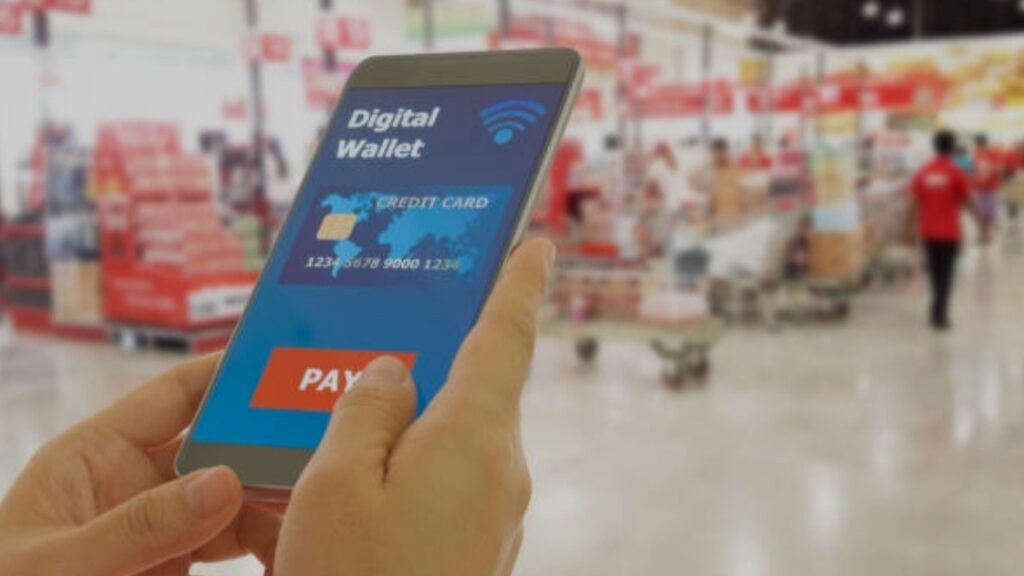
Step 8 – Start Managing, Tracking, and Using Your Wallet Daily
Now that your wallet is set up:
- Use it daily for purchases
- Monitor spending with built-in budgeting tools
- Add new cards or loyalty programs as needed
- Explore advanced features like bill payments, ticket storage, or crypto integration
Your digital wallet is now a powerful personal finance tool in your pocket.
Quick Checklist – Setting Up a Digital Wallet Made Simple
✅ Choose the right app
✅ Download and install
✅ Create and verify account
✅ Link your payment method
✅ Secure your wallet with biometrics & 2FA
✅ Set up NFC or QR for quick payments
✅ Test with a small transaction
✅ Use daily & track your finances
Ready to Go Cashless? Set Up Your Digital Wallet Today!
Still wondering how to set up a digital wallet?
Don’t wait—your financial freedom is just a few taps away.
Click here to download the best wallet app now and join the revolution in digital payments!
The sooner you start, the more you save, track, and earn.
Best Digital Wallet Apps for Different User Needs (2025 Edition)
With so many digital wallets available today, choosing the right one can feel overwhelming.
But here’s the good news:
Whether you’re an Android user, an iPhone lover, a small business owner, or an international traveler—there’s a perfect digital wallet for you.
In this section, we break down the top-rated digital wallet apps and explain who they’re best for, what they offer, and how they stand out.
This will help readers not only learn how to set up a digital wallet but also which one to set up.

1. Apple Wallet (Best for iOS Users & Apple Ecosystem)
Compatibility: iPhone, Apple Watch, iPad, Mac
Platforms: iOS/macOS
Security: Face ID, Touch ID, Device Lock, Tokenization
Top Features:
- Seamless integration with Apple devices
- NFC-based contactless payments (Apple Pay)
- Store boarding passes, tickets, vaccine records, ID cards
- High-end encryption and privacy protections
Why It’s Great:
If you live in the Apple ecosystem, this wallet works like magic. It’s fast, reliable, and incredibly secure.
Download Apple Wallet from your iPhone’s built-in app store
2. Google Wallet (Best for Android Users)
Compatibility: Android, Wear OS
Platforms: Android
Security: PIN, Pattern Lock, Fingerprint, Face Unlock
Top Features:
- Contactless payments via NFC
- Store gift cards, transit passes, loyalty cards, event tickets
- Real-time purchase tracking
- Syncs with Gmail and Google Calendar for smart reminders
Why It’s Great:
It’s pre-installed on most Android devices, making it easy to set up a digital wallet in seconds.
Tap here to install Google Wallet now
3. Samsung Wallet (Best for Samsung Galaxy Devices)
Compatibility: Samsung smartphones and smartwatches
Security: Samsung Knox, Biometric Lock, Encryption
Top Features:
- Combines Samsung Pay + Samsung Pass
- Save payment cards, IDs, passwords, and digital keys
- Works even with magnetic stripe terminals via MST tech
- Great for both in-store and online payments
Why It’s Great:
Built for Galaxy users, this wallet has one of the broadest payment terminal compatibilities in the world.
Click here to install Samsung Wallet

4. PayPal (Best for Online Shoppers & Freelancers)
Compatibility: iOS, Android, Desktop
Security: Two-Factor Authentication, Fraud Monitoring
Top Features:
- Widely accepted for online payments
- Great for sending/receiving international funds
- Supports cryptocurrency buying/selling
- Offers Pay in 4 buy-now-pay-later service
Why It’s Great:
PayPal is still the go-to wallet for ecommerce, online freelancers, and businesses needing global transactions.
Sign up for PayPal and unlock digital finance freedom
5. Cash App (Best for Peer-to-Peer Payments & Investing)
Compatibility: iOS, Android
Security: App Lock, PIN, Face ID
Top Features:
- Send and receive money in seconds
- Free debit card (Cash Card) available
- Buy and sell Bitcoin
- Invest in stocks with as little as $1
Why It’s Great:
Cash App is more than a wallet—it’s a mini finance app perfect for millennials, gig workers, and crypto beginners.
Download Cash App now and get $5 free when you sign up
6. Venmo (Best for Friends, Family & Social Payments)
Compatibility: iOS, Android
Security: Encryption, PIN Lock, Facial Recognition
Top Features:
- Fun, social feed for sending money with messages and emojis
- Instantly split bills, rent, or event costs
- Get paid instantly with the Venmo debit card
- Popular for peer-to-peer (P2P) transfers
Why It’s Great:
It’s perfect for anyone who frequently splits costs or wants a casual, social-friendly way to send money.
Sign up for Venmo and make your first payment today
7. Revolut (Best for International Travelers & Multi-Currency Users)
Compatibility: iOS, Android
Security: 3D Secure, Card Lock, Disposable Cards
Top Features:
- Pay and withdraw in over 150 currencies
- Exchange at interbank rates
- Virtual cards for safe online shopping
- Crypto trading, travel insurance, budgeting tools
Why It’s Great:
Travel a lot or manage multiple currencies? Revolut is your digital bank on-the-go.
Open your free Revolut account now

8. Wise (Best for Global Money Transfers & Expats)
Compatibility: Web, iOS, Android
Security: FCA-regulated, 2FA, Real-Time Tracking
Top Features:
- Low-cost, fast international transfers
- Real exchange rate (no hidden fees)
- Multi-currency accounts with unique bank details
- Debit card for global payments
Why It’s Great:
If you’re living abroad, sending money overseas, or getting paid internationally—Wise is an unbeatable wallet solution.
Sign up for Wise and save on fees instantly
How to Choose the Best Digital Wallet for You
Ask yourself:
- What device do I use (iOS, Android, Samsung)?
- Do I need local or international payment support?
- Am I focused on shopping, traveling, or investing?
- Do I want extra features like crypto, budgeting, or business tools?
Then match your answers to the options above.
Still stuck?
Click here for our quiz to help you pick the best digital wallet
Pick Your Perfect Wallet and Get Started Today!
Don’t delay your digital upgrade.
Choose the best wallet for your lifestyle, follow our step-by-step setup guide, and enjoy faster, smarter, and safer transactions.
Tap here to download the perfect digital wallet now and take charge of your money today.
Pros and Cons of Using Digital Wallets in 2025
As digital wallets continue to evolve and redefine how we handle money, it’s important to weigh both the benefits and potential drawbacks.
Whether you’re just learning how to set up a digital wallet or already using one, understanding the pros and cons helps you make smarter financial decisions.
Let’s explore the full picture of using digital wallets in 2025.

Major Advantages of Using Digital Wallets
1. Convenience at Your Fingertips
With digital wallets, your entire wallet fits in your smartphone.
No more digging through a bulky purse or forgetting your debit card at home.
Key benefits:
- Instant access to payment options, loyalty cards, IDs, and more
- One-tap payments online and in-store
- All your transactions in one place
Simplify your lifestyle with one powerful app — start using a digital wallet today
2. Enhanced Security & Fraud Protection
Contrary to popular belief, digital wallets are safer than traditional wallets in many ways.
Why they’re secure:
- Payments are encrypted and tokenized
- Biometric authentication (fingerprint, facial recognition)
- No sharing of actual card numbers during purchases
- Easy to lock remotely if lost or stolen
Plus, most digital wallet providers offer zero-liability protection for unauthorized transactions.
3. Faster Transactions (Time is Money!)
Digital wallets eliminate the need for:
- Signing receipts
- Counting cash
- Waiting on chip readers
This leads to lightning-fast checkout experiences, especially useful in busy stores or when you’re on the go.
Tip:
Use NFC-enabled wallets like Apple Pay or Google Wallet for the fastest tap-and-go experience.
4. Eco-Friendly & Paperless
Going digital reduces your need for:
- Plastic cards
- Printed receipts
- Paper billing statements
It’s a small step for you, but a huge win for the environment.
5. Seamless Integration with Lifestyle Apps
Modern digital wallets now sync with:
- Budgeting tools
- Ride-share apps
- Food delivery platforms
- Crypto wallets
- Travel apps
This creates a fully integrated ecosystem, making your financial and lifestyle management easier than ever.

Possible Drawbacks of Digital Wallets
1. Dependency on Internet & Devices
If your phone dies or you’re in a no-signal zone, accessing your wallet can be tricky.
Challenges:
- No battery = no access
- Rural areas may lack contactless terminals
- Limited offline transaction options
Tip:
Always keep a backup payment method or portable charger handy.
2. Not Universally Accepted (Yet)
Although digital wallets are rapidly growing, not all vendors or regions accept them — especially in remote or developing areas.
You might still need cash or physical cards for:
- Small local shops
- Certain public transport systems
- International travel destinations
3. Privacy Concerns
Using a digital wallet means your data is collected and sometimes shared with:
- Merchants
- Third-party apps
- Analytics tools
This raises privacy questions, especially for users who value anonymity.
Tip:
Review your wallet’s privacy settings and use wallets with strong data policies.
4. Risk of Cyber Theft (If You’re Not Cautious)
While digital wallets use advanced security, no system is 100% immune if the user is careless.
Common mistakes:
- Using weak passwords
- Downloading sketchy apps
- Ignoring software updates
Prevention:
- Enable 2FA (Two-Factor Authentication)
- Keep your device OS and wallet app updated
- Never share login credentials

Are Digital Wallets Worth It in 2025?
Absolutely — but with smart use.
For most users, the benefits far outweigh the risks.
Digital wallets are:
- Secure
- Fast
- Convenient
- Eco-friendly
- Perfect for modern, mobile lifestyles
However, being aware of potential downsides helps you use them wisely and responsibly.
Ready to Embrace the Future of Payments?
The digital wallet revolution is happening now.
Don’t get left behind with outdated payment methods.
Learn how to set up a digital wallet today and unlock a smarter, faster, and safer way to pay
Common Mistakes to Avoid When Setting Up a Digital Wallet
Setting up a digital wallet is fast and easy—but making the wrong moves can leave your money and data at risk.
Even tech-savvy users unknowingly make costly mistakes when trying to figure out how to set up a digital wallet for the first time.
To help you avoid trouble and protect your digital finances, here are the most common mistakes you should dodge—and expert tips to stay on the safe side.

1. Using Weak or Repeated Passwords
Many users make the mistake of using simple or reused passwords across multiple wallets and financial apps.
Why it’s risky:
If a hacker breaches one of your accounts, they can potentially access all your wallets using the same credentials.
Pro Tip:
Use a strong, unique password for your digital wallet.
Better yet—activate two-factor authentication (2FA) for extra protection.
Try password managers like LastPass or Bitwarden to store secure passwords
2. Skipping Security Settings
It’s tempting to skip through the setup process just to start using your wallet quickly.
But ignoring security settings like biometric locks, PINs, or device verification leaves your account vulnerable.
Why it’s risky:
If your phone gets lost or stolen, someone could access your funds.
Pro Tip:
Always enable Face ID, Touch ID, or secure screen locks on your wallet app. And turn on email or SMS alerts for every transaction.
3. Downloading Wallets from Unofficial Sources
Some users accidentally download fake wallet apps from third-party sites or unverified links.
Why it’s risky:
These apps often contain malware or phishing scams designed to steal your card data or login credentials.
Pro Tip:
Only download digital wallet apps from official app stores (Google Play, Apple App Store, or the provider’s verified website).
Insert your affiliate link to trusted wallet downloads here
4. Not Backing Up Wallet Access Credentials
If your phone is lost or reset—and you haven’t backed up your wallet access—you may lose your money permanently.
Why it’s risky:
Some wallets require private keys, recovery phrases, or secure codes to regain access. Without them, there’s no way back in.
Pro Tip:
Store your recovery phrases or private keys in a secure, offline location.
You can use a hardware wallet or encrypted USB drive for added security.
5. Linking Wallets to Unverified Bank Accounts or Cards
Trying to connect a digital wallet to a random or shared card/account can cause verification failures and transaction errors.
Why it’s risky:
It can delay payments, trigger security holds, or flag your account for suspicious activity.
Pro Tip:
Always link your wallet to verified personal accounts or cards that are in your name.
6. Ignoring App Updates
Many users forget to update their digital wallet apps regularly.
Why it’s risky:
Outdated apps can miss critical security patches and leave you open to exploits.
Pro Tip:
Turn on auto-updates or check for updates every week to ensure you’re using the most secure version.

7. Overlooking Privacy Settings
Your wallet app may share transaction data with partners or advertisers by default.
Why it’s risky:
Your financial data can be exposed, sold, or used for targeted marketing.
Pro Tip:
Dive into the privacy settings of your app and turn off data sharing or ad tracking features.
8. Not Monitoring Your Transactions
Once users set up their wallet, many don’t regularly check their transaction history.
Why it’s risky:
You might miss unauthorized charges or hidden fees.
Pro Tip:
Review your transaction history weekly.
Look for small or strange charges that could indicate fraud.
9. Ignoring Terms and Fees
Every digital wallet has its own terms, fees, and limits—but most users skip reading them.
Why it’s risky:
You could get hit with foreign transaction fees, monthly service charges, or withdrawal limits.
Pro Tip:
Take time to review the fee structure and terms of service before completing your setup.
Protect Your Digital Wallet from Day One!
Your digital wallet is only as safe as the steps you take to secure it.
Don’t wait for a problem—act now to avoid these mistakes.
Tap here to download the wallet of your choice and follow our foolproof setup checklist
How to Keep Your Digital Wallet Secure: Tips & Best Practices
Setting up your digital wallet is just the beginning.
If you want to enjoy the convenience of cashless payments without putting your finances at risk, it’s absolutely vital to take security seriously.
Below are the most effective, up-to-date best practices to keep your digital wallet safe from cyber threats, fraud, and unauthorized access.

Enable Two-Factor Authentication (2FA)
Two-factor authentication is one of the most powerful defenses against unauthorized access.
Why it matters:
Even if someone guesses or steals your password, they still can’t access your wallet without the second layer of security.
How to set it up:
- Go to your wallet app settings
- Enable 2FA via SMS, email, or an authenticator app like Google Authenticator or Authy
- Use a secure backup method in case you lose access
Pro Tip:
Use authenticator apps over SMS when possible—they’re harder to spoof or intercept.
Set Strong, Unique Passwords
A strong password is your wallet’s first line of defense.
Best password practices:
- Use at least 12 characters with a mix of uppercase, lowercase, numbers, and symbols
- Avoid common phrases, birthdays, or pet names
- Never reuse passwords across different platforms
Use a trusted password manager to generate and store complex passwords
Use Biometric Security Features
Most modern smartphones and wallet apps support biometric authentication, such as:
- Face ID
- Fingerprint scan
- Voice recognition (on select devices)
Why it’s effective:
Biometrics make it virtually impossible for someone else to access your wallet—even if they have your phone.
Regularly Monitor Your Transactions
Make it a habit to check your digital wallet activity every few days.
This helps you:
- Spot suspicious activity early
- Track spending habits
- Verify legitimate transactions
Pro Tip:
Set up push notifications or email alerts for every transaction. This gives you real-time visibility and control.
Avoid Using Public Wi-Fi When Making Transactions
Public Wi-Fi networks—like those in cafes, airports, or malls—can be a hacker’s playground.
They may use man-in-the-middle attacks to intercept your data while you use your wallet app.
Stay secure:
- Use mobile data or a VPN (Virtual Private Network) when on public networks
- Avoid logging into financial apps while on open Wi-Fi
Keep Your Wallet App & Phone OS Updated
Software updates often include critical security patches that protect against the latest threats.
To stay protected:
- Turn on auto-updates for your digital wallet app
- Keep your Android or iOS system updated
- Update your antivirus or mobile security app, if installed
Backup Your Wallet Recovery Phrase (If Applicable)
Some non-custodial wallets provide a recovery phrase (also known as a seed phrase) that’s required to regain access if your phone is lost or damaged.
Security tips:
- Write it down on paper and store it in a safe location (not online)
- Never share your recovery phrase with anyone
- Do not save it in your phone’s notes or cloud storage
Consider storing your seed phrase in a fireproof safe or secure USB drive

Be Cautious of Phishing Scams & Fake Wallet Apps
Cybercriminals use deceptive tactics to trick you into giving away login credentials or downloading malicious apps.
Stay alert by:
- Verifying the app publisher before downloading any digital wallet
- Never clicking on suspicious links in texts, emails, or pop-ups
- Double-checking the website URL before entering your login info
Turn Off Auto-Sync & Auto-Backup on Cloud Services
Some wallets may store sensitive data that you don’t want synced to cloud services like Google Drive or iCloud.
Why it matters:
If your cloud account is compromised, so is your wallet.
Pro Tip:
Disable auto-backup for your wallet app’s data or choose manual backups with encryption.
Use a Reputable Wallet Provider
Not all digital wallets are created equal.
Choose wallet providers that:
- Are regulated or backed by reputable financial institutions
- Offer robust customer support
- Provide transparent terms of service
Use our recommended digital wallets that meet top security standards
Take Control of Your Wallet Security Today!
Every second counts when it comes to protecting your money online.
Don’t wait for a breach—take action today.
Click here to download a secure digital wallet and follow our checklist for bulletproof protection
Digital Wallet Use Cases: Where and How You Can Use Them Daily
Once you’ve learned how to set up a digital wallet, the next step is understanding where and how you can use it in your everyday life.
Digital wallets are more than just a modern payment method — they’re smart tools that offer unmatched convenience, speed, and security for all types of transactions.
Below are real-world, up-to-date use cases where digital wallets are making cash obsolete.

1. In-Store Contactless Payments
Using your smartphone or smartwatch, you can tap to pay at checkout terminals with just a wave.
How it works:
- NFC (Near Field Communication) technology allows your phone to communicate with the terminal securely.
- No need to swipe or insert your card.
- Supported by most major retailers worldwide.
Common stores accepting contactless payments:
- Walmart
- Starbucks
- McDonald’s
- Target
- 7-Eleven
Benefits:
- Faster checkout
- No physical contact needed
- Highly secure with biometric verification
Find a retailer near you that accepts digital wallet payments
2. Online Shopping & Ecommerce
Digital wallets make online purchases faster and more secure than entering card info every time.
Popular platforms that accept digital wallets:
- Amazon
- Etsy
- eBay
- Uber Eats
- Shopify-based stores
Why it’s better:
- One-click checkout
- Payment tokenization keeps your card number hidden
- Reduces risk of online fraud
Pro Tip:
Many ecommerce stores offer exclusive discounts for using PayPal, Apple Pay, or Google Wallet at checkout.
3. Bill Payments & Subscriptions
Tired of missing bills or entering your payment info every month?
Digital wallets let you:
- Set up recurring bill payments
- Manage subscriptions like Netflix, Spotify, and cloud storage
- Receive real-time payment notifications
Supported services:
- Utility bills (water, electricity, gas)
- Internet and mobile services
- Streaming platforms
Automate your monthly bills today with your preferred wallet app
4. Peer-to-Peer (P2P) Transfers
Need to split a dinner bill or pay back a friend?
P2P transfers make it effortless:
- Just enter their phone number or scan a QR code
- Send or request money in seconds
- No need to carry cash or exchange bank info
Popular P2P wallet apps:
- Venmo
- PayPal
- Cash App
- Zelle
- Google Wallet
Use Case Example:
Your friend covers the Uber ride. You just tap “Send” on Venmo with the exact amount. Done.
5. International Money Transfers
Traveling or working with clients overseas?
Some digital wallets like Wise, PayPal, or Revolut allow you to:
- Send funds globally at a low cost
- Convert currencies instantly
- Avoid high bank wire fees
Benefits:
- Instant or same-day transfers
- Transparent exchange rates
- Great for freelancers and remote workers
6. Public Transportation & Ticketing
In 2025, more cities are integrating mobile wallet support into public transport systems.
You can now:
- Pay for subway, bus, and train rides with your phone
- Use contactless entry gates (tap-and-go)
- Store transit passes and event tickets digitally
Examples:
- Apple Wallet supporting NYC MTA & London Underground
- Google Wallet with QR-based train tickets in India
- NFC payments for trams in Europe

7. Loyalty Programs & Reward Cards
Digital wallets help you track rewards automatically without carrying physical cards.
How it works:
- Save loyalty cards to your wallet
- Earn and redeem points during purchases
- Receive personalized deals or push offers
Retailers with loyalty integration:
- Walgreens
- Starbucks
- Sephora
- Best Buy
Add your loyalty card now and start earning free rewards
8. Crypto Transactions & Investment
Many modern digital wallets offer built-in crypto storage and trading capabilities.
Use cases:
- Buy, send, or receive cryptocurrencies like Bitcoin and Ethereum
- Secure storage with private key access
- Convert crypto to fiat and vice versa
Wallets that support crypto:
- Coinbase Wallet
- Trust Wallet
- PayPal (limited countries)
- Cash App
Pro Tip:
Always use a wallet that lets you control your private keys when dealing with crypto.
9. ID & Document Storage (Future of Wallets)
In 2025, digital wallets are evolving beyond money.
You can now store personal ID documents, including:
- Driver’s licenses (in supported U.S. states and countries)
- Student IDs
- Health insurance cards
- COVID-19 vaccine passes
- Hotel and flight bookings
Benefits:
- Travel lighter
- Access everything from your phone
- Enhanced security with biometrics
Explore which official IDs you can add to your wallet
Ready to Live Wallet-Free?
The future of payments is already in your hand.
With just a few taps, your digital wallet becomes your bank, ID, travel companion, and reward tracker.
Download a top-rated wallet now and start using it in your everyday life — the smart way
Security Measures and Best Practices for Digital Wallets
As convenient as digital wallets are, security should always be your top priority.
When you’re learning how to set up a digital wallet, it’s equally important to understand the best practices for keeping your funds and personal information safe.
Just like a physical wallet, your digital one holds valuable assets — and knowing how to protect them is critical in 2025 and beyond.
This guide will walk you through the most up-to-date, effective security strategies to safeguard your digital wallet.

🔐 Use Strong Authentication Methods
One of the first lines of defense for any digital wallet is authentication.
✅ Always enable these security layers:
- Biometric logins – fingerprint or facial recognition
- PIN codes – create unique, hard-to-guess passcodes
- Two-factor authentication (2FA) – adds an extra layer of protection
- Pattern locks (for Android users)
Pro Tip:
Use a combination of biometrics + 2FA to double up your protection and make unauthorized access virtually impossible.
Set up 2FA and biometric protection in your wallet settings today
📲 Keep Your Device and Wallet App Updated
Outdated apps and OS versions are a hacker’s playground.
To stay ahead of evolving threats, always keep your device and apps updated.
✅ Update:
- Your phone’s operating system (iOS or Android)
- Your wallet app (Google Wallet, Apple Pay, PayPal, etc.)
- Your antivirus or security software
Why it matters:
Updates often patch known security vulnerabilities that attackers may try to exploit.
Pro Tip:
Turn on auto-updates in your settings so you’re never caught with an old version.
🛑 Never Use Public Wi-Fi for Wallet Transactions
Public Wi-Fi networks (like at cafés or airports) are unsecured and easy targets for hackers.
Risk:
Your data can be intercepted during the transaction process, leading to account breaches or stolen information.
Solution:
- Use your mobile data connection for payments
- Or activate a VPN (Virtual Private Network) before using your wallet on public networks
Protect your wallet activity on the go with a trusted VPN provider
📵 Lock Your Device Automatically
Imagine losing your phone with your digital wallet wide open…
Prevent this nightmare by enabling auto-lock.
✅ Set up your phone to:
- Lock automatically after 30 seconds to 1 minute of inactivity
- Require biometric or PIN input to unlock
- Erase data after too many failed login attempts (optional for advanced users)

🧑💻 Be Cautious of Phishing and Scam Attempts
Phishing is one of the most common ways hackers gain wallet access.
🧠 Stay alert for:
- Suspicious emails or texts asking for wallet login info
- Fake payment requests from unknown senders
- Scam links disguised as customer service
Smart practices:
- Never click on links from unknown sources
- Always verify the sender before sharing any info
- Go directly to the official wallet app or website instead of using search engines
🛑 Important:
No legit wallet provider will ever ask for your password or PIN via text or email.
💼 Use Only Trusted Wallet Providers
There are dozens of digital wallets out there, but not all are trustworthy.
✅ Stick to these well-established, secure wallets:
- Apple Pay (for iPhone users)
- Google Wallet (Android and cross-platform)
- PayPal
- Venmo
- Samsung Wallet
- Cash App
- Revolut or Wise (for global transfers)
Before downloading any app:
- Read reviews
- Check download counts
- Verify the developer
- Avoid sideloaded or third-party APKs
Choose a secure, reliable wallet app before storing your funds
🔁 Regularly Monitor Transactions and Account Activity
Even with top-level security, it’s smart to stay vigilant.
✅ Make it a habit to:
- Check your digital wallet daily or weekly
- Set up real-time transaction alerts
- Immediately report any suspicious activity to your provider
Pro Tip:
Use built-in tools like spending trackers or expense summaries to catch anything unusual.
🔐 Backup and Recovery Options
Losing access to your wallet due to a broken phone or lost password can be a nightmare — unless you have a backup plan.
✅ Set up:
- Recovery email/phone number
- Backup security codes (store them offline securely)
- Cloud backups (if supported)
- Device sync to enable multi-device access
Tip:
Store your recovery credentials in a password manager or encrypted drive.
Your Wallet Is Only as Safe as You Make It
Digital wallets are built with powerful security features — but YOU are the ultimate firewall.
Take a few minutes today to implement these best practices.
Fortify your digital wallet now and stay protected from cyber threats in 2025 and beyond
Conclusion – The Future is Digital, and It Starts with Your Wallet
In today’s fast-paced, cashless world, learning how to set up a digital wallet is more than just a tech upgrade — it’s a lifestyle shift.
From tapping your phone at the grocery store, to sending money to friends in seconds, to managing subscriptions with a few clicks — digital wallets are revolutionizing how we interact with money.
And guess what?
💡 You don’t need to be a tech expert to take full advantage.
With the right setup, strong security habits, and a trusted provider, your smartphone becomes your ultimate financial companion — one that’s faster, safer, and smarter than your old-school leather wallet.
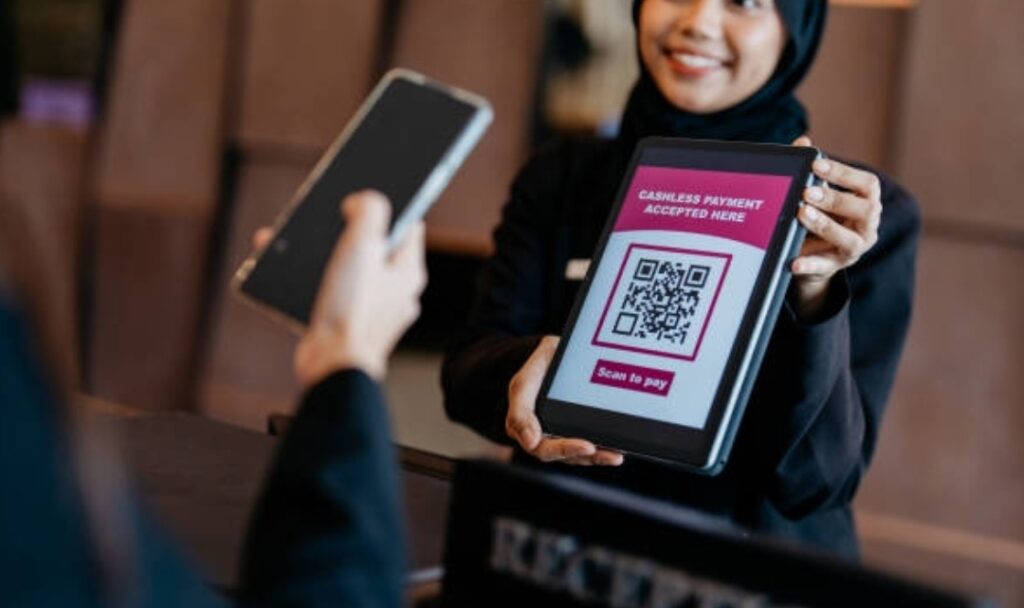
Final Thoughts on Getting Started
If you haven’t already, now’s the time to:
- Choose a reliable digital wallet that fits your needs
- Set it up following our complete guide
- Use it for everyday transactions confidently and securely
- Practice smart security habits to protect your funds
Whether you’re shopping online, dining out, traveling abroad, or sending cash to a friend — your digital wallet has your back.
⚡Ready to Go Cashless?
Don’t wait for the future. You’re holding it in your hand.
👉 Start setting up your digital wallet today and experience a safer, smarter way to pay.
💬 Have questions or need help? Drop them in the comments or check out our recommended digital wallets here.
Go digital. Go secure. Go smart.
You might also like :

