📡 What Is a Smart Home Hub and Why You Need One
In today’s fast-evolving world of connected living, managing a house full of smart devices can quickly become overwhelming.
That’s exactly where a smart home hub steps in — it acts as the brain of your smart home, orchestrating all your smart gadgets into a seamless and centralized control system.
Whether you’re using smart lights, smart locks, thermostats, or sensors, a smart hub ensures they work together smoothly, even if they’re made by different brands or use different wireless protocols.

🤖 What Exactly Is a Smart Home Hub?
A smart home hub is a hardware or software-based system that connects to your various smart devices — such as smart lights, thermostats, doorbells, and sensors — and allows them to communicate and operate under one unified interface.
Instead of juggling between five different apps to control your home, a hub brings them all under one roof.
Most hubs support a variety of communication protocols, including:
- Wi-Fi
- Zigbee
- Z-Wave
- Bluetooth
- Thread (gaining popularity in 2025)
By bridging these different protocols, the hub serves as a translator, making sure your devices “speak” the same language.
This is especially important in a multi-brand smart home setup.
📲 Why You Need a Smart Home Hub in 2025
You might wonder — do I really need a smart home hub in this day and age, when many devices already work with Alexa or Google Assistant?
Here’s why the answer is a resounding YES:
✅ Centralized Control & Simplicity
Controlling your home from one dashboard saves time, reduces confusion, and improves your user experience.
A hub lets you use one app instead of many, giving you control over all your smart gadgets — from lights to locks — in just a few taps.
No more switching between apps or remembering which brand does what.
✅ Advanced Automations & Routines
One of the biggest perks of learning how to use a smart home hub technology is the ability to create complex, multi-device routines.
Imagine this:
- Your smart blinds open at sunrise 🌅
- Your thermostat adjusts the temperature to your preferred level 🌡️
- Your smart coffee maker starts brewing ☕
- Your morning playlist starts on your smart speaker 🎶
All from one simple automation.
That’s the power of a smart home hub — and it’s a core reason they’re becoming essential in modern homes.
✅ Better Device Compatibility
Some devices only work with certain platforms or protocols.
A hub that supports Zigbee or Z-Wave can help you connect budget-friendly or niche smart gadgets that don’t support Wi-Fi.
This allows you to expand your ecosystem freely without getting locked into one brand or ecosystem.
✅ Improved Network Performance
Too many Wi-Fi devices = slow network?
A hub helps offload traffic by allowing some smart devices to communicate through Zigbee or Z-Wave, which reduces Wi-Fi congestion and improves overall smart home reliability.
🔒 Do You Really Need a Hub If You Have Alexa or Google Assistant?
It’s a great question — and one that many users are asking in 2025.
While voice assistants offer basic control features, they still lack the depth and automation that dedicated hubs provide.
Here’s a quick comparison:
| Feature | Voice Assistant Only | With Smart Home Hub |
| Multi-device Automations | Limited | Full Control |
| Protocol Support (Zigbee, Z-Wave) | Partial | Full |
| Local Control (no internet) | No | Yes |
| Device Compatibility | Limited | Extensive |
So, even if you’re a fan of Alexa, Siri, or Google Assistant, adding a dedicated smart hub will supercharge your smart home capabilities.
🚀 When Is the Right Time to Use a Smart Home Hub?
If any of the following apply to you, it’s time to level up:
- You own 5 or more smart devices
- You want to set up automated routines
- You’re adding Zigbee or Z-Wave products
- You’re experiencing Wi-Fi slowdowns
- You want offline control (e.g., when the internet goes out)
In short: the more complex your setup gets, the more you’ll benefit from learning how to use a smart home hub technology effectively.
🧠 Bonus: Local vs Cloud-Based Hubs — What’s Better?
There are two types of hubs to consider:
🏡 Local-Control Hubs (e.g., Hubitat, Home Assistant)
- Process automations directly on the device.
- Work even when the internet is down.
- Offer faster response times and better privacy.
☁️ Cloud-Based Hubs (e.g., SmartThings, Alexa)
- Easier to set up.
- Require internet to function.
- More beginner-friendly, but less private.
If privacy and speed matter to you, go local.
If ease of use is your priority, cloud-based hubs are a great starting point.

💡 Key Takeaway: Why You Should Care
In a world where new smart gadgets launch every week, managing your digital home requires organization, automation, and control.
Learning how to use a smart home hub systems is no longer optional — it’s the key to unlocking the full potential of your connected devices.
If you’re serious about your smart home setup, a hub isn’t just nice to have — it’s absolutely essential.
👉 Ready to build your dream smart home? Get started with a reliable smart home hub today.
🔥 Pro Tips for Beginners
- Start simple: Add just a few devices first and build from there.
- Label everything: Give clear, memorable names to devices in the app.
- Group smart devices: Create room-based groups for easier control.
- Check compatibility: Always verify that your devices are supported by your chosen hub.
- Keep firmware updated: Regular updates help with security and stability.
⚡️ Final Words: The Future of Smart Living Begins Here
A smart home hub is not just a gadget — it’s your home’s command center.
By understanding how to use one effectively, you’re not only simplifying your life but also stepping into the future of intelligent living.
Don’t wait. Start automating your life today with a powerful smart home hub that fits your lifestyle.
🧭 Types of Smart Home Hubs
Understanding the different types of smart home hubs is crucial when deciding how to use a smart home hub technology effectively in your setup.
Not all hubs are created equal — and each type serves a unique purpose based on device compatibility, user experience, and automation flexibility.
Let’s break down the main categories to help you choose the perfect fit for your connected lifestyle.

🏠 1. Standalone Hardware Hubs
These are dedicated physical devices built specifically to manage smart home ecosystems.
They offer the highest level of control, support multiple wireless protocols (like Zigbee and Z-Wave), and usually provide local automation, meaning they can still operate without internet.
Popular Examples:
- Hubitat Elevation
- Aeotec SmartThings Hub
- Home Assistant Yellow
- Amazon Echo with built-in Zigbee
Pros:
- Advanced automations
- Local control (offline capabilities)
- Multi-brand & protocol support
Best for: Power users and those seeking privacy, reliability, and advanced automation routines.
☁️ 2. Cloud-Based Smart Hubs
These hubs operate primarily over the internet and rely on cloud servers to connect your devices and execute routines.
They’re often easier to set up and come bundled with voice assistants like Alexa or Google Home.
Popular Examples:
- Amazon Echo (Alexa)
- Google Nest Hub
- Apple HomePod mini (with Thread support)
Pros:
- Simple to set up and use
- Built-in voice control
- Seamless app experience
Cons:
- Requires a stable internet connection
- Less control over data privacy
Best for: Beginners and casual users looking for simplicity and built-in voice control.
🧠 3. Software-Based Hubs
These aren’t physical devices, but rather software platforms you can install on your own hardware — such as a Raspberry Pi, computer, or server.
They offer maximum customization, deep automation, and are ideal for tech-savvy users.
Popular Examples:
- Home Assistant (open-source)
- OpenHAB
- Domoticz
Pros:
- Full control over your system
- Extremely flexible and customizable
- Supports a wide range of devices
Cons:
- Higher learning curve
- Setup requires some technical skill
Best for: DIY enthusiasts and tech pros who want full control over their smart home infrastructure.
🌐 4. Hybrid Hubs
Hybrid hubs combine the power of local hardware with cloud connectivity, giving you the best of both worlds — robust automation, offline support, and access to cloud-based voice assistants or services.
Popular Examples:
- SmartThings (Aeotec version)
- Homey Pro
- Apple HomeKit with Thread
Pros:
- Blends speed and reliability of local control
- Supports voice assistants and cloud apps
- Ideal balance for smart home power users
Cons:
- Slightly more expensive
- May still rely on cloud for some features
Best for: Users who want privacy and performance without sacrificing convenience.
📡 5. Multi-Protocol Hubs with Voice Assistants
These newer-generation hubs (like the Echo 4th Gen or HomePod Mini) integrate multiple smart home standards (including Matter, Zigbee, Thread) along with built-in voice assistants.
They’re designed for future-proofing your smart home.
Pros:
- Full Matter compatibility
- Support for multiple wireless protocols
- Compact and multifunctional
Cons:
- Limited customization options
- Often tied to a single ecosystem (Amazon, Apple, Google)
Best for: Smart home users looking for compact, all-in-one voice-controlled hubs with robust protocol support.

🧩 Bonus: Matter-Compatible Controllers
With the 2023–2025 rise of Matter — the universal smart home standard — we’re seeing a new generation of Matter controllers emerge.
These aren’t “hubs” in the traditional sense, but they act as coordinators for Matter-certified devices across platforms.
Popular Examples:
- Apple HomePod Mini
- Google Nest Hub Max
- Amazon Echo Show 10
Why they matter:
- Universal compatibility across Apple, Google, Amazon, and Samsung
- Improved interoperability
- Simplifies smart home setup
📌 Quick Comparison Table
| Hub Type | Local Control | Cloud Dependent | Setup Difficulty | Voice Assistant | Best For |
| Standalone Hardware | ✅ Yes | ❌ No | ⚙️ Medium | ❌ Optional | Power users, privacy-focused |
| Cloud-Based | ❌ No | ✅ Yes | 🟢 Easy | ✅ Built-in | Beginners, simplicity seekers |
| Software-Based | ✅ Yes | ❌ No | 🔧 Advanced | ❌ Not included | Techies, DIY setups |
| Hybrid | ✅ Yes | ✅ Partial | ⚙️ Medium | ✅ Compatible | Balanced users |
| Voice Assistant-Based | ❌ No | ✅ Yes | 🟢 Easy | ✅ Built-in | Voice-first households |
| Matter Controllers | ✅ Yes | ✅ Yes | 🟢 Easy | ✅ Integrated | Future-proof setups |
🧠 Final Thoughts on Choosing the Right Hub
When deciding how to use a smart home hub systems efficiently, the first step is choosing the right type of hub.
Ask yourself:
- How many smart devices do I have?
- Do I prefer simplicity or customization?
- Is offline control important to me?
- Do I want voice control integrated?
🔑 Pro Tip: If you’re building a smart home for the first time, start with a cloud-based or hybrid hub for ease of use, and expand later.
If you’re serious about privacy, speed, and long-term value — go for a hardware hub or software hub.
👉 Ready to find the perfect smart hub for your home? Explore top-rated hubs here.
🔗 How Smart Home Hubs Work with Your Devices
Understanding how to use a smart home hub effectively begins with grasping how these hubs interact with your various devices.
A smart home hub serves as the central command center, enabling seamless communication between different smart devices, regardless of their brand or communication protocol.

🧠 The Central Role of Smart Home Hubs
Smart home hubs act as the brain of your smart home ecosystem.
They connect and manage various devices, allowing them to work together harmoniously.
Whether it’s your smart lights, thermostats, security cameras, or door locks, the hub ensures they all communicate effectively.
📡 Communication Protocols and Integration
Smart devices use various communication protocols like Wi-Fi, Bluetooth, Zigbee, Z-Wave, and the emerging Matter standard.
A smart home hub bridges these protocols, enabling devices that use different technologies to interact seamlessly.
For instance, a hub can allow a Zigbee-based motion sensor to trigger a Wi-Fi-connected smart light.
🔁 Automation and Control
One of the significant advantages of using a smart home hub is the ability to automate tasks.
You can set up routines where multiple devices respond to a single trigger.
For example, a “Good Night” routine could lock doors, turn off lights, and adjust the thermostat with a single command.
📱 Unified Interface and Remote Access
Smart home hubs typically offer a centralized app or interface, providing you with control over all connected devices from one place.
This unified interface simplifies device management and allows for remote access, so you can monitor and control your home from anywhere.
🛡️ Enhanced Security and Privacy
By centralizing device management, smart home hubs can enhance the security of your smart home.
They often include features like user authentication, encrypted communication, and the ability to monitor device activity, helping protect your home from unauthorized access.
🧩 Compatibility with Voice Assistants
Many smart home hubs integrate with voice assistants like Amazon Alexa, Google Assistant, or Apple Siri.
This compatibility allows you to control your devices using voice commands, adding convenience and accessibility to your smart home experience.
🧠 Learning and Adaptation
Advanced smart home hubs can learn your habits and preferences over time, adapting to your lifestyle.
They can suggest automations, adjust settings based on your routines, and provide insights into your energy usage, contributing to a more efficient and personalized smart home.
✅ Key Takeaways
- Centralized Control: Manage all your smart devices from a single hub.
- Protocol Bridging: Facilitates communication between devices using different protocols.
- Automation: Create routines that automate multiple devices simultaneously.
- Remote Access: Monitor and control your home from anywhere.
- Enhanced Security: Benefit from improved security features and monitoring.
- Voice Control: Integrate with voice assistants for hands-free operation.
- Adaptive Learning: Hubs can learn and adapt to your preferences over time.
⚙️ How to Set Up a Smart Home Hub
Setting up your smart home hub correctly is the first real step in learning how to use a smart home hub technology effectively.
Whether you’re a beginner or upgrading your system, a smooth setup ensures seamless integration with your devices and helps avoid frustrating tech issues down the road.
Here’s a step-by-step breakdown on setting up your smart home hub for maximum performance, security, and convenience.

1. Choose the Right Location
Your hub’s location can make or break your smart home experience.
Why this matters:
- A central spot ensures better wireless coverage
- Avoid interference from thick walls, metal objects, or electronics like microwaves
Best tips:
- Place it in the center of your home
- Avoid closets or enclosed cabinets
- Elevate it slightly (bookshelf or desk)
Find the best placement tips here
2. Power It On and Connect to Wi-Fi
Most smart home hubs require a reliable internet connection to function.
Steps:
- Plug the hub into a power outlet
- Connect it to your Wi-Fi router (or via Ethernet, if applicable)
- Wait for the indicator light to turn solid or blink (depending on your hub)
Pro Tip: Use a dedicated 2.4 GHz Wi-Fi network if your devices aren’t compatible with 5 GHz. Some smart gadgets only support 2.4 GHz.
3. Download the Companion App
Most hubs require a companion app to manage settings, add devices, and automate routines.
Examples:
- SmartThings → SmartThings App
- Amazon Echo → Alexa App
- Apple HomePod → Apple Home App
- Google Nest → Google Home App
Once installed, follow the app’s prompts to:
- Register or log in to your account
- Detect the hub automatically
- Name your hub and assign a home/location
Download the official hub apps from here
4. Install Firmware and Security Updates
Don’t skip this step.
Keeping your hub’s firmware updated ensures:
- Smooth device pairing
- Better compatibility with newer gadgets
- Improved security
Check your app dashboard regularly for:
- Firmware update notifications
- Device security patches
- Connectivity enhancements
5. Start Pairing Devices
This is where the magic begins.
You can now start connecting your smart devices—lights, locks, sensors, thermostats, plugs, cameras, and more.
Steps:
- Open the hub’s app
- Select “Add Device” or “Pair New Device”
- Choose your brand/model
- Follow specific pairing instructions (hold a button, scan a QR code, etc.)
Tips:
- Group devices by room for better control
- Label devices clearly (e.g., Kitchen Light, Front Door Camera)
- Enable location-based automations (like “Away Mode” or “Arrive Home”)
View a full list of compatible smart home devices here
6. Set Up Automations and Scenes
Now that your devices are connected, you can set up automations to truly customize your smart home.
Popular ideas:
- Good Morning Routine → Turns on lights, starts the coffee maker, adjusts the thermostat
- Away Mode → Turns off lights, locks doors, arms security cameras
- Movie Night Scene → Dims lights, closes blinds, powers on TV
Use “If this, then that” logic in your app’s routine settings:
- If motion is detected at night, then turn on hallway lights
- If the front door opens after 6 PM, then play music

7. Add Voice Assistant Integration (Optional, But Powerful)
Most smart hubs work seamlessly with voice assistants:
Supported assistants:
- Amazon Alexa
- Google Assistant
- Apple Siri (HomeKit)
Steps:
- Enable the skill or integration in the app
- Link your smart home account to the assistant
- Authorize device access
- Try voice commands like:
- “Hey Google, turn off all lights”
- “Alexa, set thermostat to 72”
- “Siri, lock the front door”
- “Hey Google, turn off all lights”
Tip: Voice control is ideal for seniors, children, and visually impaired users.
8. Customize Notifications & Permissions
Take advantage of your hub’s notification settings to stay in control even when you’re away.
Examples:
- Get alerts when doors are unlocked
- Be notified of motion in restricted areas
- Set up family member profiles with custom permissions
Privacy Tip: Restrict access to specific automations for guests or children to protect sensitive settings.
9. Back Up Settings & Secure Your System
Once your setup is complete:
- Back up your automation routines (some hubs offer cloud backups)
- Enable two-factor authentication (2FA) for account protection
- Regularly check for unauthorized devices or users in your app
✅ Quick Recap: Smart Hub Setup Checklist
✔️ Choose central location
✔️ Connect to Wi-Fi
✔️ Install companion app
✔️ Update firmware
✔️ Pair your devices
✔️ Set up scenes and automations
✔️ Enable voice control
✔️ Adjust permissions and notifications
✔️ Backup and secure everything
Ready to start building your smart home empire?
→ Browse the best smart home starter kits now
⚡ Creating Automations and Routines
When you’re learning how to use a smart home hub devices to their fullest, setting up automations and routines is where the real magic happens.
This is what transforms your home from simply “connected” to truly smart.
Let’s break it down step by step, so you can design a smart home experience that is intelligent, effortless, and tailored to your lifestyle.

🔁 What Are Automations and Routines?
Automations and routines allow your smart devices to work together automatically, based on certain triggers.
Think of them as rules like:
- “When I leave the house, turn off all lights and lock the doors.”
- “If it’s after sunset, turn on the porch lights.”
Automations are trigger-based, meaning they respond to a condition or sensor (like time, motion, temperature, etc.).
Routines are often user-initiated or scheduled—like running a set of commands every morning at 7 AM.
Both are managed inside your smart home hub’s app.
🧠 Why Automations Are a Game-Changer
Here’s why automations are the core of a smart home:
- Saves Time: No need to manually adjust devices.
- Boosts Security: Automate lights and locks for better safety.
- Improves Comfort: Adjust temperature and lighting without lifting a finger.
- Energy Efficient: Turn off unused devices automatically.
Setting up the right automations is a crucial part of understanding how to use a smart home hub setups like a pro.
⚙️ How to Set Up Automations with a Smart Home Hub
Step-by-step:
- Open Your Hub’s App (SmartThings, Google Home, Alexa, etc.)
- Go to “Automations,” “Routines,” or “Scenes”
- Click “+” to create a new automation
- Choose your Trigger (time, location, sensor)
- Select Action(s) (turn on lights, play music, lock door, etc.)
- Name your routine (e.g., Morning Wake-Up)
- Save and test the automation
Example:
- Trigger: 6:30 AM
- Actions: Turn on bedroom lights, start coffee maker, adjust thermostat to 72°F
Automate your morning with this coffee maker
✨ Top Routine Ideas to Try
Here are some automation examples to inspire your setup:
Morning Routine
- Turn on bedroom lights gradually
- Start coffee machine
- Play your favorite playlist
- Adjust thermostat
Night Routine
- Lock all doors
- Turn off lights
- Lower thermostat
- Activate security system
Away Mode
- Turn off all lights
- Lock doors
- Notify you if motion is detected
- Adjust thermostat to energy-saving mode
Movie Night
- Dim lights
- Close blinds
- Turn on smart TV and surround sound system
Weather-Based Automations
- If temperature drops below 60°F, turn on space heater
- If rain is detected, notify to close windows
🎯 Pro Tips to Optimize Your Routines
- Group Devices by Room: Makes automation easier and more intuitive.
- Use Conditions Wisely: Add conditions like “only if I’m home” to avoid unnecessary actions.
- Test Frequently: Run automations manually to ensure everything fires correctly.
- Start Small: Begin with 1–2 automations and expand gradually.

✅ Benefits of Creating Routines Through a Hub
Unlike individual apps, using your smart home hub allows you to:
- Combine devices from multiple brands
- Execute multiple commands simultaneously
- Add more advanced logic (like conditions)
- Integrate voice control and remote access
This is why learning how to use a smart home hub software properly gives you far more power than using standalone apps.
⚠️ Common Mistakes to Avoid
- Overcomplicating automations at the beginning
- Not testing before relying on routines
- Forgetting security: Avoid automations that unlock doors without verification
- No backup: If your automation fails, have a manual control option
📲 Automations + Voice Assistants
You can also connect your routines to voice assistants:
- “Alexa, start bedtime routine”
- “Hey Google, activate away mode”
- “Siri, turn on good morning scene”
Voice assistants give you on-demand control in addition to your automated routines.
⚡ Quick Setup Checklist
✔️ Open hub app
✔️ Set trigger (time, sensor, location)
✔️ Define action (lights, lock, climate, etc.)
✔️ Add optional condition
✔️ Name your routine
✔️ Save, test, and enjoy!
Ready to automate your life?
→ Get started with the best smart home automation bundles now
🗣️ Integrating Voice Assistants
One of the most powerful—and exciting—parts of learning how to use a smart home hub technology is integrating voice assistants like Alexa, Google Assistant, and Siri.
When done correctly, voice integration turns your home into a futuristic experience where a simple phrase like “Turn off the lights” or “Start morning routine” puts everything into motion—hands-free.
Let’s walk you through how to integrate voice assistants with your smart home hub, how to use them for full control, and how to troubleshoot if anything goes wrong.

What Are Voice Assistants?
Voice assistants are AI-powered tools that interpret your spoken commands and control your devices, answer questions, set timers, play music, and more.
Top voice assistants in 2025:
- Amazon Alexa
- Google Assistant
- Apple Siri (via HomeKit)
- Samsung Bixby (less common, but growing)
When you integrate them with your smart home hub, they allow centralized voice control of your entire device ecosystem.
Why You Should Integrate a Voice Assistant
Benefits of voice assistant integration:
- Hands-Free Control: Ideal when your hands are full or you’re busy
- Accessibility: Great for seniors and people with mobility issues
- Convenience: Faster than app control for common tasks
- Multi-Room Control: Talk to any smart speaker, anywhere in your home
- Enhanced Automations: Trigger routines using simple phrases
Integrating a voice assistant isn’t just a bonus—it’s a core part of mastering how to use a smart home hub platforms effectively.
How to Integrate a Voice Assistant with Your Hub
Step-by-Step Guide
Here’s how to link your smart home hub to the most popular voice assistants:
For Amazon Alexa
- Open the Alexa app on your phone.
- Go to More > Skills & Games.
- Search for your smart hub (e.g., SmartThings, Google Nest).
- Tap Enable Skill and log in to your hub account.
- Authorize device access and click Discover Devices.
- Alexa will now recognize your connected devices and routines.
Try voice commands like:
- “Alexa, lock the front door.”
- “Alexa, run goodnight routine.”
Get the Alexa-compatible hub bundle here
For Google Assistant
- Open the Google Home app.
- Tap the + icon > Set up device > Works with Google.
- Find your smart hub provider from the list.
- Link your account and give permission to access devices.
- Google Assistant will sync all connected smart devices.
Try commands like:
- “Hey Google, turn off the bedroom lights.”
- “Hey Google, set thermostat to 70 degrees.”
For Apple Siri (HomeKit)
- Open the Apple Home app on iPhone or iPad.
- Tap + Add Accessory.
- Use your camera to scan the HomeKit QR code on the hub or packaging.
- Follow on-screen setup instructions to assign rooms and scenes.
- Use Siri to control everything via HomePod or your Apple device.
Try commands like:
- “Hey Siri, arm the security system.”
- “Hey Siri, start morning scene.”
Voice-Controlled Routines: What You Can Do
Once integrated, your voice assistant becomes the command center of your home.
Popular voice-triggered routines:
- Morning Wake-Up: “Alexa, good morning”
→ Lights on, blinds open, coffee brews, news plays - Night Mode: “Hey Google, good night”
→ Lights off, doors locked, thermostat adjusted - Party Time: “Siri, it’s party time”
→ Lights change color, music starts, AC set cooler
Pro Tip: Name your scenes and routines in ways that are easy to remember and say out loud.

Troubleshooting Voice Assistant Integration
If something isn’t working, don’t panic.
Quick fixes:
- Make sure your hub and voice assistant are on the same Wi-Fi network.
- Check device names—avoid duplicates or special characters.
- Confirm that your smart devices are compatible with the voice platform.
- Restart both your hub and voice assistant devices.
Still stuck?
Use your hub’s app to re-link or reauthorize permissions.
Pro Tips for Voice Control Mastery
- Use Natural Phrases: Voice assistants are getting smarter—speak casually.
- Create Short Routine Names: “Lights on” works better than “Living Room Ceiling Light Toggle”
- Test Commands Regularly: Devices update frequently; re-test your most used commands monthly.
- Voice Match/Profiles: Set up personalized voice profiles for family members.
✅ Voice Assistant Integration Checklist
✔️ Choose your preferred voice assistant
✔️ Install and sign in to the app
✔️ Link your smart home hub
✔️ Authorize device access
✔️ Test basic voice commands
✔️ Create and name routines
✔️ Try automations with voice triggers
✔️ Set up personal voice profiles
Want full voice control in every room?
→ Shop the best multi-room smart speaker bundles here
🔒 Ensuring Security and Privacy
When building a smart home, security and privacy are not optional—they’re essential.
As more of your life becomes automated and connected through smart hubs, it’s crucial to protect your data, devices, and family from cyber threats, breaches, or even simple misuse.
Whether you’re just learning how to use a smart home hub systems or already running multiple devices, securing your network and maintaining privacy must be a top priority.
Let’s explore how to lock down your smart home like a pro.
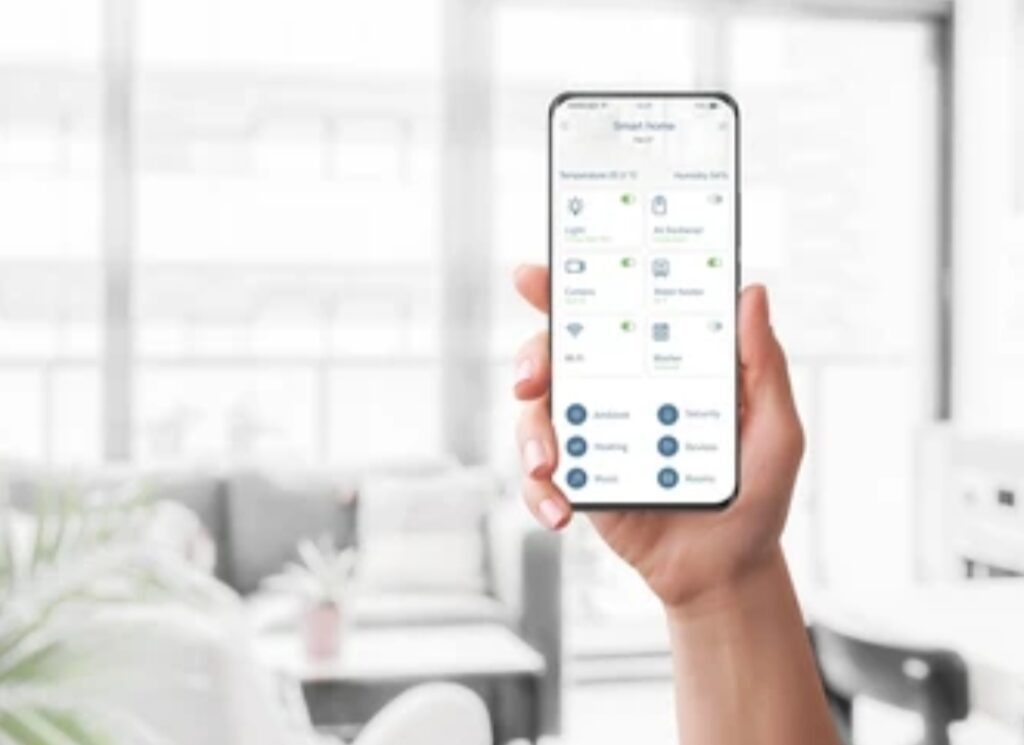
Why Security Matters in a Smart Home
Your smart hub connects to your lights, locks, cameras, voice assistants, and even appliances.
If someone gains unauthorized access, they could:
- Unlock your doors
- Spy through indoor/outdoor cameras
- Control your devices remotely
- Access sensitive personal data
Without proper security measures, your smart home could become a hacker’s playground.
Don’t worry—securing it is easier than you think.
1. Use a Secure Wi-Fi Network
Your Wi-Fi is the backbone of your smart home.
If it’s weak, everything is at risk.
Best practices:
- Use WPA3 encryption (or at least WPA2)
- Rename the SSID (Avoid “Home_WiFi” or brand names)
- Use a strong, unique password
- Set up a separate guest network
- Enable network firewalls if your router supports them
Pro Tip: Consider using a mesh Wi-Fi system with built-in security features like Eero Secure.
2. Keep Your Smart Devices & Hubs Updated
Firmware updates often include security patches.
Never ignore them.
Checklist:
✔️ Enable auto-updates in your smart hub app
✔️ Check manufacturer sites monthly for updates
✔️ Update companion apps from Google Play or App Store
✔️ Reboot your hub monthly to refresh connections
Outdated firmware is one of the top vulnerabilities hackers exploit.
3. Enable Two-Factor Authentication (2FA)
Most modern smart home hub apps (e.g., SmartThings, Alexa, Google Home) support 2FA.
This adds a second layer of login protection using:
- SMS or email codes
- Authenticator apps
- Biometrics (Face ID / fingerprint)
Enable 2FA in your account settings for every app and device possible.
Even if someone steals your password, 2FA keeps them locked out.
4. Use Strong & Unique Passwords
Never use the same password for your smart hub, router, and voice assistant apps.
Use a password manager to create and store strong combinations.
Avoid using:
- Your name or address
- “123456” or “password”
- Any device’s default login (e.g., “admin/admin”)
Set reminders to update passwords every 3–6 months.
5. Secure Your Voice Assistant
Voice assistants like Alexa, Google Assistant, and Siri are always listening for wake words.
That doesn’t mean you should give them unlimited access.
Security tips:
- Mute the mic when you’re not using it
- Delete voice history weekly from the app
- Limit third-party skills or integrations
- Disable “purchasing by voice” if not needed
- Review privacy settings under account preferences
Need more help? Follow this guide to secure Alexa/Google.
6. Control Device Permissions
Each connected device in your smart hub requests access to certain data—only grant what’s necessary.
Do this regularly:
- Review all apps/devices connected to your hub
- Remove outdated or unused integrations
- Only use devices from trusted, reputable brands
- Check the app permissions (camera, mic, contacts, etc.)
Remember: the fewer permissions granted, the smaller your exposure.

7. Avoid Unknown or Fake Smart Devices
Cheap no-brand smart plugs or cameras might save you a few bucks, but they often lack proper security protocols—or worse, they’re built to harvest your data.
Buy only from known, secure manufacturers like:
- TP-Link (Kasa)
- Philips Hue
- Google Nest
- Amazon Echo
- Samsung SmartThings
Look for products with “Works with Your Hub” certification.
8. Monitor Activity Logs & Alerts
Many smart hubs and apps offer activity logs or notifications when something changes.
Keep an eye on these logs to detect:
- Unauthorized logins
- Device name changes
- Unusual activity during odd hours
You can also set alerts for specific actions like a door being unlocked or a camera being disabled.
✅ Smart Home Security Checklist
✔️ Secure Wi-Fi with strong password & encryption
✔️ Update hub & device firmware regularly
✔️ Enable two-factor authentication
✔️ Use unique passwords for each account
✔️ Review app permissions
✔️ Buy only from trusted smart device brands
✔️ Monitor device logs and alerts
✔️ Regularly delete voice assistant history
Protect your privacy like a pro!
→ Browse our top-rated smart home security bundles here
⚙️ Troubleshooting Common Smart Hub Issues
No matter how advanced your smart home hub is, glitches can happen.
Connectivity drops, unresponsive devices, app errors, or misfiring routines can be frustrating—especially when you rely on automation for everyday tasks.
The good news? Most of these issues are easy to fix with a little knowledge.
If you’re learning how to use a smart home hub setups effectively, understanding how to troubleshoot common problems is absolutely essential.
Let’s walk through practical solutions so you can get your smart home back on track—quickly and confidently.

1. Smart Hub Not Connecting to Wi-Fi
Symptoms:
Hub light is red or flashing
Devices show as offline
App won’t sync with hub
Solutions:
Make sure your hub is within 20–30 feet of your router
Check if other devices (phone, laptop) are connected to Wi-Fi
Reboot your router and hub (power off for 30 seconds)
Switch from 5GHz to 2.4GHz Wi-Fi if required
Ensure firmware is up to date
Use a wired Ethernet connection if supported
Pro Tip: Many hubs work better on 2.4GHz networks, which have a longer range.
2. Devices Are Not Responding
Symptoms:
Lights won’t turn on/off
Plugs don’t activate
Thermostats or locks won’t sync
Fixes:
Confirm the device is powered on and within hub range
Restart the device manually
Check the app for any firmware updates
Re-sync or re-pair the device from your hub’s settings
Avoid device name conflicts (e.g., two “Living Room Lights”)
Make sure your internet isn’t throttled or down
Try This: Move the hub closer or use a mesh Wi-Fi extender to improve signal.
3. Voice Commands Not Working
Causes:
Voice assistant isn’t linked properly
Hub name/device name not recognized
Microphone is muted
Internet connection is unstable
Steps to Resolve:
Re-link your voice assistant app with your hub (Amazon Alexa, Google Assistant, or Apple HomeKit)
Check if voice assistant has access to your devices in the settings
Test by saying “What devices are connected?”
Rename devices with simple, unique names
Reboot smart speaker or display
4. Automations or Routines Not Triggering
Causes:
Trigger condition not met
Conflicting schedules
Outdated app firmware
Solutions:
Double-check your automation settings
Test routines manually
Add a time buffer between actions (avoid overlapping commands)
Rename routines with distinct names like “Evening Mood” or “Movie Time”
Update the hub’s firmware and routine scripts
Example: If your “Good Morning” routine doesn’t trigger at 7AM, try 7:05AM with a specific trigger like “motion detected” or “sunrise + 10 min.”
5. App Crashes or Doesn’t Load
Fixes:
Force close and reopen the app
Clear app cache (Android: Settings > Apps > Your Hub App > Storage)
Ensure the app is updated to the latest version
Restart your phone
Reinstall the app completely
Also, check if the manufacturer’s servers are down—status updates are often available via Twitter or their support website.
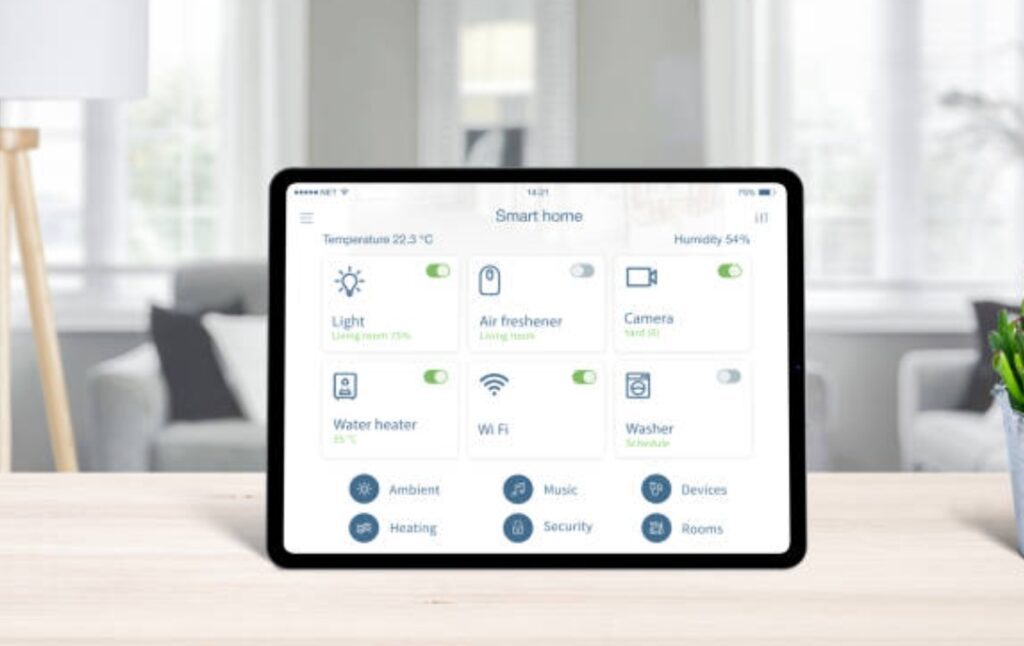
6. Hub Is Offline or Unreachable
This usually happens due to:
Power outage
Router disconnection
Firmware crash
How to Fix:
Unplug the hub for 30 seconds and plug it back in
Reconnect it to Wi-Fi via the app
Check LED status lights and refer to the manual
Perform a soft reset (most hubs have a reset pin or button)
Note: Only perform a hard reset (factory reset) if other methods fail—this will wipe your settings.
✅ Smart Hub Troubleshooting Checklist
✔️ Reboot hub and router
✔️ Keep firmware updated
✔️ Ensure Wi-Fi signal is strong and stable
✔️ Re-sync disconnected devices
✔️ Test automations manually
✔️ Use unique names for devices/routines
✔️ Clear app cache and update apps regularly
✔️ Check voice assistant permissions
✔️ Review automation triggers
When to Contact Customer Support
If you’ve tried everything and still face issues:
Reach out to the hub manufacturer’s support (SmartThings, Google, Amazon, etc.)
Provide them with:
Hub model
Firmware version
Screenshots or error messages
Steps you’ve already taken
They can escalate your case and provide deeper diagnostics or even device replacements.
Having frequent issues?
→ Check out newer, more stable smart hub alternatives here
🏆 Top Smart Home Hubs in 2025
Choosing the right smart home hub is crucial for creating a seamless and efficient smart home experience.
Whether you’re just starting out or looking to upgrade your existing setup, the right hub can make all the difference.
Here’s a curated list of the top smart home hubs in 2025, tailored to various needs and preferences.

1. Amazon Echo (4th Gen) – Best for Alexa Users
The Amazon Echo (4th Gen) stands out as a versatile and user-friendly smart home hub.
With support for Wi-Fi, Bluetooth, Zigbee, and Matter, it ensures compatibility with a wide range of smart devices.
Its spherical design not only delivers improved audio quality but also integrates Alexa, allowing for sophisticated routines and voice controls.
2. Aeotec Smart Home Hub – Best for SmartThings Ecosystem
For those invested in the SmartThings ecosystem, the Aeotec Smart Home Hub is a top choice.
It supports Wi-Fi, Bluetooth, Zigbee, and Z-Wave, enabling connectivity with hundreds of devices.
The SmartThings app offers extensive automation capabilities, and with Matter support, it ensures future-proof integration.
3. Home Assistant Green – Best for Customization and Privacy
Home Assistant Green is ideal for tech enthusiasts seeking a highly customizable and privacy-focused hub.
It supports a vast array of protocols, including Matter, Thread, Zigbee, and Z-Wave.
With local control and a unified dashboard, it offers advanced automations and seamless integration across different ecosystems.
4. Amazon Echo Hub – Best for Visual Control
The Amazon Echo Hub features an 8-inch touchscreen, providing a centralized control panel for your smart home devices.
It supports Wi-Fi, Bluetooth, Zigbee, and Matter, and integrates Alexa for voice commands.
Its wall-mounted design offers a convenient and intuitive interface for managing your smart home.
5. Apple HomePod mini – Best for Apple Ecosystem
For users deeply integrated into the Apple ecosystem, the HomePod mini serves as an excellent smart home hub.
It supports Wi-Fi, Bluetooth, and Thread, and seamlessly integrates with HomeKit devices.
With Siri, users can control their smart home through voice commands, and the device ensures privacy with on-device processing.
6. Google Nest Hub Max – Best for Google Assistant Users
The Google Nest Hub Max combines a smart display with a powerful smart home hub.
It supports Wi-Fi, Bluetooth, and Thread, and integrates Google Assistant for voice control.
The 10-inch display allows for visual management of devices, video calls, and media streaming.
7. Aqara Hub M3 – Best for Matter and Zigbee Integration
The Aqara Hub M3 is designed for users seeking robust Matter and Zigbee support.
It acts as a central controller for Aqara devices and other compatible products, offering reliable performance and integration with various ecosystems, including Apple HomeKit.

8. LG ThinQ ON Hub – Best for AI-Powered Automation
LG’s ThinQ ON Hub introduces AI-driven automation to the smart home landscape.
Supporting Matter, Thread, Zigbee, and Wi-Fi, it integrates LG’s AI Agent to learn user behaviors and preferences, adjusting settings accordingly.
Its compatibility with third-party devices makes it a versatile choice for advanced users.
9. Homey Bridge – Best for Multi-Protocol Support
The Homey Bridge offers extensive protocol support, including Wi-Fi, Zigbee, Z-Wave, and Bluetooth.
It provides a unified interface for managing diverse devices, making it suitable for users with a wide range of smart home products.
Its cloud-based approach ensures easy setup and remote access.
10. Hubitat Elevation Model C-8 – Best for Local Control
The Hubitat Elevation Model C-8 is tailored for users prioritizing local control and privacy.
It supports Wi-Fi, Zigbee, Z-Wave, and Matter, enabling comprehensive device integration.
With all automations processed locally, it ensures faster response times and enhanced security.
🛒 Quick Comparison Table
| Hub | Best For | Protocols Supported | Voice Assistant | Price (Approx.) |
| Amazon Echo (4th Gen) | Alexa users | Wi-Fi, Bluetooth, Zigbee, Matter | Alexa | $99.99 |
| Aeotec Smart Home Hub | SmartThings ecosystem | Wi-Fi, Bluetooth, Zigbee, Z-Wave | — | $134.99 |
| Home Assistant Green | Customization & Privacy | Wi-Fi, Zigbee, Z-Wave, Matter, Thread | — | $99.00 |
| Amazon Echo Hub | Visual control | Wi-Fi, Bluetooth, Zigbee, Matter | Alexa | $179.99 |
| Apple HomePod mini | Apple ecosystem | Wi-Fi, Bluetooth, Thread | Siri | $99.00 |
| Google Nest Hub Max | Google Assistant users | Wi-Fi, Bluetooth, Thread | Google Assistant | $229.99 |
| Aqara Hub M3 | Matter & Zigbee integration | Wi-Fi, Zigbee, Matter | Siri, Alexa | $129.99 |
| LG ThinQ ON Hub | AI-powered automation | Wi-Fi, Zigbee, Thread, Matter | LG AI Agent | $229.00 |
| Homey Bridge | Multi-protocol support | Wi-Fi, Zigbee, Z-Wave, Bluetooth | — | $69.00 |
| Hubitat Elevation C-8 | Local control | Wi-Fi, Zigbee, Z-Wave, Matter | — | $179.95 |
Selecting the right smart home hub depends on your specific needs, existing devices, and preferred ecosystem.
Whether you prioritize voice control, local processing, or broad compatibility, there’s a hub tailored for you.
Consider the protocols supported, integration capabilities, and your comfort with technology when making a choice.
Tips for Getting the Most Out of Your Smart Home Hub
Setting up a smart home hub is just the beginning.
To unlock its full potential and create a truly intelligent home, you need to know how to optimize performance, enhance security, and streamline automation.
Here are pro tips and expert insights to help you make the most of your hub and ensure every connected device works smarter—not harder.

1. Choose the Right Ecosystem from the Start
One of the most common mistakes is mixing incompatible ecosystems.
Stick with one primary ecosystem—like Amazon Alexa, Google Home, Apple HomeKit, or Samsung SmartThings—to avoid frustration.
- Why this matters: Ecosystem compatibility ensures smoother communication between your devices.
- Pro Tip: Check if your chosen hub supports Matter, the new universal smart home protocol, for broader compatibility.
2. Group Devices Logically for Faster Control
Use your smart home app to group devices by room, floor, or function.
This lets you control multiple gadgets with a single voice command or tap.
- Example: Create a “Goodnight” group that turns off all lights, locks the doors, and adjusts the thermostat.
- Bonus Tip: Use scenes or routines for situational control—like “Movie Mode” or “Morning Routine.”
3. Master How to Use a Smart Home Hub Automation Tools
Understanding how to use a smart home hub automation features is key to creating an intelligent system that anticipates your needs.
- Automate repetitive tasks: lights turning on at sunset, blinds closing when it’s hot, or the coffee maker starting at 6:30 AM.
- Use triggers like motion sensors, time-based schedules, or geo-location (when you leave or arrive home).
Pro Hack: Try combining multiple triggers for advanced automation, e.g., “Turn off lights when no motion is detected and it’s past 11 PM.”
4. Keep Your Firmware and Apps Updated
Updates often include security patches, performance improvements, and compatibility with new devices.
- Regularly update your:
- Smart home hub firmware
- Companion mobile apps
- Connected device firmware
- Smart home hub firmware
Outdated software can leave your home vulnerable and reduce performance.
5. Use Voice Commands Like a Pro
Learning specific voice assistant commands can dramatically improve how efficiently you interact with your hub.
- Practice natural-language commands like:
- “Alexa, turn off all downstairs lights.”
- “Hey Google, set thermostat to 72 degrees.”
- “Alexa, turn off all downstairs lights.”
- Set up custom phrases for routines—like “Hey Siri, let’s chill” to dim lights, play relaxing music, and lower the AC.
Voice assistant integration not only saves time but adds convenience—especially when your hands are full.
6. Leverage Location-Based Automations
Geofencing is a powerful tool to automate your smart home based on your smartphone’s location.
- Example Automations:
- Automatically arm your security system when you leave home.
- Turn on porch lights when you’re 200 feet away from your driveway.
- Automatically arm your security system when you leave home.
Make sure your hub or its app supports location-based actions—many smart hubs now offer IFTTT-style integrations or in-app geofencing.

7. Monitor Device Status Regularly
Stay on top of what’s connected and active in your system.
- Most smart hubs have a dashboard showing:
- Online/offline devices
- Battery levels (for sensors)
- Alerts or issues
- Online/offline devices
- Why this matters: A device that’s offline or low on battery could break your entire automation chain.
8. Create Redundancies for Essential Automations
Sometimes, automations fail.
To avoid disruptions, add a backup trigger to critical routines.
- Example: If motion detection doesn’t trigger lights at night, set a time-based backup rule as a fallback.
This ensures reliability and keeps your smart home running smoothly.
9. Use Voice + App Control Together
While voice control is convenient, mobile apps give you deeper control and are often faster when adjusting multiple settings.
- Use the app for:
- Setting up advanced automations
- Viewing device history logs
- Managing security camera feeds
- Setting up advanced automations
- Pro Insight: Some devices offer gesture controls or touch panels—combine them with voice and app for a fully flexible smart home.
10. Experiment and Tweak for Continuous Improvement
No smart home is perfect out of the box.
The key to success lies in continuous optimization.
- Test your routines regularly.
- Collect feedback from family members or roommates.
- Tweak trigger conditions, time delays, and device responses to improve performance.
Don’t settle for average—upgrade to a smarter setup with advanced hubs and accessories that bring more value to your system.
✅ Quick Tips Recap
- Stick to a single ecosystem.
- Group devices and use routines.
- Master how to use a smart home hub automations.
- Keep firmware updated.
- Learn powerful voice commands.
- Use location-based automation.
- Monitor device status weekly.
- Add backup triggers.
- Combine voice and app control.
- Optimize, test, and evolve regularly.
FAQs
Your Smart Home Hub Questions Answered
We’ve gathered the most frequently asked questions to help you better understand how to use a smart home hub systems effectively.

Q1: What is a smart home hub and what does it do?
A smart home hub is a centralized device that connects, manages, and controls multiple smart home gadgets from one interface.
Instead of using a separate app for each smart device, a hub lets you control everything—lights, locks, thermostats, cameras, and more—from one place.
It often supports various communication protocols like Zigbee, Z-Wave, Thread, Wi-Fi, or Matter, allowing interoperability between different brands.
Q2: Do I really need a smart home hub?
If you have just a few smart devices, you might be fine without one.
But if you’re building a fully connected home—or using different brands—a hub becomes essential for automation, control, and convenience.
A hub allows:
- Seamless control of all devices from one app
- Powerful automations and routines
- Voice assistant integration
- Local processing for improved speed and privacy
Q3: Can I use a smart home hub without the internet?
Yes, some smart home hubs offer local control (like Hubitat or Home Assistant).
This means they continue to work even when your internet is down—ideal for security systems or critical automations.
However, cloud-based features (like remote access or voice assistant integration) may require internet connectivity.
Q4: What is the best smart home hub for beginners?
The Amazon Echo (4th Gen) and Google Nest Hub are great for beginners.
They’re easy to set up, support voice assistants, and integrate with many popular devices.
Pro Tip: Look for hubs that support Matter, which makes connecting different brands much easier.
Q5: How do I know if my device is compatible with my hub?
Always check the:
- Product description or packaging for supported protocols (e.g., Zigbee, Z-Wave, Thread)
- Official website or mobile app of your hub for a compatibility list
- Matter logo for wide compatibility across ecosystems
You can also search “Is device name compatible with hub name” to find answers fast.
Q6: Can I use multiple hubs in one home?
Yes, you can.
In fact, many advanced users combine hubs (e.g., Home Assistant + Alexa) to maximize control and automation.
Just make sure your devices are not trying to connect to multiple hubs at once—this can cause conflicts or duplicate automations.
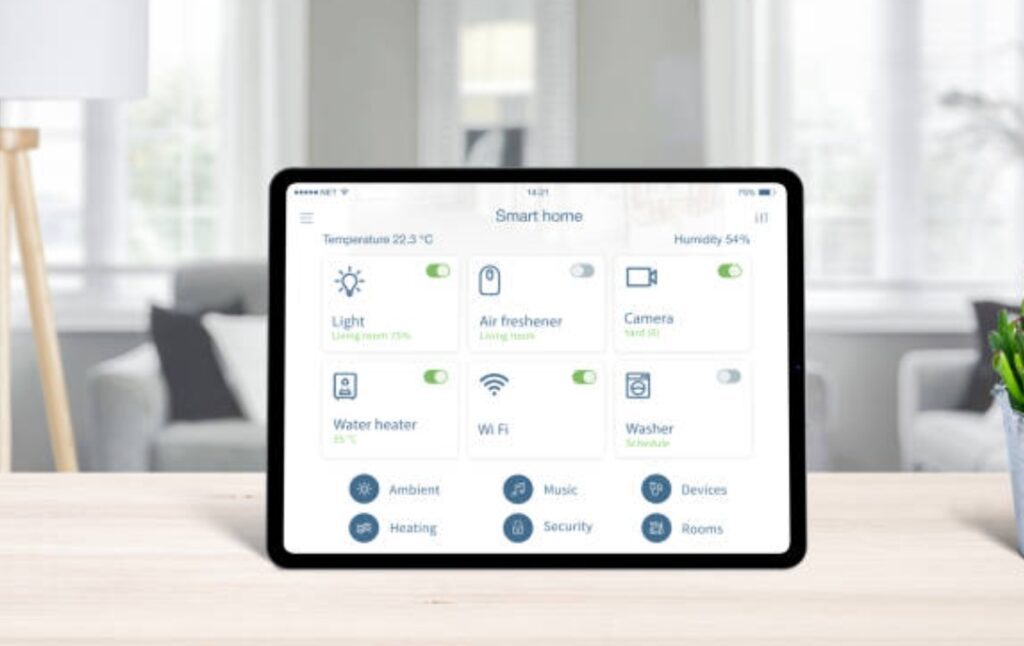
Q7: Is there a monthly fee for using a smart home hub?
Most hubs do not require a monthly fee for basic use.
However, some brands offer premium features (like advanced automations, cloud storage for cameras, or remote monitoring) through subscription plans.
Examples:
- SmartThings: Free tier + optional SmartThings Edge
- Homey Pro: No fee
- Ring or Arlo Cameras: Subscription required for full functionality
Q8: How secure are smart home hubs?
Smart home hubs are generally secure, but it’s up to the user to:
- Regularly update firmware
- Change default passwords
- Use strong Wi-Fi encryption
- Enable two-factor authentication if available
For extra privacy, consider hubs with local processing, like Hubitat or Home Assistant, which don’t rely heavily on the cloud.
Q9: What voice assistants work with smart home hubs?
Most modern hubs support one or more of the following:
- Amazon Alexa
- Google Assistant
- Apple Siri/HomeKit
- Samsung Bixby
- LG AI Agent (for LG ThinQ)
You can usually set your preferred voice assistant during setup or link it through the hub’s companion app.
Q10: What’s the difference between a smart speaker and a smart home hub?
A smart speaker (like Echo Dot or Google Nest Mini) focuses on voice commands, music, and assistant functions.
A smart home hub, on the other hand, is designed to control and automate connected devices, even without voice.
Some devices (like Echo 4th Gen or Apple HomePod mini) combine both—they act as a speaker and a hub.
✅ Quick Recap
- Smart hubs simplify automation and central control.
- Local-control hubs work offline.
- Matter support = broader device compatibility.
- Choose the right hub for your needs and ecosystem.
- Keep security tight and software updated.
Still unsure which hub is right for you? Check out our top-rated smart home hubs here to start building your dream setup today!
Conclusion
Ready to Take Full Control of Your Smart Home?
By now, you should have a clear, in-depth understanding of how to use a smart home hub technology to your full advantage.
From choosing the right hub and integrating voice assistants, to setting up advanced automations, ensuring security, and optimizing performance—this guide covered everything you need to know to transform your house into a truly intelligent home.

Remember, a smart home isn’t about having the fanciest gadgets—it’s about building a system that works seamlessly around your lifestyle.
Here’s a quick recap:
- Choose a hub compatible with your devices and ecosystem (look for Matter support!)
- Follow step-by-step setup instructions for a smooth installation
- Use routines, scenes, and automations to reduce manual tasks
- Integrate with voice assistants for hands-free control
- Stay safe by updating firmware and enabling security settings
- Pick from our curated list of top smart home hubs in 2025 to get started
Whether you’re a beginner or a smart home enthusiast, there’s always room to level up.
So, what’s next?
Don’t wait—explore the best smart home hub deals here and take the first step toward a smarter, safer, and more connected lifestyle today!
Final Tip:
Revisit this guide regularly as new technologies emerge.
With Matter, Thread, and AI-powered automation evolving fast, the smart home space is becoming more exciting—and accessible—than ever.
You might also like :

