Introduction of the Best Parental Control Apps
In today’s digital world, children are more connected to screens than ever before.
From smartphones and tablets to laptops and gaming consoles, these devices have become integral to their lives, offering both educational opportunities and entertainment.
However, with this increased screen time comes a host of concerns, including exposure to inappropriate content, excessive usage, and potential online threats.
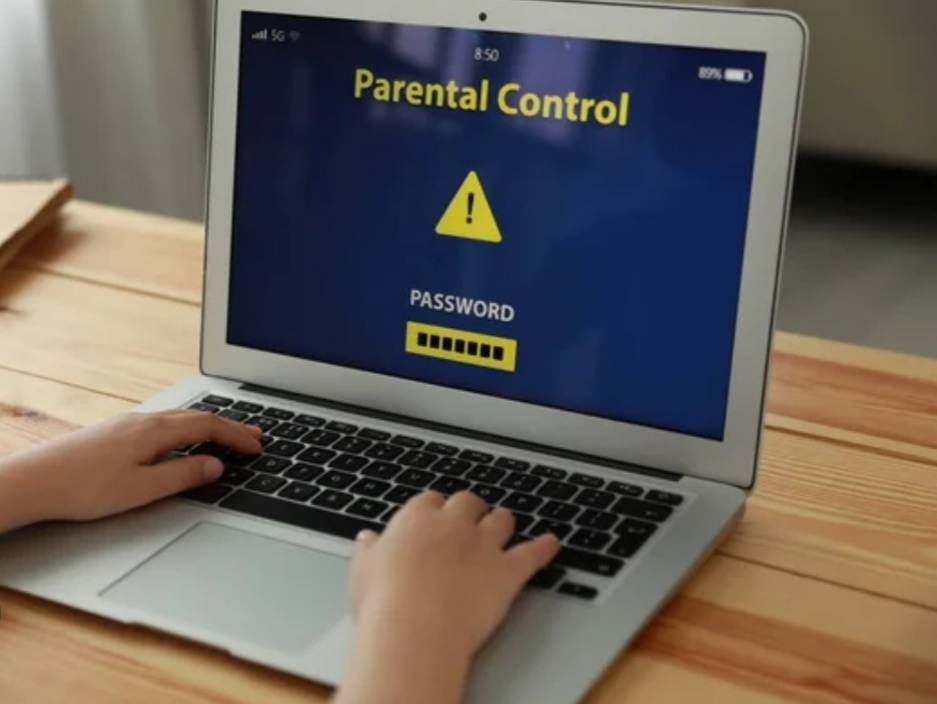
Parents everywhere are seeking effective ways to manage their children’s screen time while ensuring they are safe online.
Best parental control apps are emerging as an essential tool for families to navigate this challenge.
These apps offer a range of features, such as setting time limits, filtering harmful content, and monitoring online activities, empowering parents to create a healthy digital environment for their kids.
The importance of managing screen time cannot be overstated.
Research shows that excessive screen time in children can lead to sleep disturbances, poor academic performance, and even behavioral issues.
On the other hand, a well-balanced approach to screen usage can foster creativity, learning, and communication skills.
This balance is precisely what the best parental control apps aim to achieve.
Furthermore, as cyber threats and digital risks continue to evolve, these apps provide a crucial layer of protection.
They help safeguard children from dangers like cyberbullying, inappropriate websites, and malicious content, giving parents peace of mind.
For families looking to instill healthy habits and maintain control over digital consumption, leveraging these innovative solutions is no longer optional—it’s a necessity.
By using parental control apps, parents can stay informed about their child’s online activities without being overly intrusive.
Modern apps are designed to foster trust and communication between parents and children, ensuring that rules are respected and understood.
This approach not only protects children but also helps them develop a sense of responsibility when navigating the digital space.
In this blog post, we’ll explore the top 10 best parental control apps for 2025, detailing their features, pricing, and benefits.
Whether you’re concerned about excessive screen time, online safety, or inappropriate content, these apps are here to support you.
With our comprehensive guide, you’ll be equipped to make informed decisions and find the perfect solution for your family.
What Are Parental Control Apps?

Definition and Purpose of Parental Control Applications
Parental control apps are specialized software solutions designed to help parents monitor, manage, and regulate their children’s digital activities.
In today’s interconnected world, where children are exposed to vast amounts of online content, these apps have become essential tools for ensuring their safety and well-being.
The best parental control apps serve a dual purpose: they protect children from harmful content and online threats while also helping parents set healthy boundaries for digital consumption.
These tools empower parents to strike a balance between allowing their children the freedom to explore the digital world and ensuring they are safe from potential dangers such as cyberbullying, inappropriate content, or excessive screen time.
By using parental control apps, families can foster open communication and encourage responsible online behavior.
These apps not only safeguard children but also equip parents with the insights they need to guide their kids through the complexities of the digital age.
Key Features Commonly Offered by Parental Control Apps
Screen Time Management
One of the most sought-after features of parental control apps is the ability to manage screen time effectively.
Excessive screen time can lead to issues such as disrupted sleep patterns, reduced physical activity, and even academic struggles.
With screen time management tools, parents can:
- Set daily or weekly limits on device usage.
- Schedule “downtime” during meals, study hours, or bedtime.
- Monitor how much time their child spends on specific apps or websites.
These features enable parents to create structured routines and encourage children to engage in offline activities, promoting a healthier lifestyle.
Content Filtering
Content filtering is a critical feature that blocks access to inappropriate or harmful websites and apps.
Children may inadvertently stumble upon explicit or age-inappropriate material while browsing the internet, and content filtering acts as the first line of defense.
Modern parental control apps offer advanced filtering options that allow parents to:
- Block websites based on categories such as adult content, violence, or gambling.
- Customize filters to align with family values and age-appropriate guidelines.
- Receive alerts when their child attempts to access restricted content.
This feature ensures a safer online experience, giving parents peace of mind while their children navigate the web.
App Blocking
App blocking allows parents to control which apps their children can access and when.
This feature is particularly useful for managing distractions during study time or preventing exposure to apps that may not align with a child’s developmental needs.
Key benefits of app blocking include:
- Restricting access to social media or gaming apps during certain hours.
- Preventing the download or use of apps that may pose security risks.
- Encouraging children to focus on educational and productive activities.
Location Tracking
Location tracking is an essential feature for parents who want to ensure their child’s physical safety.
Many parental control apps provide real-time location updates, allowing parents to know their child’s whereabouts at all times.
Additional capabilities often include:
- Setting geofences to receive alerts when a child enters or exits specific areas, such as school or home.
- Viewing location history to monitor travel patterns.
- Offering a panic button or emergency alerts for immediate assistance.
These tools provide an added layer of security, especially for families with active, independent children.
Activity Monitoring
Activity monitoring gives parents insight into their child’s online behavior. This includes tracking browsing history, app usage, and even social media interactions.
By understanding their child’s digital habits, parents can identify potential concerns and take proactive steps to address them.
Features of activity monitoring may include:
- Viewing detailed reports on websites visited and apps used.
- Monitoring text messages and call logs (on supported devices).
- Receiving alerts about unusual or concerning activities.
This transparency fosters trust between parents and children while ensuring they remain safe online.
Why These Features Matter
These key features combine to make the best parental control apps indispensable tools for modern families.
They not only safeguard children from online risks but also promote healthier digital habits and stronger family communication.
By choosing the right parental control app, parents can customize their approach based on their child’s unique needs and the family’s overall goals.
Whether it’s limiting screen time, blocking harmful content, or tracking location, these tools empower parents to take control of their child’s digital journey while ensuring their well-being.
Why You Need Parental Control Apps

Protecting Children from Inappropriate Content
The internet is a vast and unfiltered space where children can unintentionally encounter inappropriate or harmful content.
From explicit material to violent imagery and misinformation, these risks are a growing concern for parents.
This is where best parental control apps play a crucial role, offering tools to filter and block unsuitable websites and apps, ensuring a safe browsing experience for children.
These apps use sophisticated algorithms and category-based filtering to automatically detect and restrict access to content that may not align with a child’s age or maturity level. For example:
Blocking adult content:
Ensures children are not exposed to explicit material.
Restricting access to violent games or websites:
Promotes mental well-being by preventing exposure to aggression.
Preventing accidental downloads of harmful software:
Protects devices from viruses or malware.
With parental control apps, parents can customize filters to align with family values and guidelines, giving them peace of mind while empowering children to explore the internet safely.
Preventing Excessive Screen Time and Promoting Healthy Habits
Excessive screen time has become a significant issue for children in the digital age, leading to problems such as poor academic performance, reduced physical activity, and even mental health challenges like anxiety.
Parental control apps provide robust tools for managing and limiting screen time, encouraging children to engage in more balanced activities.
Key benefits include:
Setting daily screen time limits:
Helps children develop a structured routine.
Scheduling breaks:
Encourages physical activities, family time, or hobbies.
Reducing eye strain:
Minimizes the risk of digital eye fatigue caused by prolonged screen exposure.
For instance, parents can schedule downtime during critical periods like bedtime or homework hours, ensuring that screens do not interfere with essential tasks or rest.
This structured approach not only promotes healthier habits but also instills discipline in children, helping them manage their time effectively.
Monitoring Online Interactions to Safeguard Against Cyberbullying and Predators
Online interactions are a double-edged sword.
While they can foster social connections and learning, they also expose children to risks such as cyberbullying, scams, and online predators.
The best parental control apps address these issues by offering features like activity monitoring and alert systems.
These tools enable parents to:
Monitor chat logs and social media activity:
Detect signs of bullying or harmful interactions.
Receive alerts for flagged keywords:
Many apps can identify potentially dangerous phrases or discussions.
Block communication with unknown contacts:
Ensures children interact only with trusted individuals.
By using these apps, parents can take proactive steps to protect their children from emotional harm and inappropriate relationships, fostering a safer online environment.
Ensuring Focus During Study Times by Limiting Distractions
Distractions from social media, games, and streaming platforms are common hurdles for children trying to focus on schoolwork.
Parental control apps are highly effective in eliminating these distractions during designated study times.
Key functionalities include:
Blocking non-essential apps:
Restricts access to social media and gaming apps while allowing educational tools to function.
Creating custom schedules:
Tailors screen usage to fit study and leisure routines.
Tracking productivity:
Some apps provide insights into how children spend their time online.
By ensuring that children stay focused on their studies, parents can support better academic performance and reduce stress caused by incomplete assignments or last-minute cramming.
Why These Features Matter
Parental control apps offer more than just restrictions—they are powerful tools for building a safer, healthier, and more productive digital lifestyle for children.
From filtering harmful content to promoting responsible usage, these apps cater to modern families’ diverse needs.
By integrating tools like activity monitoring, screen time limits, and location tracking, the best parental control apps empower parents to nurture their children’s development in a tech-driven world.
These solutions not only protect but also educate, teaching children the importance of balance and safety in their digital lives.
Top 10 Parental Control Apps for 2025
Parental control apps are essential tools for modern families seeking to maintain a healthy digital balance for their children.
With numerous options on the market, it’s crucial to identify the best parental control apps that offer robust features, compatibility, and value for money.
Below is a detailed list of the top 10 parental control apps for 2025, each designed to cater to diverse family needs.

1. Net Nanny
Net Nanny remains a leading choice for parents seeking comprehensive control over their children’s online activities.
- Advanced Web Filtering: Its real-time content analysis ensures harmful websites are blocked before children can access them.
- App Blocking and Screen Time Management: Enables parents to restrict app usage and set schedules for screen time to promote healthier habits.
- Platform Compatibility: Available on iOS, Android, Windows, and macOS, ensuring broad usability across devices.
- Pricing: Plans start at $39.99 per year, making it an affordable option for families of all sizes.
Net Nanny’s intuitive interface and reliable performance make it a go-to app for safeguarding kids’ digital experiences. Learn more about Net Nanny here.
2. Qustodio
Qustodio is a versatile and user-friendly parental control app that caters to families with multiple devices.
- Comprehensive Activity Reports: Offers detailed insights into children’s online activities, including social media usage.
- Time Controls and Game/App Blocking: Parents can set daily limits on apps and games, ensuring study and sleep schedules are respected.
- Platform Compatibility: Works seamlessly on iOS, Android, Windows, Mac, and even Kindle devices.
- Pricing: Free version available; premium plans start at $54.95 per year.
Qustodio’s premium features, combined with its compatibility, make it one of the best parental control apps for busy households. Learn more about Qustodio here.
3. Kaspersky Safe Kids
Kaspersky Safe Kids is a cost-effective solution packed with essential features to ensure children’s online safety.
- Real-Time Alerts and GPS Tracking: Helps parents keep track of their children’s locations and receive alerts for potential online threats.
- Content Filtering and Device Usage Scheduling: Blocks inappropriate content and promotes a balanced daily routine.
- Platform Compatibility: Supports iOS, Android, Windows, and macOS devices.
- Pricing: Free version available, with premium options starting at just $14.99 per year.
Kaspersky Safe Kids offers unmatched value, especially for parents seeking affordable yet reliable monitoring tools. Learn more about Kaspersky Safe Kids here.
4. Norton Family
Norton Family is tailored for families needing robust monitoring tools across multiple devices.
- Comprehensive Web Supervision: Tracks and filters online activities to ensure a safe browsing experience for kids.
- Time Management Tools: Allows parents to set specific times for internet usage to encourage discipline.
- Unlimited Device Support: Ideal for families with a variety of devices.
- Platform Compatibility: Compatible with Windows, Android, and iOS.
- Pricing: Plans start at $49.99 per year.
Norton Family stands out for its user-friendly design and extensive device coverage. Learn more about Norton Family here.
5. Bark
Bark is an AI-powered parental control app designed to proactively monitor online interactions.
- Text and Email Monitoring: Analyzes texts, emails, and over 30 social media platforms for signs of cyberbullying, predators, or harmful content.
- AI-Based Analysis: Detects issues in real-time and alerts parents to take immediate action.
- Platform Compatibility: Works on iOS, Android, and Amazon devices.
- Pricing: Starts at $14 per month or $99 annually.
Bark’s intelligent monitoring and alert features make it one of the best parental control apps for parents concerned about online interactions. Learn more about Bark here.
6. FamilyTime
FamilyTime offers flexible and customizable solutions for managing children’s screen time and activities.
- Customizable Restrictions: Parents can set unique rules for each child, catering to different ages and needs.
- SOS/Panic Button: A standout feature that alerts parents during emergencies.
- Geofencing: Notifies parents when children enter or leave specific locations.
- Pricing: Plans start at $27 per year.
FamilyTime combines functionality with affordability, making it a solid choice for families of all sizes.
7. Mobicip
Mobicip offers multi-layered controls to monitor and manage online behavior effectively.
- Strict Filtering: Blocks inappropriate websites and videos across browsers.
- Screen Time Scheduling: Enables parents to establish daily routines, ensuring digital balance.
- Activity Logs: Provides detailed insights into browsing history.
- Pricing: Starts at $49.99 annually.
Mobicip’s user-friendly interface and powerful features make it a top contender in the parental control space.
8. OurPact
OurPact is known for its visually appealing interface and innovative features.
- Screen Time Control: Offers easy drag-and-drop tools to schedule app access.
- Block and Grant Access: Gives parents real-time control over app usage.
- Platform Compatibility: Works on iOS and Android.
- Pricing: Free version available; premium starts at $6.99 per month.
OurPact’s simplicity and efficiency make it a favorite among tech-savvy parents.
9. Google Family Link
Google Family Link is a free parental control app offering essential tools for managing children’s devices.
- App Management: Allows parents to approve or block app downloads.
- Screen Time Tracking: Provides weekly and monthly activity reports.
- Location Tracking: Ensures kids are where they’re supposed to be.
- Pricing: Free.
Google Family Link is an excellent choice for families looking for basic but effective parental control tools.
10. Screen Time
Screen Time focuses on promoting healthier digital habits through easy-to-use features.
- Daily Limits: Parents can set caps on screen time usage.
- Incentives for Chores: Encourages kids to earn screen time through completed tasks.
- Cross-Device Syncing: Supports multiple devices within a family.
- Pricing: Starts at $39.99 per year.
Screen Time’s unique incentive system sets it apart as one of the most engaging parental control apps.
Choosing the Best Parental Control App for Your Family
When selecting a parental control app, consider factors like your child’s age, the type of device they use, and your specific concerns. While all the apps listed above are among the best parental control apps, finding the one that aligns with your family’s needs is essential.
Empower your family’s online safety today! Check out these top-rated parental control apps and choose the one that’s perfect for your home.
How to Choose the Best Parental Control App
Selecting the right parental control app is essential for safeguarding your child’s online experience while ensuring your investment is worthwhile.
Here’s a detailed breakdown of the key factors to consider when choosing among the best parental control apps to suit your family’s needs.

Compatibility with Your Devices
Not all parental control apps are designed to work on every device or operating system.
Before committing to an app, check whether it supports the devices your family uses, including smartphones, tablets, laptops, and desktops.
Some apps, like Qustodio, are compatible with a wide range of platforms, including iOS, Android, Windows, Mac, and Kindle, while others may be limited to specific systems.
If your household uses multiple types of devices, opt for a cross-platform app to ensure seamless integration.
The best parental control apps also update frequently to remain compatible with new software versions, so prioritize apps with a track record of keeping up with technology trends.
Features That Align with Your Family’s Needs
Different families have different requirements when it comes to monitoring their children’s online activities. Focus on apps that offer features that meet your specific needs.
- Screen Time Management: Tools like app blocking and daily time limits are perfect for families looking to curb excessive screen time.
- Content Filtering: Look for apps with advanced web filtering capabilities, such as Net Nanny, to block inappropriate or harmful content.
- Location Tracking: GPS tracking and geofencing features are ideal for parents wanting to monitor their child’s physical location in real-time.
- Social Media Monitoring: If your child is active on platforms like Instagram, Snapchat, or TikTok, apps like Bark provide monitoring capabilities to detect potential issues like cyberbullying or predatory behavior.
By prioritizing features that match your family’s lifestyle, you can select a tool that offers maximum utility.
Ease of Use and Installation
Even the most feature-rich app won’t be effective if it’s difficult to set up or operate. Choose an app with an intuitive interface that doesn’t require advanced technical skills.
Apps like Norton Family and Kaspersky Safe Kids are known for their user-friendly design, ensuring that even non-tech-savvy parents can navigate them with ease.
Look for tutorials, customer support options, and FAQs that can help you quickly resolve any issues during installation or setup.
A parental control app should save time, not create more hassle.
Cost and Value for Money
The pricing of parental control apps varies widely, with some offering free basic versions and others requiring premium subscriptions. Assess the app’s features against its cost to determine value for money.
- Free apps like Google Family Link are excellent for families on a budget but may lack advanced features like social media monitoring.
- Affordable options like Kaspersky Safe Kids, starting at $14.99 per year, are ideal for those looking for essential features at a low cost.
- Premium apps like Qustodio or Net Nanny offer comprehensive monitoring capabilities and are worth the investment for families requiring extensive control.
Remember to consider long-term costs, such as multi-year subscriptions, which can sometimes offer significant savings.
Expert Tips for Making the Best Choice
- Test Free Trials: Many of the best parental control apps offer free trials, allowing you to explore features before committing to a paid plan.
- Read Reviews: Look for user reviews and testimonials to gauge real-world performance and reliability.
- Consider Multiple Children: If you have more than one child, opt for an app that allows multiple profiles or simultaneous monitoring.
Take control of your family’s digital life today! Explore our list of the best parental control apps and choose the perfect one to keep your children safe online.
Benefits of Using Parental Control Apps
Parental control apps are indispensable tools for modern families, offering an array of benefits that enhance both safety and peace of mind.
Let’s delve deeper into the advantages of incorporating the best parental control apps into your family’s digital routine.

Enhanced Online Safety for Children
In today’s hyper-connected world, children are exposed to countless online risks, including inappropriate content, cyberbullying, and even online predators.
Parental control apps act as a digital shield, protecting your child from harmful websites and apps.
These tools offer features such as real-time content filtering, blocking explicit material, and monitoring social media activity to detect potential threats.
Apps like Net Nanny excel in providing advanced web filtering, ensuring your child’s online experience remains safe and age-appropriate.
Additionally, geo-tracking and geofencing features in apps like Kaspersky Safe Kids add another layer of safety by enabling parents to track their child’s location.
These safety measures are vital in reducing the risks associated with online freedom.
Peace of Mind for Parents
Worrying about what your child is doing online can be overwhelming for any parent.
Parental control apps eliminate much of this stress by giving you insight into your child’s digital activities.
These apps provide detailed reports, including browsing history, app usage, and screen time, allowing you to stay informed without constantly hovering.
Knowing that the best parental control apps are actively safeguarding your child brings unparalleled peace of mind, enabling parents to focus on other responsibilities.
For example, Bark’s AI-driven monitoring can alert you to concerning behaviors or messages, ensuring you can intervene before problems escalate.
This proactive approach helps parents feel in control without being intrusive.
Better Balance Between Screen Time and Offline Activities
One of the biggest challenges modern families face is finding a healthy balance between digital engagement and real-world activities.
Excessive screen time can lead to issues like reduced physical activity, poor sleep quality, and even behavioral problems.
Parental control apps help you enforce screen time limits and create schedules for when your child can use their devices.
Tools like Qustodio and Norton Family allow parents to set daily limits and block distractions during study hours, promoting a healthier lifestyle for children.
These features encourage children to engage in offline activities such as sports, reading, or spending quality time with family.
By fostering this balance, you’re helping your child develop essential habits that will benefit them throughout life.
Insights Into Your Child’s Digital Habits
Understanding your child’s online habits is key to guiding them toward responsible digital behavior.
Parental control apps provide comprehensive insights into how your child uses technology, including the apps they frequent, the websites they visit, and the time they spend online.
These insights enable parents to identify potential issues, such as overuse of certain apps or exposure to harmful content.
Apps like Qustodio and Norton Family offer detailed reports that highlight trends, empowering you to have informed discussions with your child about safe and productive online habits.
For instance, if you notice an increase in gaming during study hours, you can use the app’s blocking or scheduling features to help them prioritize academics.
These tools not only protect but also educate children about the importance of moderation and focus.
Start protecting your child today with one of the best parental control apps.
Empower yourself with tools that ensure online safety, balance, and peace of mind.
Click here to explore top-rated parental control solutions now.
These benefits demonstrate why parental control apps are no longer a luxury but a necessity in today’s digital age.
By leveraging their advanced features, parents can create a safer, healthier, and more balanced environment for their children.
Tips for Implementing Parental Control Apps Effectively
Parental control apps can significantly enhance your child’s online safety and improve digital habits. However, using these tools effectively requires a thoughtful approach.
Below are detailed tips to help you get the most out of the best parental control apps while maintaining trust and fostering responsibility.

1. Open Communication with Your Child About the Purpose of the App
Start by having an honest conversation with your child about why you’re using a parental control app.
Explain that these apps are not about spying or mistrust but about ensuring their safety online.
Children are more likely to cooperate when they understand the importance of protection from harmful content, cyberbullying, or inappropriate interactions.
Use age-appropriate language to describe potential online dangers and how the app can help mitigate them.
For younger kids, emphasize safety, while for teenagers, focus on responsible online behavior.
Open communication builds trust and prevents your child from feeling restricted or spied on.
You can say something like, “This app will help us both stay informed about your online activity so we can ensure you’re safe and using the internet responsibly.”
This approach can foster a collaborative effort rather than resistance.
2. Customize Settings Based on Your Child’s Age and Needs
One of the standout features of the best parental control apps is their flexibility.
Customize the app settings to suit your child’s age, maturity level, and specific needs.
For younger children, you may want to use stricter filters to block harmful websites and limit screen time significantly.
For teenagers, it’s more about guiding responsible behavior rather than enforcing overly restrictive controls.
You can allow access to social media platforms while monitoring for inappropriate content or conversations.
Apps like Qustodio and Net Nanny allow you to tailor controls for each family member, ensuring personalized protection.
Remember to review these settings periodically as your child grows. What works for a 10-year-old might not be suitable for a 15-year-old.
3. Regularly Review App Reports and Adjust Controls if Needed
Most parental control apps generate detailed activity reports, providing insights into your child’s digital habits.
Regularly reviewing these reports can help you identify patterns or issues, such as excessive gaming or visiting inappropriate websites.
Use this information to adjust the controls as needed.
For instance, if you notice your child spending too much time on a particular app, you can set stricter time limits or block it during certain hours.
Apps like Norton Family and Bark make it easy to monitor and tweak controls in real-time, ensuring your child’s online experience remains safe and balanced.
4. Balance Parental Control with Fostering Trust and Responsibility
While parental control apps are powerful tools, they should not replace building trust and teaching responsibility.
Use these apps as a supplement to open discussions about online safety, ethical behavior, and the consequences of their actions.
Encourage your child to self-regulate their screen time and make responsible decisions about the content they consume.
Gradually loosen restrictions as your child demonstrates maturity and responsibility, showing them that trust is earned and valued.
Avoid being overly controlling, as this can lead to resentment or attempts to bypass the app. Instead, frame the app as a partnership in their safety journey.
Equip your family with the best tools for online safety.
Start using the best parental control apps today to protect your child while fostering trust and responsibility.
Click here to discover top-rated options and take the first step toward a safer digital future.
By following these tips, you can effectively implement parental control apps in a way that ensures your child’s safety while empowering them to develop healthy digital habits.
With the right balance of control, communication, and trust, these tools can become an essential part of your parenting strategy.
Frequently Asked Questions About Parental Control Apps
Parental control apps are essential tools for managing your child’s online safety, but it’s natural to have questions before committing to one.
Below, we’ve answered some of the most common queries to help you make an informed decision about the best parental control apps for your family.
What Is the Best Free Parental Control App?
Free parental control apps can be a great starting point if you’re on a budget, but they often come with limitations in features and customization.
Some popular free options include Google Family Link for Android devices and Apple Screen Time for iOS.
These apps provide basic tools like screen time management, app monitoring, and website blocking.
However, free apps may lack advanced features like social media monitoring, detailed activity reports, or real-time alerts.
If your needs are more comprehensive, investing in a premium app such as Qustodio, Bark, or Norton Family might be a better choice.
While exploring free options, consider trial versions of premium apps to see if they’re worth the upgrade.
Many of the best parental control apps offer free trials, giving you full access to their features for a limited time.
This way, you can assess their effectiveness before committing to a subscription.
Are Parental Control Apps Safe to Use?
Yes, parental control apps are generally safe to use when you choose reputable providers.
Leading apps like Net Nanny, Bark, and Norton Family adhere to strict privacy standards, ensuring your data and your child’s information are secure.
Always download apps from official platforms like the Google Play Store or Apple’s App Store to avoid potential security risks.
When using these apps, it’s essential to review their privacy policies. Check whether they store or share your child’s data and how they handle it.
Look for apps with end-to-end encryption and transparent practices to ensure maximum safety.
Parental control apps are designed to empower parents without invading their child’s privacy excessively.
Be cautious of apps that require unnecessary permissions or seem overly intrusive. A safe app should strike a balance between monitoring and respecting your child’s personal space.
Can My Child Bypass These Apps?
Tech-savvy kids may attempt to bypass parental control apps, especially as they grow older and become more familiar with technology.
While no app is entirely foolproof, many of the best parental control apps are designed with advanced security measures to prevent tampering.
Features like password protection, tamper alerts, and uninstallation restrictions make it difficult for children to disable the app without your knowledge.
However, determined children may still find ways around these controls, such as using a VPN, creating secondary accounts, or borrowing devices.
To minimize the risk of bypassing, combine parental control apps with open communication. Discuss the importance of these apps and set clear rules for device usage.
Regularly check the app’s settings and activity reports to ensure it’s functioning as intended.
For added security, choose an app that offers real-time alerts when tampering is detected, such as Bark or Qustodio.
Do These Apps Work on All Devices?
The compatibility of parental control apps varies depending on the provider.
Most of the best parental control apps support major platforms like Android, iOS, Windows, and macOS.
However, some apps may have limited functionality on specific devices.
For instance, Google Family Link is primarily designed for Android and Chrome OS but can also work on iOS with limited features.
On the other hand, Apple Screen Time is exclusive to iOS devices.
If your family uses a mix of devices, look for apps with cross-platform compatibility.
Qustodio, Norton Family, and Net Nanny are excellent options that work seamlessly across multiple operating systems.
These apps allow you to monitor and manage all devices from a single dashboard, saving time and effort.
Before downloading an app, check the provider’s website for a detailed list of supported devices and operating system requirements.
Many apps also offer browser-based controls for additional flexibility.
Take the first step in safeguarding your child’s digital life today!
Explore the best parental control apps tailored to your family’s needs and discover the perfect solution for online safety.
Click here to compare top-rated apps and start your journey toward a safer online experience.
By addressing these frequently asked questions, you can better understand how parental control apps work and how to choose the best one for your family.
With the right app, you can ensure your child’s safety while encouraging responsible online behavior.
Emerging Trends in Parental Control Apps
Parental control apps are evolving rapidly to address the ever-changing digital landscape.
From leveraging advanced technologies like AI to focusing on holistic child well-being, the best parental control apps are setting new standards in online safety and family management.
Below, we explore some of the most exciting emerging trends in this space.

AI and Machine Learning for Predictive Analysis
Artificial intelligence (AI) and machine learning (ML) are transforming parental control apps by making them smarter and more proactive.
Instead of merely reacting to issues, AI-powered apps can now predict potential risks based on your child’s online behavior.
For example, apps like Bark and Qustodio use machine learning algorithms to monitor text messages, social media interactions, and search history.
These tools analyze patterns to detect warning signs, such as cyberbullying, inappropriate content, or risky behaviors.
Predictive analysis enables parents to intervene before a problem escalates.
Additionally, AI-driven apps are becoming more customizable.
They adapt their recommendations and restrictions based on the age, interests, and online habits of each child.
This personalization ensures that restrictions are relevant and effective without being overly restrictive.
By incorporating AI and ML, the best parental control apps are setting a new benchmark in safeguarding children from the evolving dangers of the digital world.
Features for Managing Mental Health and Wellness
In recent years, parental control apps have started prioritizing features that address mental health and wellness.
Excessive screen time and unfiltered access to social media can negatively impact a child’s mental health, leading to issues like anxiety, depression, and low self-esteem.
Modern apps like OurPact and ScreenTime now include tools to monitor and manage screen time effectively.
They provide insights into how much time your child spends on specific apps, websites, or activities.
Some even offer recommendations to encourage healthier habits, such as taking breaks or engaging in offline activities.
Furthermore, apps are integrating features that allow parents to filter content based on its emotional impact.
For instance, they can block access to platforms known for promoting unrealistic beauty standards or toxic discussions.
These wellness-oriented tools help foster a healthier relationship between children and technology.
As awareness around mental health grows, expect to see more parental control apps incorporating features that go beyond online safety to support overall well-being.
Integration with Smart Home Systems
The rise of smart home technology is influencing the development of parental control apps, allowing for seamless integration with devices like Amazon Alexa, Google Nest, and other Internet of Things (IoT) systems.
This trend is making it easier for parents to manage their child’s digital environment from a centralized hub.
For example, apps like Circle Home Plus integrate with your home Wi-Fi network to control all connected devices, including smart TVs, gaming consoles, and tablets.
This ensures that parental controls extend beyond smartphones and laptops, creating a cohesive and safe digital ecosystem.
Additionally, integration with smart home systems allows for voice commands and automated routines.
Parents can set rules like “pause all devices during dinner” or “block access to social media after 9 PM” with simple voice instructions.
This level of convenience is particularly valuable for busy parents who want to enforce boundaries without constantly monitoring individual devices.
As smart home technology continues to grow, expect the best parental control apps to offer even deeper integration for enhanced functionality.
Why These Trends Matter
These emerging trends highlight how parental control apps are evolving to meet the complex needs of modern families.
By embracing technologies like AI, focusing on mental health, and integrating with smart home systems, the best parental control apps are becoming indispensable tools for fostering a safe, balanced, and positive digital experience for children.
Don’t wait for challenges to arise—stay ahead of the curve with the latest in parental control technology.
Explore the best parental control apps today to ensure your family’s digital safety and well-being.
Click here to discover cutting-edge solutions that combine advanced features with user-friendly designs.
By staying informed about these trends, you can make smarter decisions and choose an app that aligns with your family’s needs. T
he future of parental control is here—embrace it for a safer, smarter, and healthier online experience.
Final Thoughts on Choosing the Best Parental Control App
Selecting the right parental control app is a crucial step in ensuring your child’s safety in the digital world.
With so many options available, it’s essential to make an informed decision that balances security, trust, and usability.
Here, we summarize the standout features of the best parental control apps and offer insights on fostering a safe yet trusting digital environment for your family.

Summary of the Top Parental Control Apps and Their Features
There is no one-size-fits-all solution when it comes to parental control apps.
Different families have different needs, and the app you choose should align with your goals and your child’s age and online habits.
Below are some standout apps and their key features:
- Qustodio
- Offers a comprehensive dashboard for monitoring screen time, app usage, and online activities.
- Advanced filtering options to block harmful content across multiple devices.
- Customizable time limits for specific apps and websites.
- Bark
- Uses AI to detect potentially harmful online interactions, including cyberbullying and inappropriate content.
- Sends real-time alerts to parents, allowing for timely intervention.
- Monitors social media, text messages, and email accounts.
- OurPact
- Renowned for its simple interface and easy-to-use scheduling features.
- Allows parents to block apps and set device-free family times.
- Offers geolocation tracking and web filtering.
- Net Nanny
- Provides advanced content filtering to protect kids from inappropriate material.
- Real-time notifications about risky online behavior.
- Compatible with multiple platforms, including smart TVs and gaming consoles.
These apps have earned their reputation as some of the best parental control apps, each offering unique strengths to cater to different parenting styles.
Before making your choice, identify your primary concerns—whether it’s screen time management, content filtering, or social media monitoring.
Balancing Safety with Trust and Responsibility
While parental control apps are invaluable tools, they should not replace open communication and trust between you and your child. Here’s how to strike the right balance:
- Discuss the Purpose of the App
Explain to your child why you’re using a parental control app. Highlight that it’s not about invading their privacy but about ensuring their safety. Emphasize that the goal is to create a safe online space while teaching them responsible digital habits. - Set Clear Expectations Together
Collaborate with your child to establish guidelines for internet use. For example, decide together on appropriate screen time limits, restricted content, and times for digital detox. This collaborative approach fosters trust and reduces resistance. - Adapt as Your Child Grows
As children mature, their needs and online habits change. Adjust the app’s settings to reflect their growing independence while gradually encouraging them to make safe online decisions on their own. - Encourage Digital Literacy
Teach your child about online risks, including phishing, scams, and oversharing personal information. Empower them to recognize and handle potential threats rather than relying solely on the app for protection.
By balancing safety measures with trust-building efforts, you can create a digital environment where your child feels secure and respected.
The Importance of Staying Up to Date
The digital landscape is constantly evolving, and new threats emerge every day.
Choosing an app that stays ahead of these challenges is critical. Look for apps that frequently update their features and incorporate cutting-edge technologies like AI and machine learning.
Additionally, stay informed about new parental control trends, such as apps focusing on mental health and wellness or those that integrate with smart home systems.
By selecting one of the best parental control apps available, you ensure your family has access to the most effective tools for managing online safety.
Empower Your Family Today
Take the first step toward a safer digital environment for your family.
Explore the best parental control apps to find the perfect solution for your needs.
Don’t wait—protect your child’s online experience and foster healthy digital habits today.
Click here to discover the best options available.
Remember, the key to successful digital parenting is a combination of technology and communication.
Choose wisely, stay involved, and give your child the tools they need to thrive in the online world.
The right parental control app can be a game-changer—start your journey now!
You might also like :

